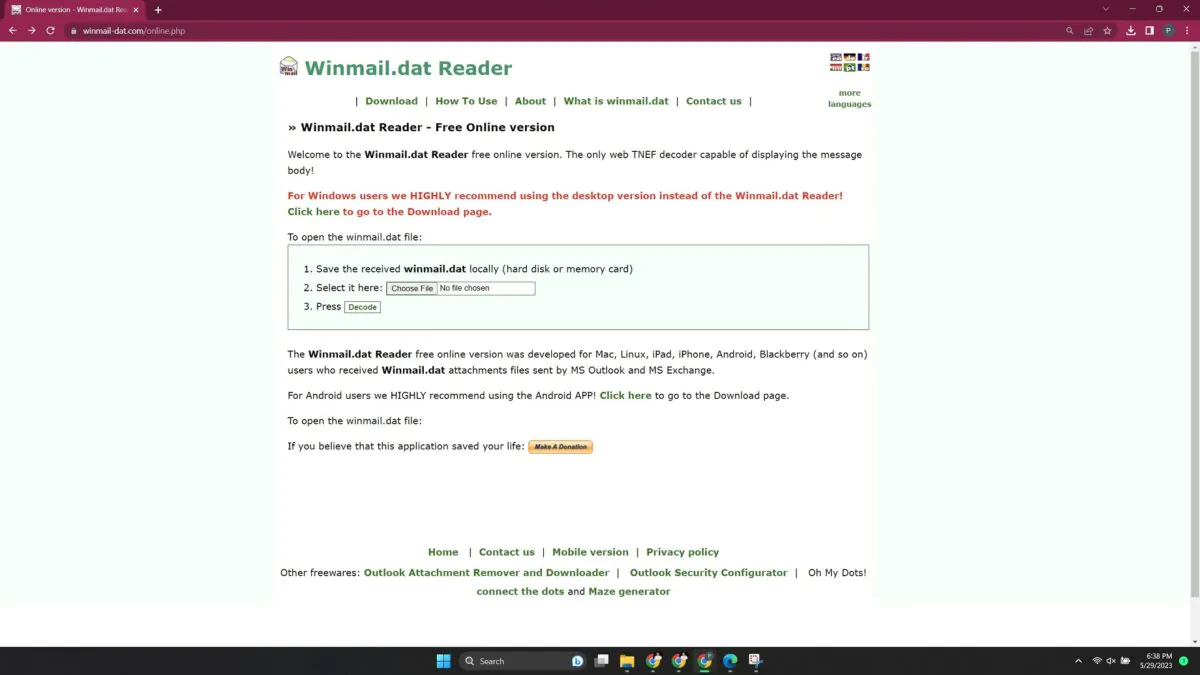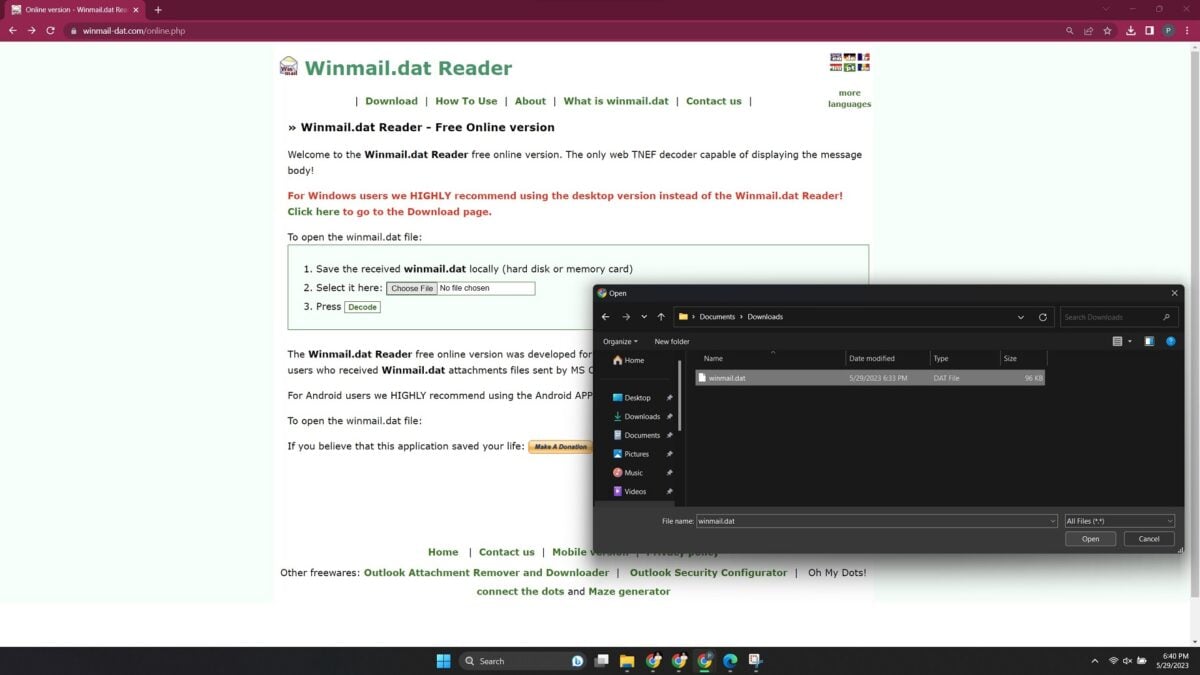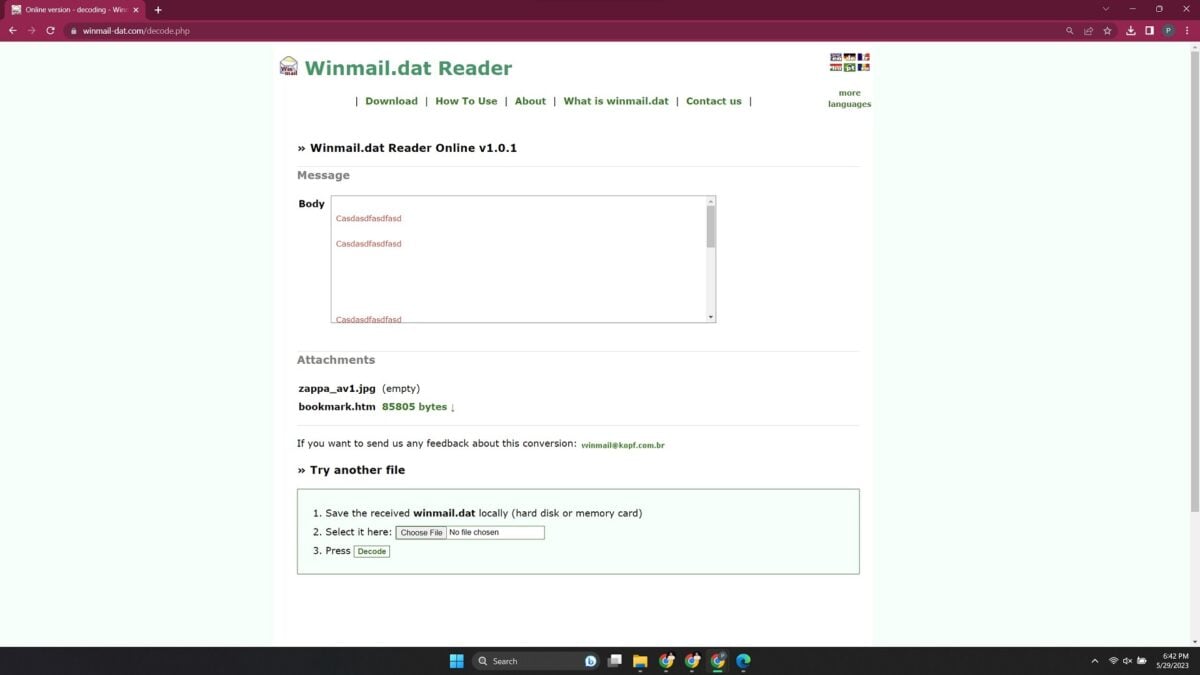Home >Common Problem >What is Winmail.dat and how to open it
What is Winmail.dat and how to open it
- PHPzforward
- 2023-07-16 16:57:274891browse
What is Winmail.dat?
Winmail.dat is a file sent by Microsoft Outlook when the recipient's email system is not Outlook or Exchange. This is like the opposite case of Outlook not displaying the text content because in this case the recipient cannot open the email sent from Outlook.
Sometimes the email recipient's email client cannot correctly parse the encoding and formatting of the text in the message. This includes using different fonts, or formatting such as bold, italics, etc. and inserting media such as images, audio, and video.
Outlook performs this encoding and formatting using Microsoft's Rich Text Format (RTF) and UUencode, a text encoding method. Therefore, when you use Outlook to send an email, and the recipient is not using a compatible email client (such as Outlook and Exchange), it may not be able to read the email while sending it. This causes it to be sent as a file called Winmail.dat.
How to open Winmail.dat
Winmail.dat is just a file containing an email in RTF format, so you can open it with a supported Winmail.dat viewer. There are several such viewers available, but to avoid unnecessary risks, you can use an online Winmail.dat viewer such as Winmail-dat.com. These viewers understand what Winmail.dat is and can decode them. Here's how to use it.
- Make sure the Winmail.dat file is saved on your computer. In a web browser, go to Winmail-dat.com.

- Click the Select File button. Browse to and select the Winmail.dat file and click Open.

- Click Decode.

- The file will be converted and you will see the contents of the file with the body and attachment files listed.
You can also use other Winmail.dat viewers, some of which are available as online viewers and some as applications that you can install
The above is the detailed content of What is Winmail.dat and how to open it. For more information, please follow other related articles on the PHP Chinese website!
Related articles
See more- What is a file server
- New File Explorer for Windows 11 with support for tabs is coming soon, possibly after 22H2
- Studio Buds, the 'best-selling” Beats product yet, now available in three new colors
- Microsoft apps on Windows 11 22H2 encounter issues after restoring the system
- Win10 parses the detailed code for running a new task