Home >Common Problem >What should I do if the Win10 win key is banned? Solution to the problem that the win key is prohibited from being used in Win10
What should I do if the Win10 win key is banned? Solution to the problem that the win key is prohibited from being used in Win10
- PHPzforward
- 2023-07-15 18:53:152403browse
The Win key can be said to be a very practical key on Windows computers. It is used in many cases. However, some friends find that the Win key is prohibited from being used during the use process. So what should we do if we encounter such a situation? Woolen cloth? Let’s take a look at how to solve it with the editor below.
Solution to the Win10 win key being disabled
You can click the input box of the taskbar icon, type Group Policy, then click Edit Group Policy, and then click the drop-down button under Windows Settings.
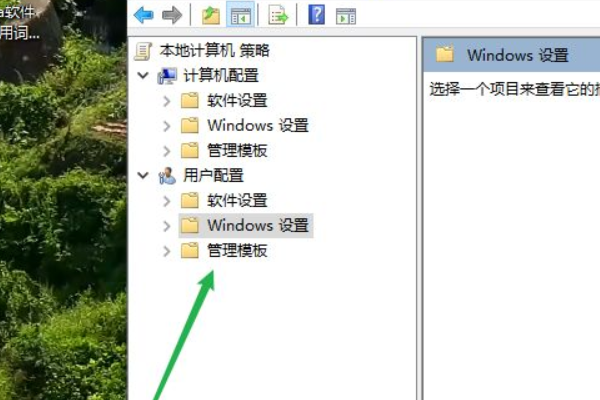
2. Select and pull down the windows component selection.
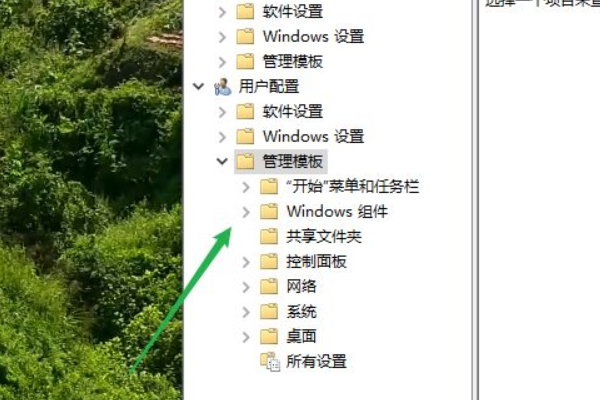
#3. Click the selected Document Task Manager option.
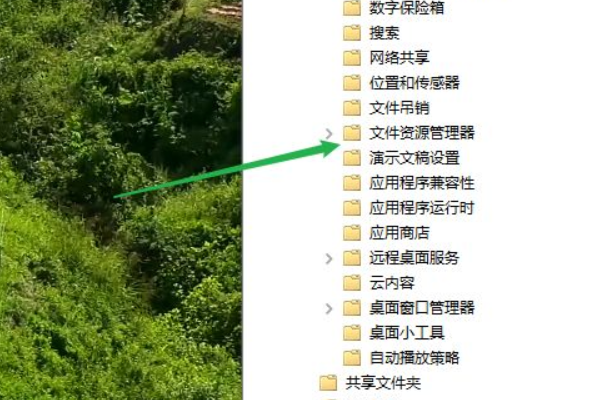
#4. Click the unset option to the right of the Windows key hotkey to turn it off.

#5. Just select Enabled.
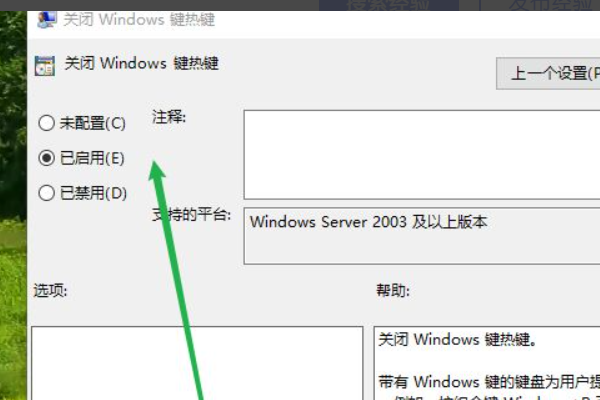
The above is the detailed content of What should I do if the Win10 win key is banned? Solution to the problem that the win key is prohibited from being used in Win10. For more information, please follow other related articles on the PHP Chinese website!

