Home >Common Problem >Graphic tutorial for installation of WIN7 pure version 64-bit
Graphic tutorial for installation of WIN7 pure version 64-bit
- 王林forward
- 2023-07-15 18:45:221203browse
Win7 system is one of the most classic operating systems among windows operating systems. The pure version of WIN7 64-bit system is loved by many users. So how to install the pure 64-bit version of WIN7? Don’t worry if you don’t know how, today I will share with you a very simple one-click installation of win7 system.
Graphic tutorial for the 64-bit installation of WIN7 pure version:
1. Search and download Kaka Installer in the browser, open Kaka Installer and click to reinstall the system online.

2. Select the pure version of win7 system and click to install this system.

#3. Select the software you want to install and click Next.

4. Wait until the win7 system image is downloaded and click Restart Now.

5. Entering the win7 system interface means that our win7 system is installed.
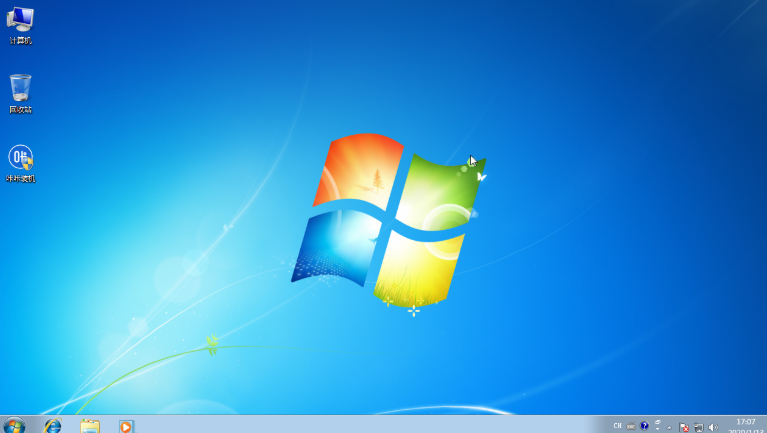
The above is the graphic tutorial on how to install the pure 64-bit version of WIN7! Hope it helps everyone! ! !
The above is the detailed content of Graphic tutorial for installation of WIN7 pure version 64-bit. For more information, please follow other related articles on the PHP Chinese website!

