Home >Common Problem >Let you learn about the shocking win10x system knowledge
Let you learn about the shocking win10x system knowledge
- WBOYWBOYWBOYWBOYWBOYWBOYWBOYWBOYWBOYWBOYWBOYWBOYWBforward
- 2023-07-14 11:29:111741browse
Recently, the latest image download of the win 10X system has leaked out on the Internet. Different from the common ISO, this image is in .ffu format and can currently only be used for the Surface Pro 7 experience. Although many friends can't experience it, they can still read the relevant content of the evaluation and enjoy it, so let's take a look at the latest evaluation of the win10x system!
Win10x system latest review
1. The biggest difference between Win10X and Win10 is that the start button is placed in the center of the taskbar after booting. In addition to fixed applications, the taskbar can also display recently launched applications, similar to Android and iOS. cell phone.

2. Another thing is that the "Start" menu of the new system does not support folders, and the arrangement is similar to the icon page of a tablet, which is also in line with its positioning.
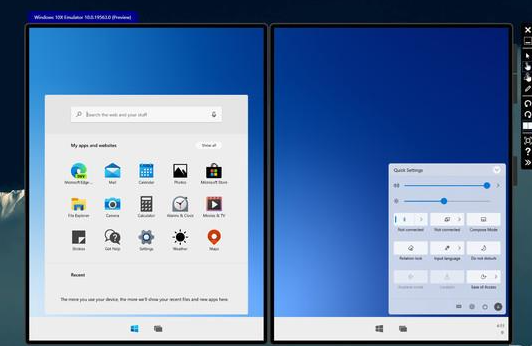
3. In addition, win10X also provides a new setting experience, guiding users to complete the settings, select the correct login name, language, region and other settings to update privacy. Although Cortana has been deleted in win10X, which may be a good thing or a bad thing, at least Cortana's voice can no longer be heard.
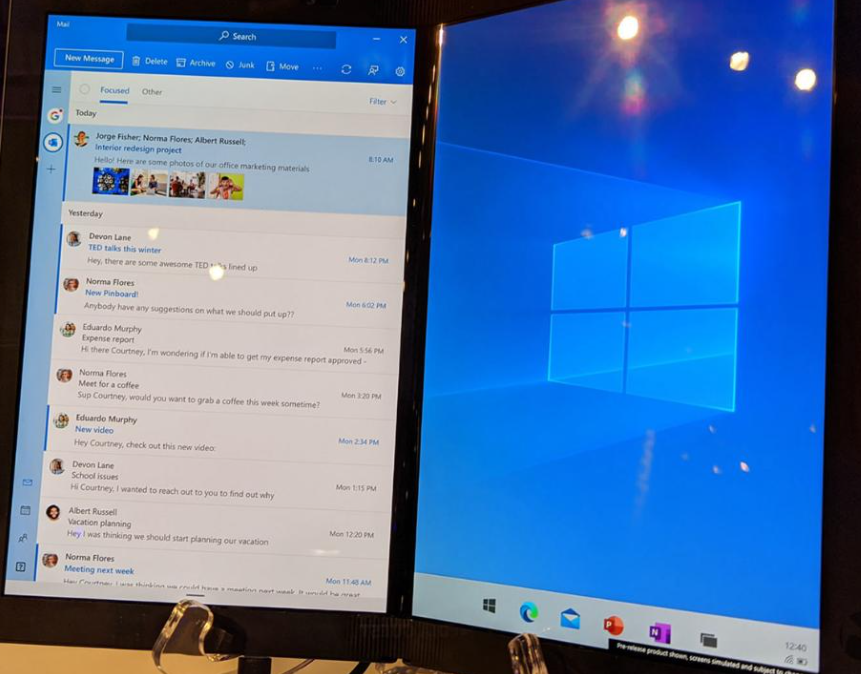
win10x simulator online installation tutorial
1. Configuration
Memory: 8GB or more
Processor: Quad-core processor supporting Intel Virtualization Technology or higher
Drive: 15GB-20GB or more (SSD recommended)
Graphics card: independent graphics card, supports DirectX 11 and WDDM 2.4
2. To install the Windows 10X emulator, first go to the [Start] menu > [Settings] > [Time and Language] > [Region] and select [United States] in the country or region.
3. Then open the Microsoft Store [Microsoft Store], search [Microsoft Emulator], and then select [Get] or [Install].
4. The third step is to open the Microsoft Store [Microsoft Store], search for [Windows 10X Emulator Image.], and then select [Get] or [Install].
5. Go to the [Start] menu, select the [Microsoft Emulator] application, and select [Start] to make it lighter and faster.
Then open the win10x emulator in the virtual machine
1. Click "Turn Windows features on or off", check Hyper-V and restart the computer.
2. Start Hyper-V Manager.
3. Search for ‘hy’ and it will come out! Click on the new virtual machine on the right.
4. Set the virtual machine name.
5. It is recommended to allocate about 50% of the memory of the host to ensure smooth operation. For example, if your computer has 8G of memory, you can allocate 4G.
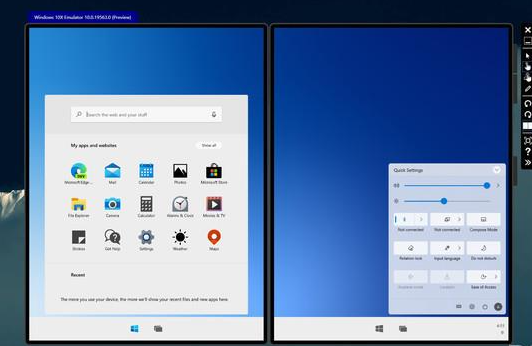
6. Select the default switch for the network and double-click to start!
7. Log in to your Microsoft account and you can experience the new win10x!
Then the above is all the content that will take you to understand the quite shocking win10x system knowledge. I hope it will be helpful to you! Please pay attention to more related content!
The above is the detailed content of Let you learn about the shocking win10x system knowledge. For more information, please follow other related articles on the PHP Chinese website!

