Home >Common Problem >Step tutorial for extreme optimization of win7 system
Step tutorial for extreme optimization of win7 system
- PHPzforward
- 2023-07-13 20:57:061775browse
A few days ago, I met several fans who asked me online how to optimize the win7 system. In fact, this is a very simple operation. It just optimizes our system. Let's Our low-configuration computer can run as fast as a high-configuration computer, so let’s take a look at the specific step-by-step tutorial.
1. First, we open the computer, find Computer, right-click to open it, find Properties and click in.

#2. Next, click Advanced System Settings on the left and click in.
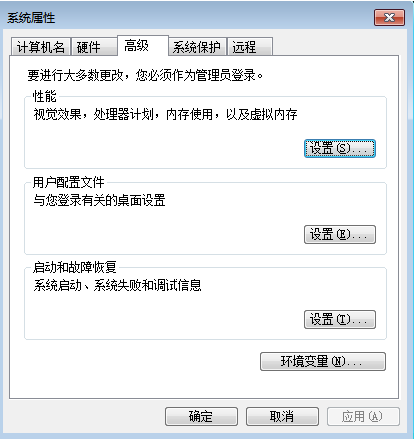
3. Next, we click on Advanced Options, find Settings and click in.
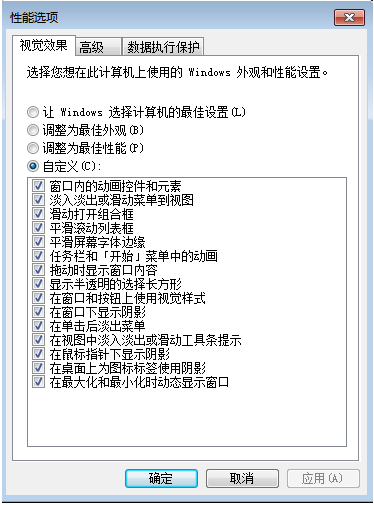
4. We first find the custom click, then adjust the visual effects to the best performance, then smooth the screen font edges, enable visual styles in windows and buttons, and Check Use shadows for icon labels on the desktop, uncheck the rest, and finally press OK.
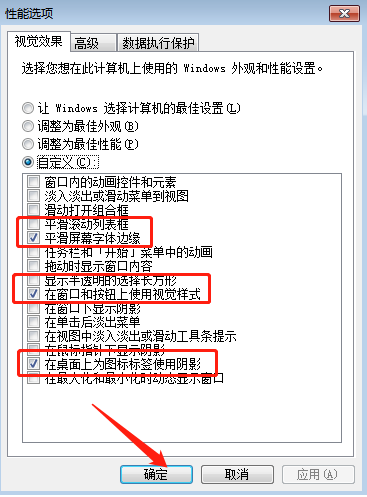
#The above is the step-by-step tutorial for extreme optimization of win7 system. I hope it can help everyone.
The above is the detailed content of Step tutorial for extreme optimization of win7 system. For more information, please follow other related articles on the PHP Chinese website!

