Home >Common Problem >Solution to the problem of slow opening of File Explorer in Windows 10
Solution to the problem of slow opening of File Explorer in Windows 10
- 王林forward
- 2023-07-12 21:33:073686browse
When we use computers, we often use File Explorer to operate, but many friends have encountered the problem of Win10 opening File Explorer slowly, which is particularly distressing. Next The editor will bring you the solution to the slow Win10 File Explorer, let’s take a look.
Win10 is slow to open File Explorer:
1. First we open the windows settings page and press the win i key to open it.

2. Then we enter "index" in the search box at the top of the page, and there will be a prompt for index options. If not, enter "index options" and press Enter.
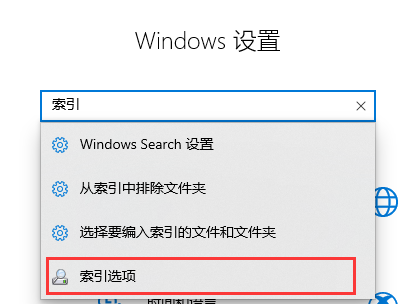
3. After entering the page, we select "Modify" to add the location that needs to be rebuilt, and click Confirm after the selection is completed.
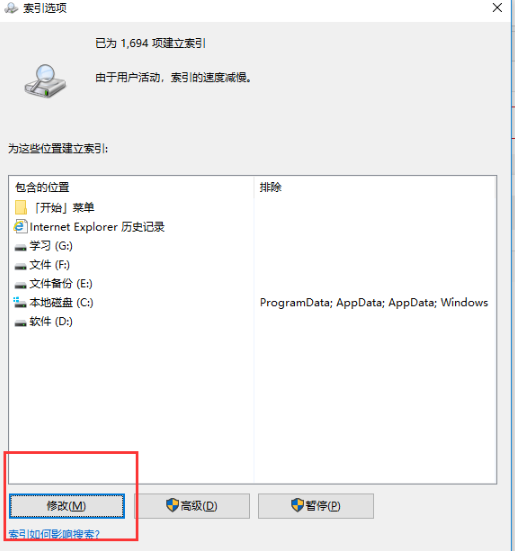
4. We select the location to rebuild the index in the pop-up window.
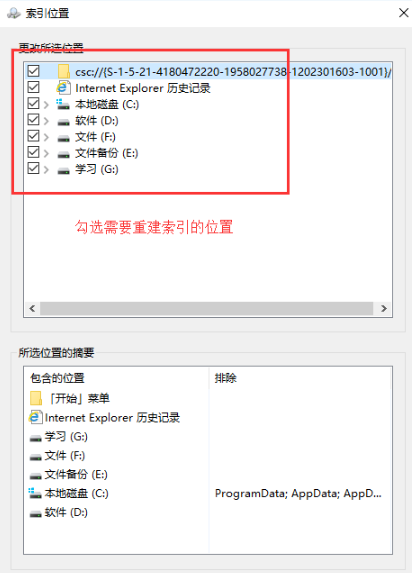
5. After the settings are completed, select the "Advanced" option.
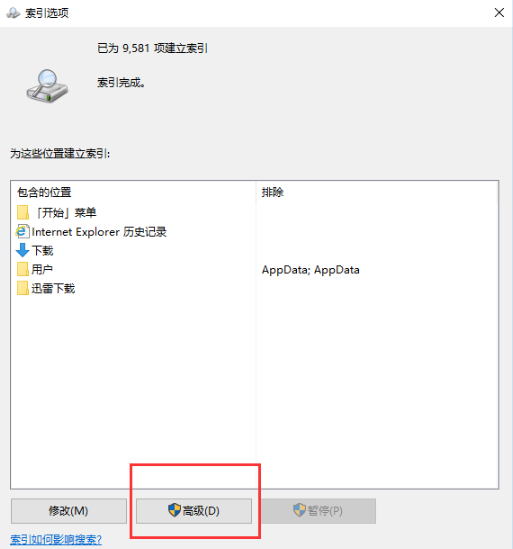
6. In the advanced options page, we click the "Rebuild" option under Troubleshooting.
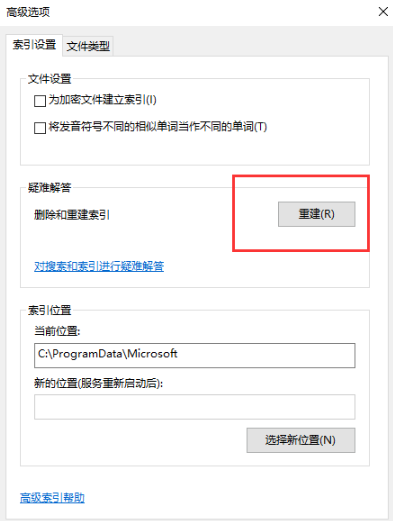
7. A prompt box will pop up, we can click OK.
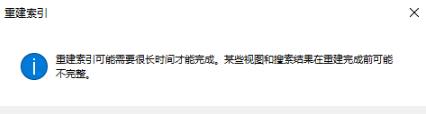
8. Start waiting for the index to be rebuilt.
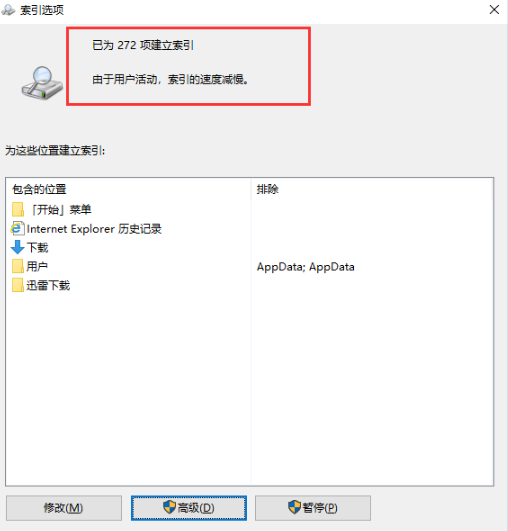
9. When we complete the index rebuilding, close the window, close the file explorer, reopen it, and find that the problem is solved.
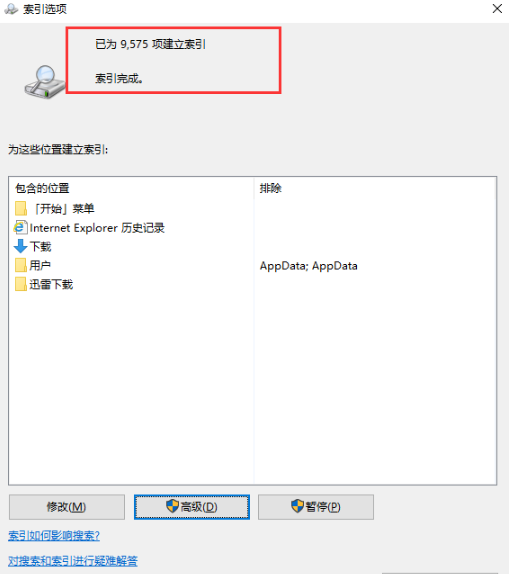
The above is the content of Win10’s slow opening of File Explorer. I hope it can help everyone.
The above is the detailed content of Solution to the problem of slow opening of File Explorer in Windows 10. For more information, please follow other related articles on the PHP Chinese website!

