Home >Common Problem >How to assign value in go language
How to assign value in go language
- 百草Original
- 2023-07-12 11:10:232542browse
Go language assignment method: 1. Use the "=" operator to assign values, and its syntax is "variable name = expression"; 2. Go language supports multiple variables to be assigned values at the same time, and its syntax is " Variable 1, variable 2 = expression 1, expression 2"; 3. Go language supports multiple assignments. First define a "foo" function to return two integers, then call the "foo" function and return the two Values are assigned to variables x and y respectively; 4. Use the "=" operator and "-=" operator to assign values, etc.
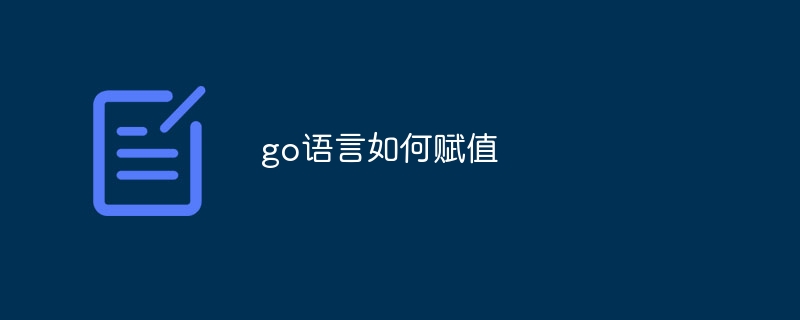
The operating environment of this article: Windows 10 system, go1.20 version, DELL G3 computer.
The Go language is an open source programming language developed by Google that excels in concurrency performance and simplicity. Assignment is a common operation in programming and is used to store data into a variable. In Go language, assignment operations are very simple and easy to understand. This article will introduce the assignment syntax and usage in Go language. v
In Go language, you can use the "=" operator to perform assignment operations. The basic syntax is as follows:
变量名 = 表达式
Among them, the variable name is the variable name to be assigned, and the expression is the value to be assigned to the variable. Here are some examples:
x := 10 // 声明变量x并将其赋值为10 y := x // 将变量x的值赋给变量y z := x + y // 将变量x和y的值相加并将结果赋给变量z
In the above example, we first declare a variable x and assign it a value of 10. Use the colon equals (:=) operator to declare and assign a variable at the same time. Then, we assign the value of variable x to variable y, and finally add the values of variables x and y and assign the result to variable z.
The Go language also supports the simultaneous assignment of multiple variables. For example:
x, y := 10, 20 // 声明两个变量x和y,并同时赋值为10和20 x, y = y, x // 交换两个变量的值
In the above example, we first declared two variables x and y, and assigned them to 10 and 20 at the same time. Then, we use the assignment statement to assign the value of variable x to variable y, and the value of variable y to variable x, realizing the exchange of the values of the two variables.
In Go language, multiple assignment operations can also be performed. For example, we can assign the return value of a function to multiple variables:
func foo() (int, int) {
return 10, 20
}
x, y := foo() // 调用函数foo,并将返回值赋给变量x和yIn the above example, we defined a function named foo that returns two integers. Then, we call function foo and assign the two values it returns to variables x and y respectively.
In addition to basic assignment operations, the Go language also provides some other assignment operators. For example, the addition assignment operator (=), subtraction assignment operator (-=), etc. are used to operate the value of the current variable with the given value and assign the result to the current variable. Here are some examples:
x := 10 x += 5 // 将变量x的值加上5并赋给x,结果为15 y := 20 y -= 10 // 将变量y的值减去10并赋给y,结果为10
In the above example, we first declared two variables x and y and assigned them to 10 and 20 respectively. Then, use the addition assignment operator (=) to add 5 to the value of variable x and assign it to x, and use the subtraction assignment operator (-=) to subtract 10 from the value of variable y and assign it to y.
In summary, the assignment operation in Go language is very simple and easy to understand. Use the "=" operator to assign the value of an expression to a variable, use the ":=" operator to declare and assign a variable at the same time, and use the multiple assignment operation to assign the return value of a function to multiple variables. Additionally, you can use the assignment operator to perform other operations and assign the result to the current variable. By flexibly using these assignment syntaxes, we can efficiently manipulate variables and implement complex program logic.
The above is the detailed content of How to assign value in go language. For more information, please follow other related articles on the PHP Chinese website!

