Home >Common Problem >View and modify win7 computer name
View and modify win7 computer name
- 王林forward
- 2023-07-12 11:09:113103browse
Each computer has a unique name, but we can view and change the name of our own computer at any time. View and modify the computer name of win7 computer? Regarding this issue, today I will introduce to you how to change the computer name in the win7 operating system.
View and modify win7 computer name.
1. Click on the Control Panel function in the "Start" menu;

2. Select System and Security on the new page;
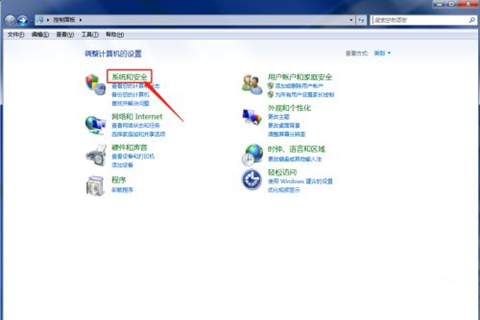
3. Then find "View Computer Name" under "System" and click;

4. Then we can see the name of the current computer in "Computer Name";

5. If you want to modify the computer name, just click Change on the current page Settings;

6. Click "Change" in the new options;

7. On the computer name modification page Enter the new computer name and click "OK" to complete the modification process.
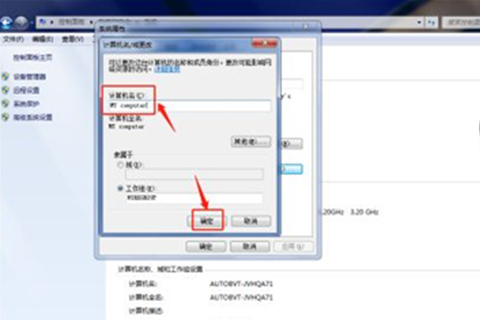
The above is the detailed content of View and modify win7 computer name. For more information, please follow other related articles on the PHP Chinese website!

