Home >Common Problem >Win 7 cannot find the solution to the sharing option
Win 7 cannot find the solution to the sharing option
- WBOYWBOYWBOYWBOYWBOYWBOYWBOYWBOYWBOYWBOYWBOYWBOYWBforward
- 2023-07-10 16:25:172729browse
This article shares with you the solution to the problem that win7 cannot find the sharing option. I saw that there are many tutorials on how to open the sharing option in windows7 and related services. In fact, this small tutorial to share with you today only requires adjusting the network.
When we choose the network location for the first time, many people may choose the network status at will. In Windows 7 system, changing the network status will also affect some functions. By default, you can select your home network.
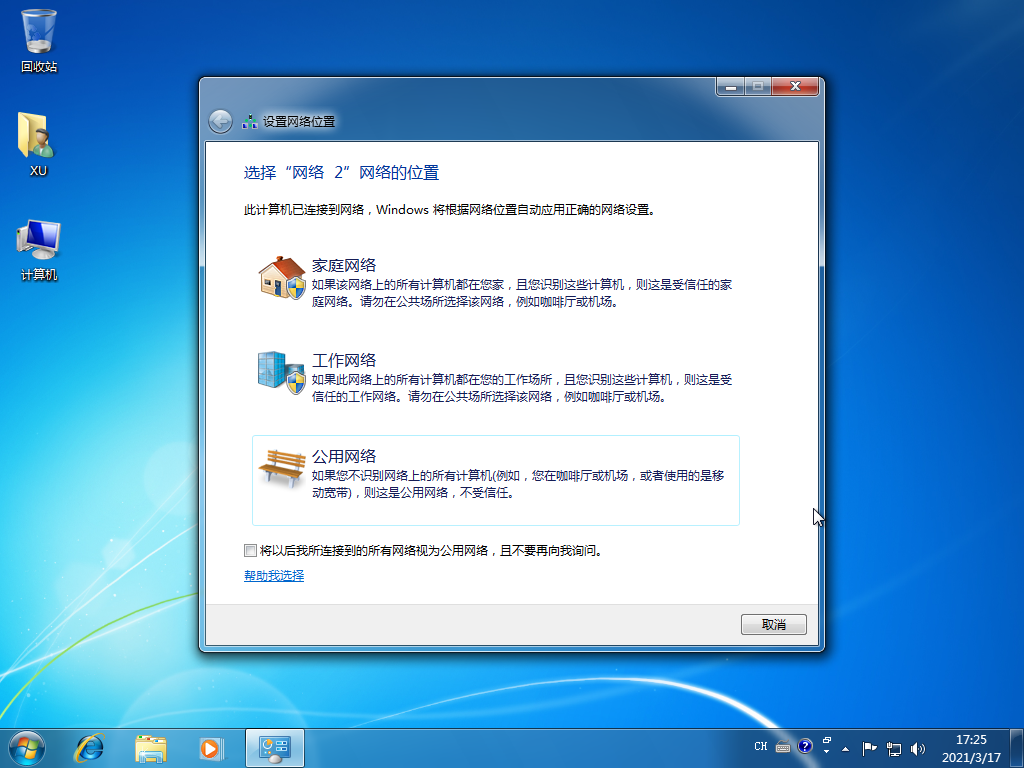
#2. In the top toolbar of Windows Explorer, we can also see the sharing option.

#3. Of course, some users can solve the problem that there is no sharing option in the computer by opening related services in the Windows 7 system.
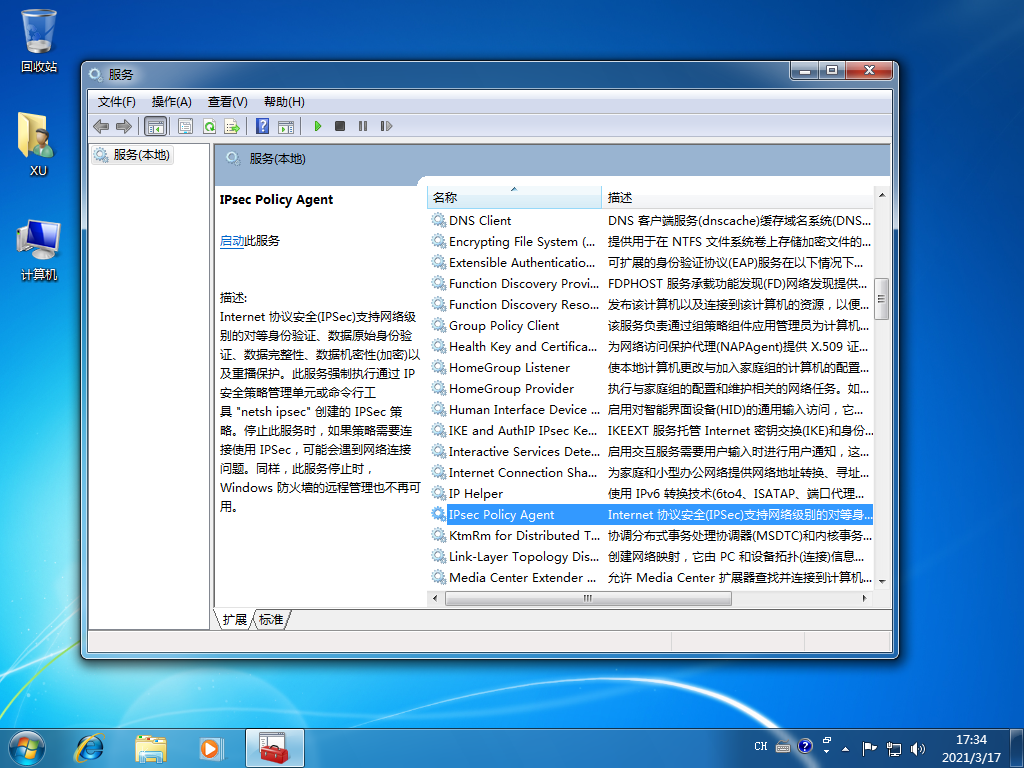
Finally, please confirm that your computer system user is an administrator, otherwise you may not be able to use Win7 sharing services.
The above is the detailed content of Win 7 cannot find the solution to the sharing option. For more information, please follow other related articles on the PHP Chinese website!

