Home >Common Problem >What to do if Win7 system does not have sufficient permissions to delete a folder
What to do if Win7 system does not have sufficient permissions to delete a folder
- WBOYWBOYWBOYWBOYWBOYWBOYWBOYWBOYWBOYWBOYWBOYWBOYWBforward
- 2023-07-09 14:21:181730browse
Win7 system does not have sufficient permissions. What should I do if I want to delete a folder but find that it is read-only? Many folders (files) are automatically created in the system due to various reasons in the operating system. Some folders cannot even modify the read-only attribute. If you want to cancel read-only permissions, this involves system permissions issues, which we can solve by granting permissions.

Win7 system does not have enough permissions and the read-only attribute cannot be removed from the folder. What should I do?
1. We need to modify the security permissions of the folder or disk where the file is located;
2. Right-click the properties of the folder (file) you want to open and select Security Options card, change your current user to Full Control.
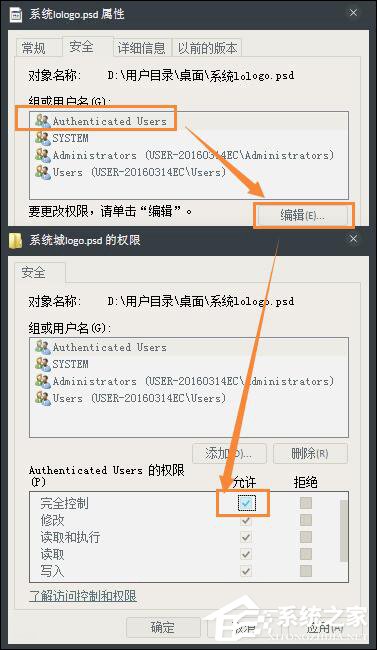
#The above is the solution to the problem that the Win7 system has insufficient permissions and the read-only attribute cannot be deleted from the folder. If you do not understand system files, please do not open files (system files!) at will with full control, because the permissions of full control files can not only be operated by users, but also by viruses.
The above is the detailed content of What to do if Win7 system does not have sufficient permissions to delete a folder. For more information, please follow other related articles on the PHP Chinese website!

