Home >Common Problem >How to upgrade win7 ultimate system to win10 system
How to upgrade win7 ultimate system to win10 system
- WBOYWBOYWBOYWBOYWBOYWBOYWBOYWBOYWBOYWBOYWBOYWBOYWBforward
- 2023-07-09 13:01:543684browse
Win7 Ultimate system is Microsoft’s classic operating system. The system win7 has the most comprehensive functions and good stability. After all, the system is relatively old. Now win10 is the mainstream, so the editor still recommends that you upgrade. Is there any way to upgrade win7 ultimate to win10 system? Let’s discuss how to upgrade win7 ultimate version to win10.
How to upgrade win7 ultimate system to win10 system?
1. Microsoft’s official win10 upgrade tool can also be used to download (win10 system image).

#2. After downloading, right-click the download tool and select Run as administrator.
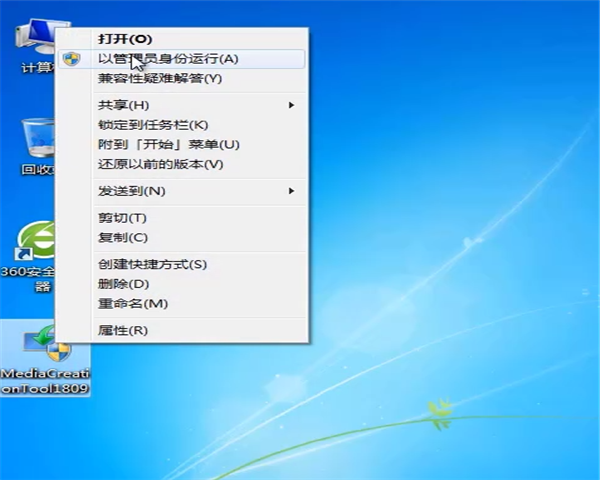
#3. After starting the software, wait for the software to be ready.
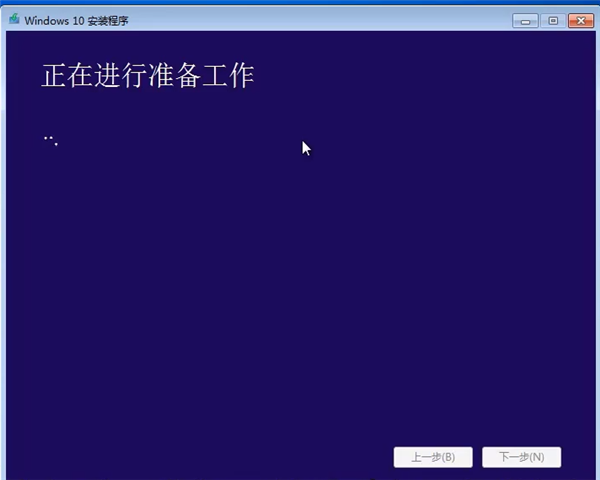
4. After reading the license terms, accept.

#5. Check Upgrade this computer now and click Next.

#6. Wait for the software to download the win10 system image.
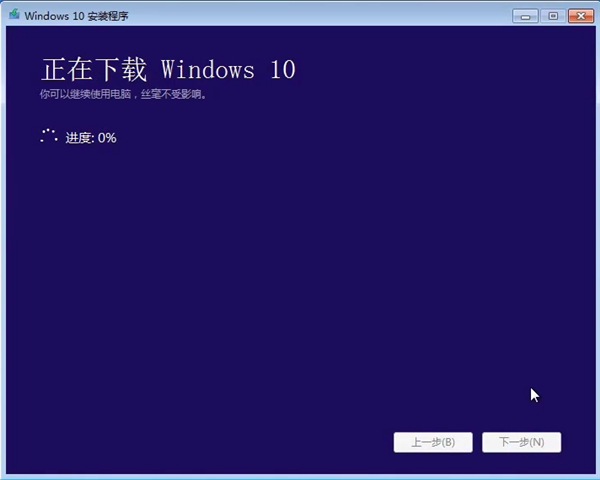
#7. After waiting patiently, the software will upgrade the computer to win10 system and it can be used normally.

The above is the detailed content of How to upgrade win7 ultimate system to win10 system. For more information, please follow other related articles on the PHP Chinese website!

