Home >Common Problem >What should I do if win7 files cannot be copied and the path is too deep?
What should I do if win7 files cannot be copied and the path is too deep?
- 王林forward
- 2023-07-09 08:29:241549browse
When using the Win7 flagship system, some users want to talk about backing up data to a USB flash drive. Therefore, win7 files cannot be copied to a path that is too deep, causing the data to be unable to be backed up normally. Let’s discuss how to solve the problem that win7 files cannot copy deep paths.
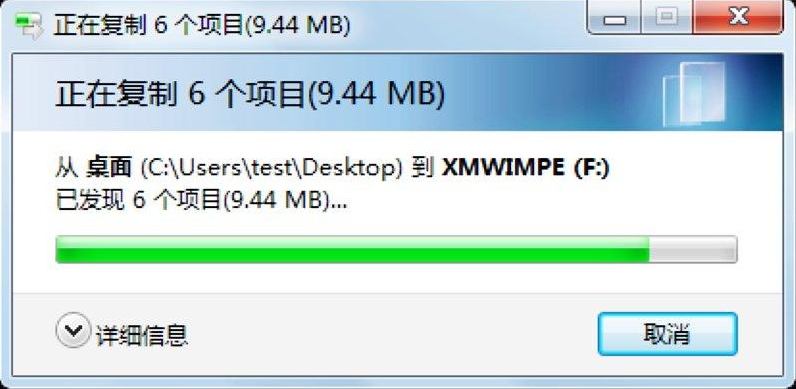
Win7 file cannot be copied with a path too deep. Solution:
Cause 1:
Cannot be copied The path is too deep, which means that the folder is placed in many folders and stored step by step, causing the system to copy files in the Win7 flagship system.
Solution:
1. Find the folder or file and copy it to the desktop or the root directory of the disk.
2. Select a folder or copy the file to a USB flash drive to solve the problem.
Cause two:
In addition to the file path being too deep, it is also related to the file name in the file or folder being too long. When the Win7 system copies files, the efficiency is limited due to the file path being too deep or the file name being too long.
Solution:
1. If the folder name or file name is too long, find the file or folder, rename the file or folder to a relatively shorter name, and then Copy the file to the USB flash drive.
2. If there is a file with a too long name in the folder, compress the folder and give it an extremely short name, and then copy the compressed file to the USB flash drive.
Reason 3:
The USB device problem has nothing to do with its production principle.
Solution:
Method 1: Eject the U disk safely. After exiting safely, unplug the USB flash drive and insert it into your computer for data backup.
Method 2: If method 1 is unsuccessful, you need to safely eject the USB flash drive, unplug the USB flash drive, insert it into the computer, change other USB interfaces, and perform data backup operations.
Reason four:
If there is a virus Trojan in the computer or USB flash drive, the path that is too deep cannot be copied.
Solution:
Use more authoritative anti-virus Trojan software to conduct a comprehensive scan of the computer and USB flash drive. Stubborn viruses are not excluded, and it is recommended to conduct comprehensive anti-virus Trojans under the PE system.
The above is the detailed content of What should I do if win7 files cannot be copied and the path is too deep?. For more information, please follow other related articles on the PHP Chinese website!

