Home >Common Problem >Solution to win101909 installation failure
Solution to win101909 installation failure
- 王林forward
- 2023-07-08 23:21:31795browse
After Microsoft pushed the Windows 101909 version, friends must really want to experience what it feels like to get started with the new version~ So what should I do if the installation fails when installing the win101909 version.
What to do if win101909 fails to install:
1. Install and update again
1. First use the shortcut icon "Win i" to open the settings and go to "Update" and safety”.
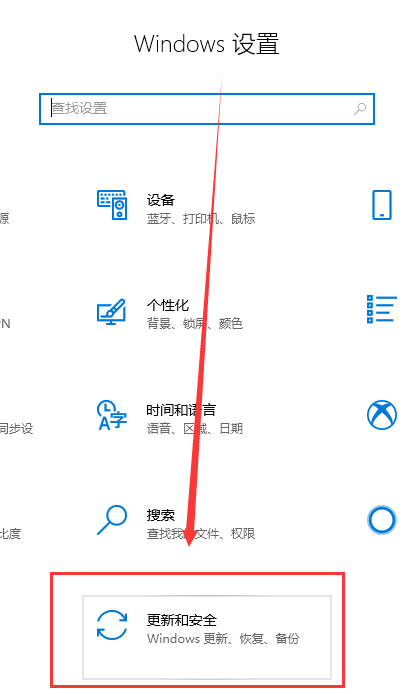
#2. Then you can choose "Download" or "Download and Install Now" below to upgrade.
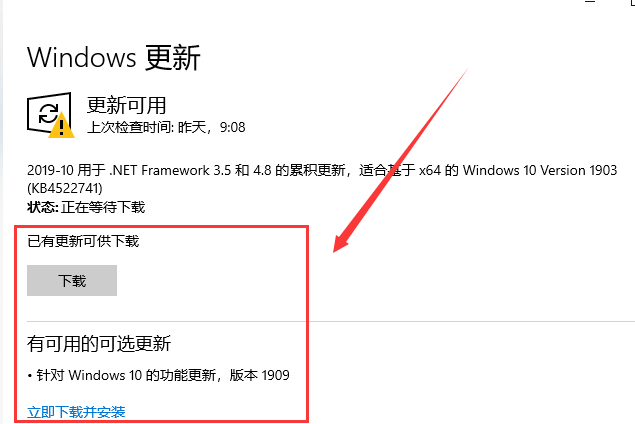
2. Manual download and upgrade
Win1064-bit 1909 latest version v2019.11 recommended configuration:
-Memory: minimum required 1GB or more of memory, 4GB is recommended
-CPU: Requires GPU above 1GHz
-Graphics card: Requires Directx9 and above
-Remaining space: Requires remaining space Download 16GB and above

The above is the detailed content of Solution to win101909 installation failure. For more information, please follow other related articles on the PHP Chinese website!
Related articles
See more- What will happen if the IP addresses of the two hosts are ANDed with their subnet masks?
- Apple's 'Business Essentials' service expanded to all small businesses
- How to turn on Win7 slider hardware acceleration?
- Reasons and solutions for the blue screen without text when booting from the U disk in Win10 system
- How to hide the recycle bin icon in Win7 system

