Home >Common Problem >Teach you how to cancel the win7 power-on password
Teach you how to cancel the win7 power-on password
- 王林forward
- 2023-07-08 14:53:1212983browse
If there is nothing important on our computer, or private pictures, etc., we have to enter the login password every time we use the computer. After a long time, we find it very cumbersome. Let me tell you how. Cancel the power-on password of Windows 7.
1. Open the Start menu button and select "Control Panel" as shown in the figure below.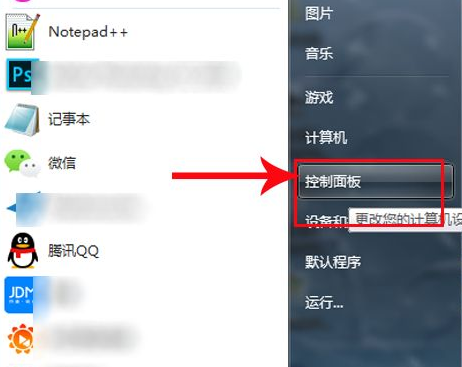
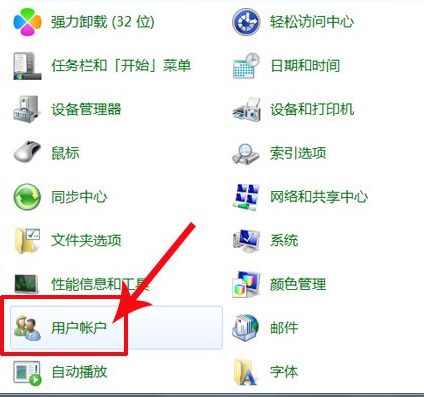
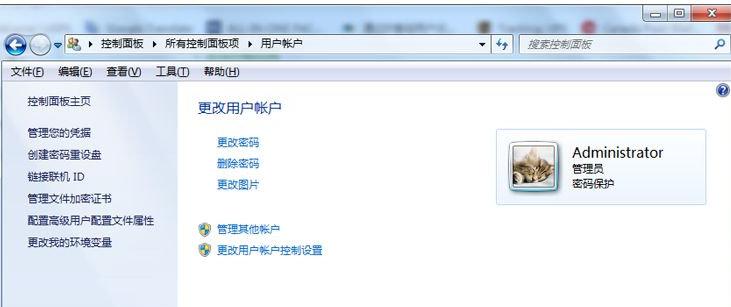
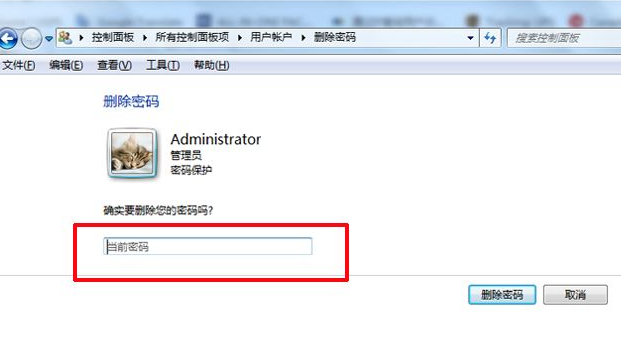
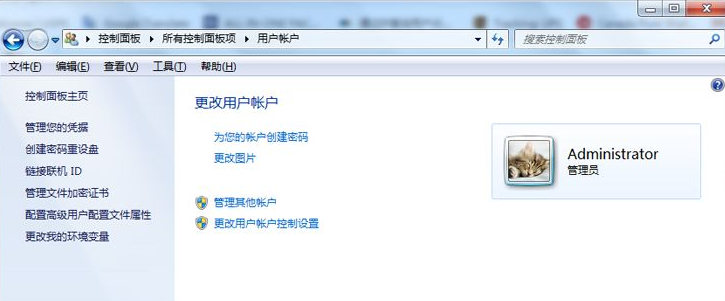
The above is the detailed content of Teach you how to cancel the win7 power-on password. For more information, please follow other related articles on the PHP Chinese website!
Statement:
This article is reproduced at:windows7en.com. If there is any infringement, please contact admin@php.cn delete

