Home >Common Problem >How to restore win7 system from win10
How to restore win7 system from win10
- 王林forward
- 2023-07-08 10:57:145189browse
Some friends who originally used the win7 system upgraded to the win10 system but found that they still don't like using it. What should they do if they want to restore it to the win7 system? Let me teach you how to do it.
1. Click the icon on the taskbar in the lower right corner.

#2. In the pop-up page, click on all setting options.

#3. Select Update and Security in Settings.
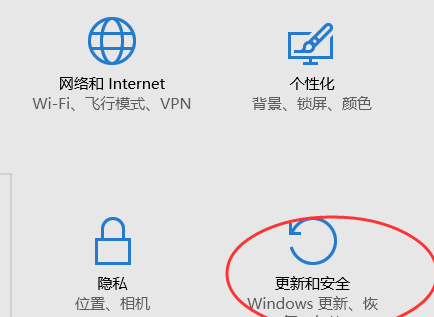
4. Select the recovery option in Update and Security.
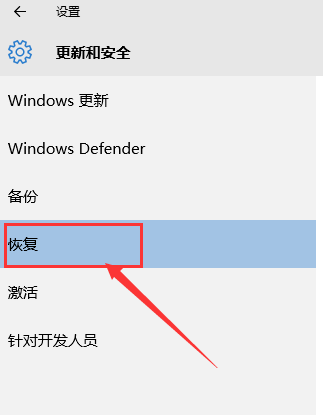
5. Find the option to return to win7 and click Start.
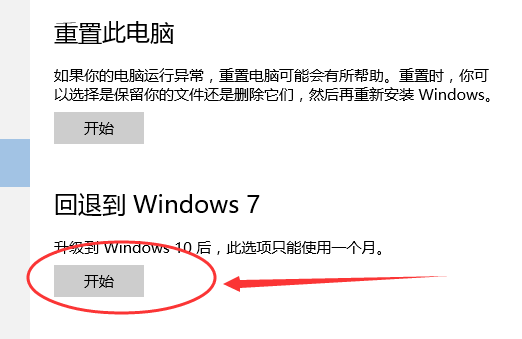
#6. A page will pop up asking you why you returned to win7. Select your reason and click OK.
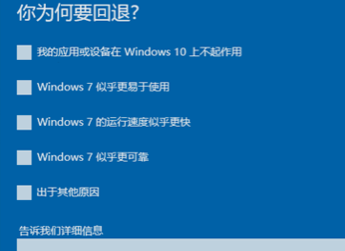
#7. The next interface requires you to fill in your previous username and password, click Next.
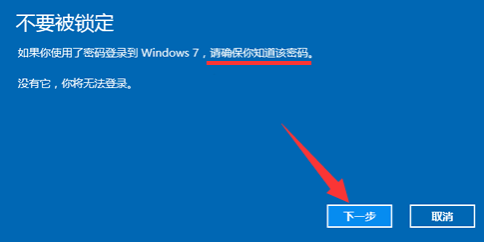
#8. Click to revert to the win7 operating system. In a few minutes, the system will revert to the system before the upgrade.

The above is the method to restore the win7 system from the win10 system. I hope it will be helpful to everyone.
The above is the detailed content of How to restore win7 system from win10. For more information, please follow other related articles on the PHP Chinese website!

