Home >Common Problem >What should I do if win10 cannot find the network adapter driver?
What should I do if win10 cannot find the network adapter driver?
- 百草Original
- 2023-07-06 12:00:0913748browse
Win10 cannot find the solution for the network adapter driver: 1. Update the driver, you can use the device manager to update the driver; 2. Reinstall the driver, uninstall the device first, and then restart the computer; 3. Download the driver from the manufacturer's website; 4. Check for hardware failure.
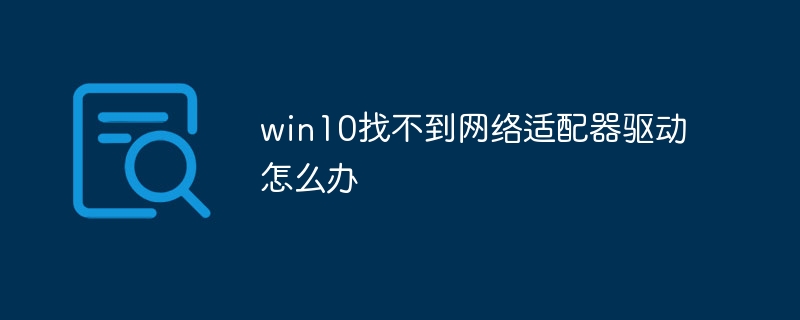
The operating environment of this tutorial: Windows 10 system, DELL G3 computer.
With the continuous advancement of technology, we are increasingly dependent on the Internet for various activities, such as browsing the web, downloading files, online games, etc. However, sometimes when using the Windows 10 operating system, we may encounter a common problem, that is, the network adapter driver cannot be found. This problem may prevent us from connecting to the Internet properly, so solving this problem becomes particularly important.
First, let us understand the functions of network adapters. A network adapter, also known as a network interface card or network interface controller, is the bridge between your computer and your network. It is responsible for converting computer data into a form that the network can understand, and receiving data from the network and converting it into a form that the computer can process. So it can be said that the network adapter is the key to connecting the computer and the network.
So why is there a problem that the network adapter driver cannot be found? There are several common reasons that may cause this problem. First, there may be a problem with the driver or it may be out of date, causing the computer to not recognize the network adapter. In addition, it is possible that the network adapter is not working properly due to a hardware failure. Finally, it could also be due to a problem with the system settings, such as the network adapter being disabled or not installed correctly.
So how to solve the problem of not being able to find the network adapter driver? Here are some common solutions:
1. Update drivers: In Windows 10, you can use Device Manager to update drivers. First, right-click on the Start menu and select Device Manager. In Device Manager, expand the "Network Adapters" option and find your network adapter. Right-click the network adapter and select "Update Driver". The system will automatically search and update the latest drivers.
2. Reinstall the driver: If updating the driver does not work, you can try reinstalling the driver. First, find your network adapter in Device Manager. Right-click the network adapter and select "Uninstall Device". Then restart the computer. The system will automatically reinstall the driver.
3. Download the driver from the manufacturer's website: If the above method still doesn't work, you can try to download the latest driver from the network adapter manufacturer's official website. First, find your network adapter in Device Manager. Right-click the network adapter and select "Properties". In the properties window, find the "Driver" option and click "Update Driver." Select Browse my computer for driver software, and then select Download drivers from your computer's device manufacturer's website. Follow the instructions to download and install the driver.
4. Check for hardware failure: If the above method still does not work, it may be due to a hardware failure in the network adapter. You can try connecting to another network adapter or contact the manufacturer's technical support to resolve the issue.
In summary, not being able to find the network adapter driver is a common but frustrating problem. However, by updating or reinstalling the driver, downloading the driver from the manufacturer's website, and checking for hardware failure, we can resolve this issue and reconnect to the Internet. I hope this article can help you solve the problem of network adapter driver not found and get your Windows 10 operating system back to normal operation
The above is the detailed content of What should I do if win10 cannot find the network adapter driver?. For more information, please follow other related articles on the PHP Chinese website!

