What should I do if win10 often crashes when using it? Many friends’ computer systems will frequently crash after being used for a long time. What should I do? This kind of problem is usually caused by a system error or a damaged hard disk leading to a loss of operating data. Therefore, we need to troubleshoot the problem first, and then repair the system based on the cause of the problem. However, many friends do not know what to do specifically. Below, the editor will bring you win10 frequent crash solutions.

Win10 frequent crash solutions
1. Low hard disk configuration or damage can also cause the computer to crash frequently. We want to repair the hard drive: open "Computer" and see the hard drive letter.

2. Right-click the drive letter to be repaired, and left-click the "Properties" button.

3. In the "Properties Menu", click "Tools", and on the tool page, click "Start Check".

4. Check all the options you want to check, and then click "Start" to see if there are any damaged sectors. Finally, wait for the system to automatically repair.

The above isWhat should I do if win10 often crashes when using it? The entire content of solutions to frequent Windows 10 crashes is here. For more related information, please pay attention to this site.
The above is the detailed content of What should I do if win10 often crashes when using it?. For more information, please follow other related articles on the PHP Chinese website!
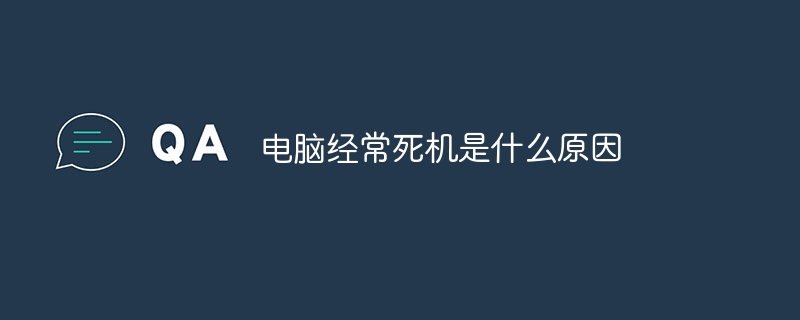 电脑经常死机是什么原因Jun 26, 2023 pm 04:32 PM
电脑经常死机是什么原因Jun 26, 2023 pm 04:32 PM电脑经常死机的原因:1、主板问题;2、散热问题;3、电脑挪移问题;4、系统问题;5、电脑积灰;6、冻屏死机;7、花屏死机;8、蓝屏死机;9、预警重新启动;10、无预警死机;11、内存故障导致;12、显卡故障导致;13、主板故障或老化导致;14、硬盘故障导致;15、系统故障导致。
 未定义标识符:如何解决Python的未定义标识符错误?Jun 25, 2023 am 08:21 AM
未定义标识符:如何解决Python的未定义标识符错误?Jun 25, 2023 am 08:21 AMPython是一种易学易用的编程语言,然而,在编写代码时,会遇到一些错误,这就需要开发人员为其解决。其中一种经常出现的错误是“未定义标识符”错误。什么是未定义标识符?未定义标识符错误是由于变量或函数未在代码中定义导致的错误。例如,如果在使用变量之前没有定义它,或者在函数调用之前没有定义函数,则会发生这种错误。这个错误提示可能会显示以下内容:NameError
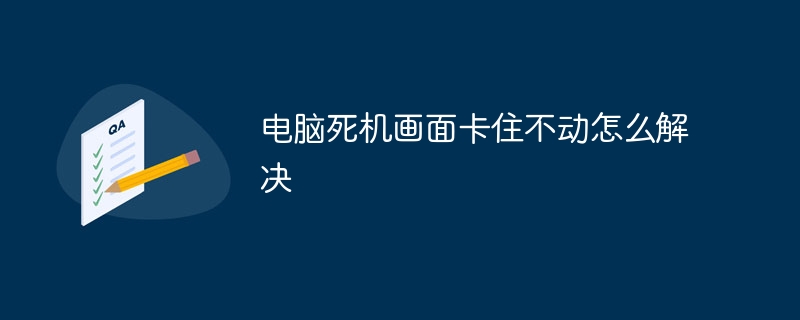 电脑死机画面卡住不动怎么解决Aug 28, 2023 pm 02:13 PM
电脑死机画面卡住不动怎么解决Aug 28, 2023 pm 02:13 PM电脑死机画面卡住不动解决方法:1、按下Ctrl+Alt+Delete组合键来打开任务管理重启电脑;2、尝试断开电脑的外部设备;3、进入安全模式,以排除软件冲突的可能性;4、恢复系统到最近的一个稳定状态;5、重装操作系统。
 解决win10下wps死机的方法Jan 04, 2024 am 09:49 AM
解决win10下wps死机的方法Jan 04, 2024 am 09:49 AM很多用户都会在win10系统上使用wps软件,但是有很多用着用着突然就死机了,针对这一问题今天就给你们带来了wps死机win10解决方法,快来一起学习一下吧。wps死机怎么办win10:1、出现这样的原因可能是系统盘爆满了,一般都是c盘建议不要将软件游戏安装在c盘影响运行。2、本地系统盘的空间一般最好剩余在三分之一以上,不然就容易造成卡死的情况。3、如果电脑中的垃圾过多就可以使用360安全卫士来清理一下垃圾,保证电脑的运行速度。下载地址>>4、还有就是电脑的进程过多而导致没有了运行的内存空间,
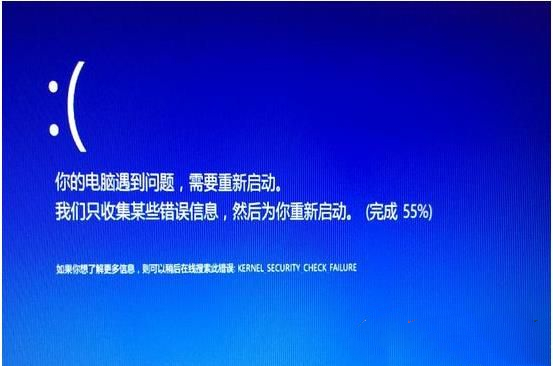 开机kernelsecuritycheckfailure蓝屏解决方法Jul 08, 2023 pm 10:29 PM
开机kernelsecuritycheckfailure蓝屏解决方法Jul 08, 2023 pm 10:29 PM很多客户在使用电脑的情况下因为各种各样有误的使用方法,经常会造成计算机一些问题,而最让客户头疼的是蓝屏难题。今儿小编就带上大家一起来实际看看kernelsecuritycheckfailure蓝屏错误码的解决方法!发生KERNEL-SECURITY-CHECK-FAILUR屏的缘故:1、无线驱动不正确。2、显卡驱动程序不正确。此蓝屏提醒的是驱动程序出现错误,而驱动程序最容易出现错误的无非就是网口和声卡了。实际解决方法如下所示:由于独立显卡的推动比较大,所以我们yi一般从声卡的驱使逐渐重新安装。1
 解决win10下仙剑奇侠传4画面卡顿的方法Dec 30, 2023 pm 12:43 PM
解决win10下仙剑奇侠传4画面卡顿的方法Dec 30, 2023 pm 12:43 PM我们的电脑在升级安装了win10操作系统之后,玩单机游戏仙剑奇侠传4的时候就经常出现画面卡顿,游戏不流畅,需要调整虚拟内存或者是关闭一些不用的应用程序了等等。win10玩仙剑奇侠传4画面一卡一卡的怎么解决1、如果是笔记本的话可以尝试在玩游戏时插上电源,2、系统的电源选项调整成性能模式,3、开启win10的游戏模式即可,4、可能是电脑过热导致的。过热会让CPU显卡自动降频,5、尝试在兼容模式中运行游戏。
 处理win10待机死机问题的方法Dec 27, 2023 am 08:30 AM
处理win10待机死机问题的方法Dec 27, 2023 am 08:30 AM在使用win10系统的时候,很多的电脑用户们都发现了一个问题,那就是win10系统只要进入待机状态就会死机,这个问题是什么原因呢,快来看看详细的解决教程吧~win10待机死机怎么解决:1、死机的原因有很多,一个是显卡驱动的问题,检查显卡驱动的更新,是否有BUG,建议安装稳定版的显卡驱动。2、电脑硬件的故障,这个需要用户们自己检查机箱硬盘内存条和CPU主板是否出现问题。3、死机重新开机以后,执行以下操作,按下键盘上的+打开运行窗口,然后输入。4、然后在窗口中,勾选下方的,然后再点击,5、使用+打开
 win10系统wps死机怎么办 Win10运行WPS无响应的解决办法Feb 29, 2024 pm 05:10 PM
win10系统wps死机怎么办 Win10运行WPS无响应的解决办法Feb 29, 2024 pm 05:10 PMWin10运行WPS无响应如何解决Win10系统打不开WPS怎么办wps是我们在日常办公中经常会使用到的一款软件,其重要性不容小视。不过,很多用户在将wps升级到2016版后,发现在windows10系统下运行wps会出现无响应的问题,这是怎么回事呢?下面小编就带大家看看windows10系统运行wps无响应问题的解决方案。原因分析:一般如果用户在升级Win10系统后,并运行安装WPS2016抢先版,同时运行Excel出现“无响应”的问题,那么就有可能是Win10更新后显卡驱动和O

Hot AI Tools

Undresser.AI Undress
AI-powered app for creating realistic nude photos

AI Clothes Remover
Online AI tool for removing clothes from photos.

Undress AI Tool
Undress images for free

Clothoff.io
AI clothes remover

AI Hentai Generator
Generate AI Hentai for free.

Hot Article

Hot Tools

EditPlus Chinese cracked version
Small size, syntax highlighting, does not support code prompt function

SublimeText3 Linux new version
SublimeText3 Linux latest version

ZendStudio 13.5.1 Mac
Powerful PHP integrated development environment

Notepad++7.3.1
Easy-to-use and free code editor

SublimeText3 English version
Recommended: Win version, supports code prompts!







