Home >Common Problem >My laptop's wifi function disappeared, why is it only in airplane mode?
My laptop's wifi function disappeared, why is it only in airplane mode?
- 百草Original
- 2023-07-06 11:02:1721815browse
The reasons why laptop WiFi function disappears only in airplane mode: 1. WiFi hardware failure, airplane mode is implemented through different hardware circuits; 2. WiFi driver problem, airplane mode does not depend on the driver; 3 , Operating system issues, airplane mode is usually a separate switch; 4. User settings issues, airplane mode can be used with the Wi-Fi function disabled.
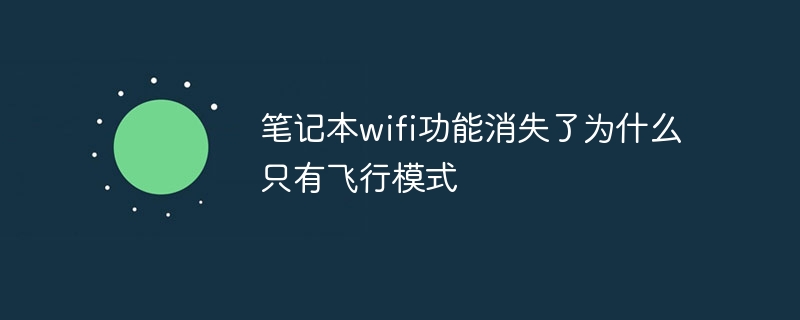
The operating environment of this tutorial: Windows 10 system, DELL G3 computer.
The Wi-Fi function on a laptop means that the laptop has a wireless network connection function and can connect to the Internet using a Wi-Fi network. Wi-Fi (Wireless Fidelity) is a wireless communication technology that allows devices to communicate with each other through wireless signals. By using the Wi-Fi feature, the laptop can connect to the Internet without using a wired connection.
If the Wi-Fi function on the laptop disappears, but the airplane mode still exists, there may be several reasons:
1. Wi-Fi hardware failure: If the laptop’s Wi-Fi - If there is a problem with the Fi hardware, such as malfunction or damage, the Wi-Fi function may not be available. In this case, airplane mode may still be available because it is implemented through a different hardware circuit.
2. Wi-Fi driver problem: If there is a problem with the Wi-Fi driver on the laptop, the Wi-Fi function may fail. In this case, airplane mode still exists because it is not driver dependent.
3. Operating system problems: In some cases, there may be problems with the operating system itself, causing the Wi-Fi function to disappear. In this case, airplane mode may still be available, as it's usually a separate switch.
4. User setting issues: Sometimes users may change the settings on the laptop, such as disabling the Wi-Fi function. In this case, Airplane Mode is still present as it can be used with Wi-Fi functionality disabled.
In order to solve this problem, you can try the following steps:
1. Check whether there is a problem with the Wi-Fi hardware. If your Wi-Fi hardware is damaged or malfunctions, you'll need to replace the hardware.
2. Check whether the Wi-Fi driver needs to be updated. If the driver needs updating, please download and install the latest version of the driver.
3. Check whether there is any problem with the operating system. If there is an operating system issue, you need to try reinstalling the operating system.
4. Check user settings. If Wi-Fi is disabled, enable Wi-Fi functionality through the Control Panel or Settings app.
If Wi-Fi functionality disappears on your laptop but Airplane Mode remains, there may be a hardware, driver, operating system, or user settings issue. By trying the above steps, you can identify and resolve the issue so that Wi-Fi functionality returns to normal.
The above is the detailed content of My laptop's wifi function disappeared, why is it only in airplane mode?. For more information, please follow other related articles on the PHP Chinese website!

