Home >Common Problem >What's the reason for laptop lag?
What's the reason for laptop lag?
- 小老鼠Original
- 2023-07-04 11:33:0226678browse
Causes and solutions to why laptops are stuck and not smooth: 1. Insufficient CPU, replace with a CPU with good performance; 2. Insufficient memory, clean up the programs and temporary files running in the memory; 3. Use a solid-state drive for the system disk. Replace a solid-state drive; 4. The heat dissipation is not good, replace the radiator or related hardware; 5. Poisoning, use anti-virus software to kill the virus or reinstall a system; 6. Insufficient virtual memory, increase the virtual memory and set it on a non-system disk.
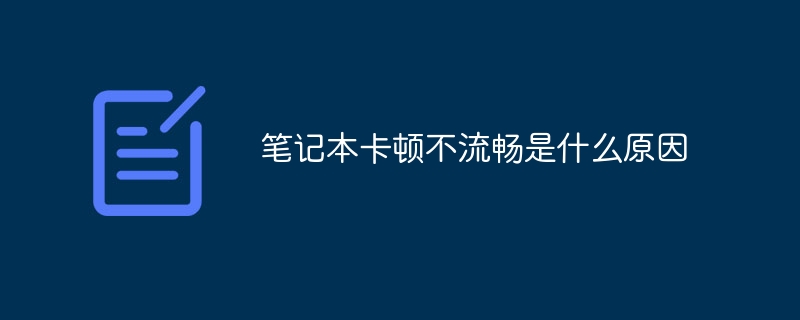
Operating system for this tutorial: Windows 10 system, Dell G3 computer.
Many laptop users find that they often encounter lags during use. Many users don’t know what causes it. In fact, there are many reasons. , it may be that the computer itself has insufficient configuration, or the computer usage is too high, or there is insufficient memory, etc.
Solution to the problem of laptop lag and lag
The specific steps are as follows:
1. Insufficient CPU
Computer lag Many times it is because the CPU usage is too high, which is actually caused by the CPU being too small. We can solve this problem by closing redundant processes or software, or replacing the CPU with better performance, and the computer will run much smoother.
2. Insufficient memory
Insufficient memory will affect the running speed of the program, and even cause lag and crash. We can clean up the programs and temporary files running in the memory using security software. You can also replace it with a larger memory stick, or place an extra memory stick to solve the problem of slow computer lags.
3. Use a solid-state drive for the system disk
Many people have been using computers for many years now. It is very common for the computer to be stuck and not smooth. Generally, this problem can be solved by replacing a solid-state drive. The system is running If it is smooth, the computer will not be stuck and not smooth.
4. Poor heat dissipation
If the computer does not have good heat dissipation, it will freeze and not be smooth. If it is set to crash and restart, we need to replace the radiator or related hardware, or the silica gel of the heat dissipation connection part to improve heat dissipation. Ability can solve this problem.
5. Poisoning
In addition, computer poisoning is prone to lag and instability. You can use anti-virus software to kill the virus, or you can reinstall a system to solve this problem.
6. Insufficient virtual memory
In addition, the computer will have a virtual memory, which uses the space of the hard disk. If we set it too small, or set it on the C drive, it will easily cause lag. If it is not smooth, we can increase the virtual memory and set it on a non-system disk to solve this problem.
The above is the detailed content of What's the reason for laptop lag?. For more information, please follow other related articles on the PHP Chinese website!

