 Java
Java javaTutorial
javaTutorial How to use Java to connect to Alibaba Cloud Object Storage: achieve large-scale file management and access control
How to use Java to connect to Alibaba Cloud Object Storage: achieve large-scale file management and access controlHow to use Java to connect to Alibaba Cloud Object Storage: achieve large-scale file management and access control
How to use Java to connect to Alibaba Cloud Object Storage: achieve large-scale file management and access control
Alibaba Cloud Object Storage Service (OSS) is a highly reliable, secure, low-cost, high-performance Scalable cloud storage service provides massive, secure, low-cost, and highly reliable cloud storage services. This article will introduce how to use Java to connect to Alibaba Cloud OSS to achieve large-scale file management and access control.
1. Preparation
- Register an Alibaba Cloud account and activate OSS service;
- Create OSS storage space (Bucket) and record the Bucket name and access key ( Access Key ID and Access Key Secret).
2. Introduction of Alibaba Cloud OSS SDK
To use Alibaba Cloud OSS in a Java project, you need to introduce the corresponding SDK dependencies. The specific operations are as follows:
-
Add the following dependencies in the project's pom.xml file:
<dependencies> <dependency> <groupId>com.aliyun.oss</groupId> <artifactId>aliyun-sdk-oss</artifactId> <version>3.11.1</version> </dependency> </dependencies> -
Execute the Maven command to download dependencies:
mvn clean package
3. Connect to OSS Service
In the Java code, we first need to establish a connection with Alibaba Cloud OSS, and we can use Access Key ID and Access Key Secret for authentication. The code example is as follows:
import com.aliyun.oss.OSS;
import com.aliyun.oss.OSSClientBuilder;
public class OSSConnection {
public static final String endpoint = "oss-cn-hangzhou.aliyuncs.com";
public static final String accessKeyId = "your-access-key-id";
public static final String accessKeySecret = "your-access-key-secret";
public static void main(String[] args) {
OSS ossClient = new OSSClientBuilder().build(endpoint, accessKeyId, accessKeySecret);
// 连接成功后可以进行后续的文件管理和访问控制操作
ossClient.shutdown(); // 关闭连接
}
}4. File Management
Through the OSS service, we can perform file management operations such as uploading, downloading, and deleting. Here are some examples of common file management operations:
-
Upload files:
import com.aliyun.oss.OSS; import com.aliyun.oss.OSSClientBuilder; import com.aliyun.oss.model.PutObjectRequest; public class FileUpload { public static final String endpoint = "oss-cn-hangzhou.aliyuncs.com"; public static final String accessKeyId = "your-access-key-id"; public static final String accessKeySecret = "your-access-key-secret"; public static final String bucketName = "your-bucket-name"; public static final String objectName = "your-object-name"; public static final String localFilePath = "your-local-file-path"; public static void main(String[] args) { OSS ossClient = new OSSClientBuilder().build(endpoint, accessKeyId, accessKeySecret); // 上传文件 PutObjectRequest putObjectRequest = new PutObjectRequest(bucketName, objectName, new File(localFilePath)); ossClient.putObject(putObjectRequest); ossClient.shutdown(); } } -
Download files:
import com.aliyun.oss.OSS; import com.aliyun.oss.OSSClientBuilder; import com.aliyun.oss.model.GetObjectRequest; public class FileDownload { public static final String endpoint = "oss-cn-hangzhou.aliyuncs.com"; public static final String accessKeyId = "your-access-key-id"; public static final String accessKeySecret = "your-access-key-secret"; public static final String bucketName = "your-bucket-name"; public static final String objectName = "your-object-name"; public static final String localFilePath = "your-local-file-path"; public static void main(String[] args) { OSS ossClient = new OSSClientBuilder().build(endpoint, accessKeyId, accessKeySecret); // 下载文件 GetObjectRequest getObjectRequest = new GetObjectRequest(bucketName, objectName); ossClient.getObject(getObjectRequest, new File(localFilePath)); ossClient.shutdown(); } } -
Delete files:
import com.aliyun.oss.OSS; import com.aliyun.oss.OSSClientBuilder; public class FileDelete { public static final String endpoint = "oss-cn-hangzhou.aliyuncs.com"; public static final String accessKeyId = "your-access-key-id"; public static final String accessKeySecret = "your-access-key-secret"; public static final String bucketName = "your-bucket-name"; public static final String objectName = "your-object-name"; public static void main(String[] args) { OSS ossClient = new OSSClientBuilder().build(endpoint, accessKeyId, accessKeySecret); // 删除文件 ossClient.deleteObject(bucketName, objectName); ossClient.shutdown(); } }
5. Access control
Through the OSS service, we can control access to files and set the read and write permissions of files. The code example is as follows:
-
Set the public read permission of the file:
import com.aliyun.oss.OSS; import com.aliyun.oss.OSSClientBuilder; import com.aliyun.oss.model.AccessControlList; import com.aliyun.oss.model.CannedAccessControlList; public class FileAccessControl { public static final String endpoint = "oss-cn-hangzhou.aliyuncs.com"; public static final String accessKeyId = "your-access-key-id"; public static final String accessKeySecret = "your-access-key-secret"; public static final String bucketName = "your-bucket-name"; public static final String objectName = "your-object-name"; public static void main(String[] args) { OSS ossClient = new OSSClientBuilder().build(endpoint, accessKeyId, accessKeySecret); // 设置文件公共读权限 ossClient.setObjectAcl(bucketName, objectName, CannedAccessControlList.PublicRead); ossClient.shutdown(); } } -
Set the private read and write permission of the file:
import com.aliyun.oss.OSS; import com.aliyun.oss.OSSClientBuilder; import com.aliyun.oss.model.AccessControlList; import com.aliyun.oss.model.CannedAccessControlList; import com.aliyun.oss.model.ObjectPermission; public class FileAccessControl { public static final String endpoint = "oss-cn-hangzhou.aliyuncs.com"; public static final String accessKeyId = "your-access-key-id"; public static final String accessKeySecret = "your-access-key-secret"; public static final String bucketName = "your-bucket-name"; public static final String objectName = "your-object-name"; public static void main(String[] args) { OSS ossClient = new OSSClientBuilder().build(endpoint, accessKeyId, accessKeySecret); // 设置文件私有读写权限 ossClient.setObjectAcl(bucketName, objectName, CannedAccessControlList.Private); ossClient.shutdown(); } }
This article introduces how to use Java to connect to Alibaba Cloud OSS to implement operations such as file upload, download, deletion, and access control. Through these functions, we can easily perform large-scale file management and access control. I hope this article can be helpful to everyone!
The above is the detailed content of How to use Java to connect to Alibaba Cloud Object Storage: achieve large-scale file management and access control. For more information, please follow other related articles on the PHP Chinese website!
 How do I use Maven or Gradle for advanced Java project management, build automation, and dependency resolution?Mar 17, 2025 pm 05:46 PM
How do I use Maven or Gradle for advanced Java project management, build automation, and dependency resolution?Mar 17, 2025 pm 05:46 PMThe article discusses using Maven and Gradle for Java project management, build automation, and dependency resolution, comparing their approaches and optimization strategies.
 How do I create and use custom Java libraries (JAR files) with proper versioning and dependency management?Mar 17, 2025 pm 05:45 PM
How do I create and use custom Java libraries (JAR files) with proper versioning and dependency management?Mar 17, 2025 pm 05:45 PMThe article discusses creating and using custom Java libraries (JAR files) with proper versioning and dependency management, using tools like Maven and Gradle.
 How do I implement multi-level caching in Java applications using libraries like Caffeine or Guava Cache?Mar 17, 2025 pm 05:44 PM
How do I implement multi-level caching in Java applications using libraries like Caffeine or Guava Cache?Mar 17, 2025 pm 05:44 PMThe article discusses implementing multi-level caching in Java using Caffeine and Guava Cache to enhance application performance. It covers setup, integration, and performance benefits, along with configuration and eviction policy management best pra
 How can I use JPA (Java Persistence API) for object-relational mapping with advanced features like caching and lazy loading?Mar 17, 2025 pm 05:43 PM
How can I use JPA (Java Persistence API) for object-relational mapping with advanced features like caching and lazy loading?Mar 17, 2025 pm 05:43 PMThe article discusses using JPA for object-relational mapping with advanced features like caching and lazy loading. It covers setup, entity mapping, and best practices for optimizing performance while highlighting potential pitfalls.[159 characters]
 How does Java's classloading mechanism work, including different classloaders and their delegation models?Mar 17, 2025 pm 05:35 PM
How does Java's classloading mechanism work, including different classloaders and their delegation models?Mar 17, 2025 pm 05:35 PMJava's classloading involves loading, linking, and initializing classes using a hierarchical system with Bootstrap, Extension, and Application classloaders. The parent delegation model ensures core classes are loaded first, affecting custom class loa
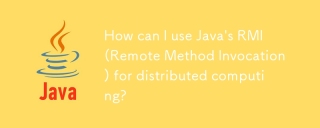 How can I use Java's RMI (Remote Method Invocation) for distributed computing?Mar 11, 2025 pm 05:53 PM
How can I use Java's RMI (Remote Method Invocation) for distributed computing?Mar 11, 2025 pm 05:53 PMThis article explains Java's Remote Method Invocation (RMI) for building distributed applications. It details interface definition, implementation, registry setup, and client-side invocation, addressing challenges like network issues and security.
 How do I use Java's sockets API for network communication?Mar 11, 2025 pm 05:53 PM
How do I use Java's sockets API for network communication?Mar 11, 2025 pm 05:53 PMThis article details Java's socket API for network communication, covering client-server setup, data handling, and crucial considerations like resource management, error handling, and security. It also explores performance optimization techniques, i
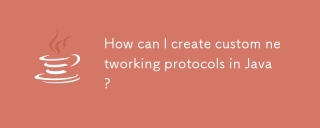 How can I create custom networking protocols in Java?Mar 11, 2025 pm 05:52 PM
How can I create custom networking protocols in Java?Mar 11, 2025 pm 05:52 PMThis article details creating custom Java networking protocols. It covers protocol definition (data structure, framing, error handling, versioning), implementation (using sockets), data serialization, and best practices (efficiency, security, mainta


Hot AI Tools

Undresser.AI Undress
AI-powered app for creating realistic nude photos

AI Clothes Remover
Online AI tool for removing clothes from photos.

Undress AI Tool
Undress images for free

Clothoff.io
AI clothes remover

AI Hentai Generator
Generate AI Hentai for free.

Hot Article

Hot Tools

Safe Exam Browser
Safe Exam Browser is a secure browser environment for taking online exams securely. This software turns any computer into a secure workstation. It controls access to any utility and prevents students from using unauthorized resources.

SublimeText3 Mac version
God-level code editing software (SublimeText3)

Atom editor mac version download
The most popular open source editor

SublimeText3 English version
Recommended: Win version, supports code prompts!

Notepad++7.3.1
Easy-to-use and free code editor




