Home >Common Problem >Why does the printer flash yellow light?
Why does the printer flash yellow light?
- 百草Original
- 2023-07-05 15:09:4015006browse
The reasons why the printer will flash the yellow light: 1. It has not been opened. If you do not remove all the tape, it will be in an "unopened state"; 2. There is a lack of paper. The prerequisite for the printer to work properly is "there is "Paper for printer use"; 3. Ink shortage, when the printer's ink is missing, it will be detected by the printer; 4. Paper jam, when the linkage device fails, a paper jam will occur; 5. Program failure, the computer sends a message to the printer There is an error in the instruction; 6. Installation error. If it is a thermal printer, the paper has front and back sides, and errors will occur if it is installed backwards; 7. Other faults.
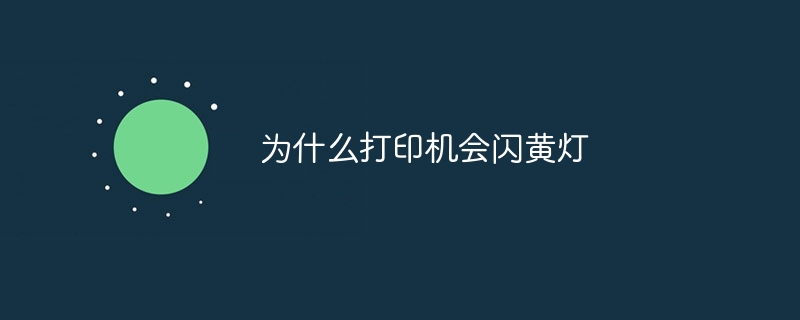
The operating environment of this tutorial: Windows 10 system, HP P1108 printer.
Many users will encounter the printer’s “yellow flashing light” failure when using the printer. They want to fix it, but they don’t know what the cause is. This article combines the style and function of the printer to Let’s talk about the reason for the “flashing yellow light”.
Causes that cause printer “flash”
1. Unopened. Although this kind of problem is not common, all parts of a newly purchased printer are covered with sealing tape. If the user does not remove all the tape, the printer will be in an "unopened" state. When the printer is turned on and used, the indicator light will be " Flashing yellow light";
2. Out of paper. The prerequisite for the normal operation of the printer is that "there is paper for the printer to use". If there is no paper in the printer's paper bin and the user sends a print command through the computer, the printer's indicator light will "flash yellow";
3, Lack of ink. Based on different printer models, some printers use "ribbons" for printing, some use "ink cartridges", and some printers use "toner", "color ink cartridges", and self-modified "continuous ink cartridges" "wait. When the printer's "ink" is missing, it will be detected by the printer and the indicator light will flash yellow;
4, paper jam. Under normal circumstances, during the printing process, the printer will suck out a piece of paper from the paper bin through the linkage device or print. However, it is limited by the function of the printer. For example, if the linkage device fails, it will suck out a piece of paper when a piece of paper is needed. There are multiple sheets of paper, causing the printer's communication device to "get stuck". At this time, the printer's indicator light will "flash yellow";
5, program failure. The printer relies on the user to send instructions through the computer. In some very special circumstances, the instructions sent by the computer to the printer will be incorrect, and the printer's indicator light will also "flash yellow";
6, installation error . Although most printer equipment is relatively simple to install, if it is a thermal printer, the paper has front and back sides. If it is installed upside down, the printer will also "flash yellow";
7, other faults. In addition to some of the common faults mentioned above, such as power outages, missing drivers, etc., they can also cause the printer's indicator light to "flash yellow."
Common types of printers
There are many types of printers, which are mainly distinguished by the consumables used for printing. The most common printer types are inkjet and thermal. type, laser type, etc. Take inkjet printers as an example. These printers use color ink, black and white ink, toner, etc. as printing raw materials; thermal printers and laser printers do not need to add printing materials, but thermal printers have requirements for paper. , and there are restrictions on paper installation.
The most common one in daily life is an inkjet printer. The "receipt" printers used in some supermarkets or convenience stores are thermal printers, while laser printers are often used by enterprises or printing agencies.
Solutions to Printer Faults
Under normal circumstances, the printer indicator light "flashing yellow light" is not a big problem. Let's list the printer "flashing yellow light" through the previous article. The causes of the failure can be seen to be related to the initial installation of the printer, program execution, printing materials, and other accidents.
If you want to determine the printer failure and its solution, you must determine what the user did with the printer before the printer failed. For example:
If a newly unpacked printer flashes a yellow light, the cause of the fault is that all the tapes have been removed or the parts are not installed in place;
If the printed handwriting is found during the printing process If it becomes faded or cannot be typed normally, and then the printer flashes a yellow light, it is basically certain that the "ink" is out;
If the printer stops halfway through printing, there is either a program error or a paper jam;
If the printer flashes yellow light for no reason, the solution is relatively simple. Just turn off the printer and then turn it on again, or press the reset button to reset, and the printer will return to normal.
In addition, there are some special faults, such as problems with ribbon quality, toner quality, ink cartridge quality, the use of non-original printing materials, etc., which may cause the printer's indicator light to "flash yellow" , but based on different printer brands, models, and printing methods, you must see the physical printer to further determine the cause of the failure.
Note: The article does not mention any printer models, and printers are divided into many types. Most printer faults are the above types, which are the more common types of printers on the market
The above is the detailed content of Why does the printer flash yellow light?. For more information, please follow other related articles on the PHP Chinese website!

