Home >Common Problem >How to generate asp file
How to generate asp file
- 尊渡假赌尊渡假赌尊渡假赌Original
- 2023-07-04 15:24:362191browse
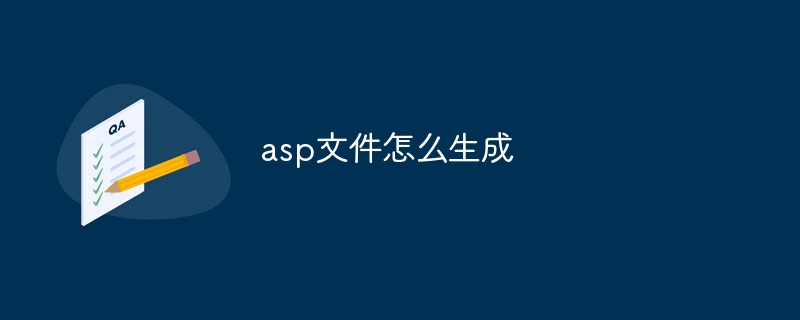
To generate an ASP file, you need to follow the steps below:
Writing ASP code: Use a text editor (such as Notepad, Visual Studio Code, etc.) and save its contents as a file with an .asp extension.
Embed server-side scripting: In ASP files, you can embed server-side scripting code (usually VBScript or JavaScript) to implement dynamic content generation and other server-side logic. Based on your needs, write the corresponding script code and embed it into the appropriate location of the ASP file.
Add HTML content: In an ASP file, you write HTML code to define the structure, style, and layout of your web page. Based on your needs, write the required HTML content and add it to the ASP file.
Configure Web server: Deploy the generated ASP file to the Web server. If you are using a Windows system, configure the ASP function in IIS (Internet Information Services). Ensure that the server is properly set up to support parsing and execution of ASP files.
Request ASP file: Enter the URL address of the ASP file in the browser to initiate a request for the ASP file. The web server reads and parses the ASP file, executes the server-side script within it, combines the resulting dynamic content with the HTML portion, and sends the final result back to the browser for display.
Please note that in order for ASP files to work properly, you need a Web server environment (such as IIS) and a server that supports ASP technology. Also, make sure your ASP files do not contain any sensitive information or have security holes to prevent potential attacks.
This is the general process for generating ASP files. The specific steps may vary depending on the development tools, server environment, and project requirements you are using.
The above is the detailed content of How to generate asp file. For more information, please follow other related articles on the PHP Chinese website!

