Home >Common Problem >What should I do if I cannot log in after registering an account in Win11?
What should I do if I cannot log in after registering an account in Win11?
- WBOYWBOYWBOYWBOYWBOYWBOYWBOYWBOYWBOYWBOYWBOYWBOYWBforward
- 2023-07-03 09:45:132863browse
What should I do if I cannot log in after registering an account on win11? New users of the Windows system must register a new account to better experience the services provided by the Microsoft system. However, some friends find that they cannot log in to the account they just registered. How to solve this problem? Friends, don’t panic, the editor below will share with you the solution to the problem of being unable to log in after registering an account in Win11 to help you solve the problem. Without further ado, come and learn with the editor!

Solve the problem of being unable to log in after registering an account in win11. Share
1. First, enter the desktop and right-click the network icon in the lower right corner, and select "Open Network and Internet Settings".

2. Then enter the properties interface and click Ethernet.
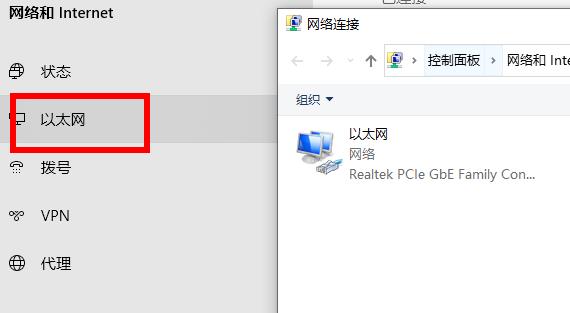
3. Then right-click on your Ethernet and select Properties.
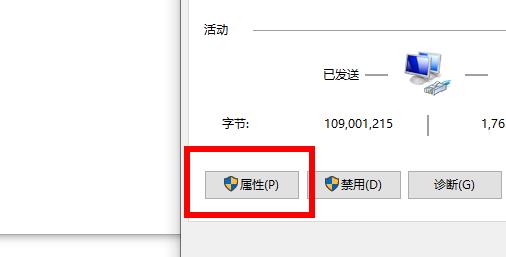
4. Then select Internet Protocol Version 4 (TCP/IPv4) and click to select properties.
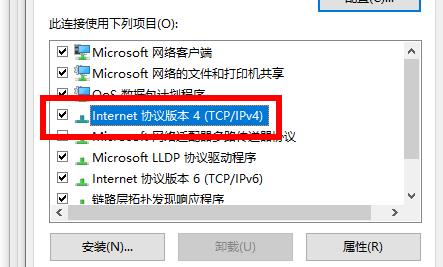
5. Finally, change the preferred DNS and alternative DNS to Microsoft’s DNS4.2.2.2/4.2.2.1.
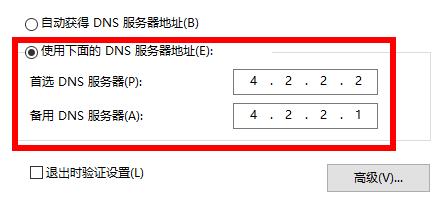
The above is the whole content of [What to do if you can’t log in after registering an account in win11 - What to do if you can’t log in after registering an account in win11 and share]. More exciting tutorials are on this site!
The above is the detailed content of What should I do if I cannot log in after registering an account in Win11?. For more information, please follow other related articles on the PHP Chinese website!
Related articles
See more- What will happen if the IP addresses of the two hosts are ANDed with their subnet masks?
- Apple's 'Business Essentials' service expanded to all small businesses
- How to turn on Win7 slider hardware acceleration?
- Reasons and solutions for the blue screen without text when booting from the U disk in Win10 system
- How to hide the recycle bin icon in Win7 system

