Home >Common Problem >How to permanently delete the system taskbar in win7
How to permanently delete the system taskbar in win7
- 王林forward
- 2023-07-02 19:49:424066browse
How to permanently delete the win7 system taskbar? Many Win7 users always find the system taskbar very troublesome and affect their use when using computers, so they want to delete the system taskbar. You can choose to use the personalized setting method to delete the taskbar, so that the computer system will not be affected by the taskbar, and the look and feel will be more unique. However, some friends do not know how to delete the taskbar. Here is how to delete the taskbar: The editor brings you win7 system taskbar deletion method.

Win7 system taskbar deletion method
1. First, we right-click on a blank space on the computer desktop and select "Personalize" to open it, as shown below
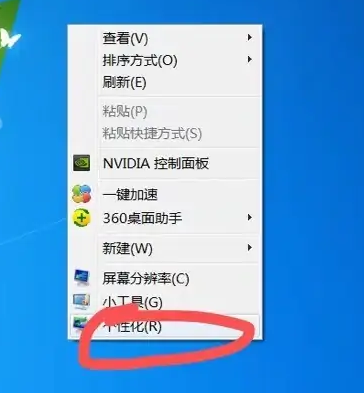
2. Then click "Control Panel" in the window that opens, as shown below
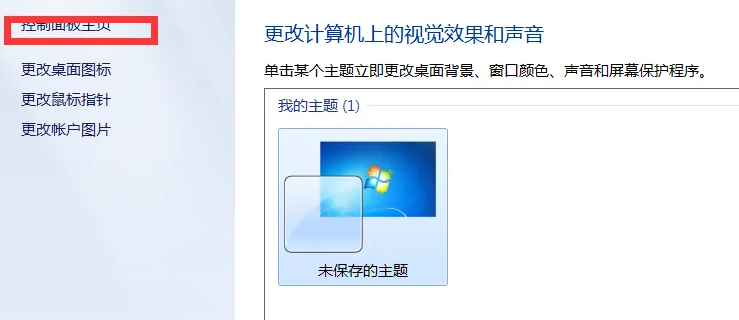
3. Then click "Clock Language and Region" in the control panel window to open it, as shown below

4. Click "Region and Language" in the window that opens, as shown below
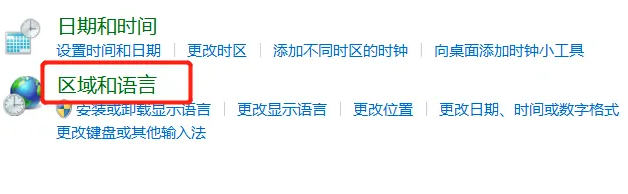
5. Click "Keyboard and Language", as shown below
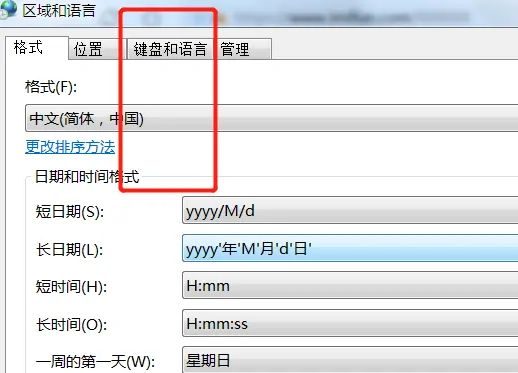
6. Then click "Change Keyboard", as shown below
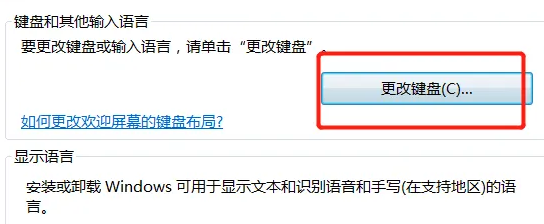
7. Then click "Language Bar" to open it, as shown below
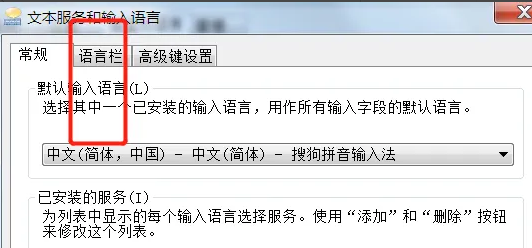
8. Then check "Hide" and click "OK", as shown below
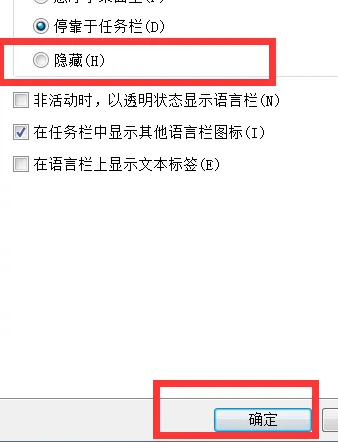
The above isHow to permanently delete the win7 system taskbar? The entire content of win7 system taskbar deletion method is here. For more related information, please pay attention to this site.
The above is the detailed content of How to permanently delete the system taskbar in win7. For more information, please follow other related articles on the PHP Chinese website!

