Home >Common Problem >What is the solution to disabling OneDrive from starting up in Win11?
What is the solution to disabling OneDrive from starting up in Win11?
- 王林forward
- 2023-06-30 23:05:105846browse
How to solve the problem of preventing OneDrive from starting automatically on startup in Win11? Onedrive is a cloud storage service launched by Microsoft for PCs, mobile phones and other devices. However, recently some Win11 users have discovered that Onedrive will start automatically after booting. Is there any situation where this command can be prohibited? In this tutorial, the editor will show you how to disable OneDrive from starting at startup in Win11. I hope it can help you.
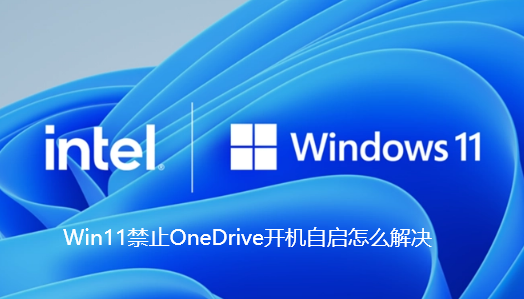
How to disable OneDrive from starting automatically on startup in Win11
Click the small gear button on the OneDrive interface and click [Settings] in the drop-down menu.

Click the [Settings] tab.
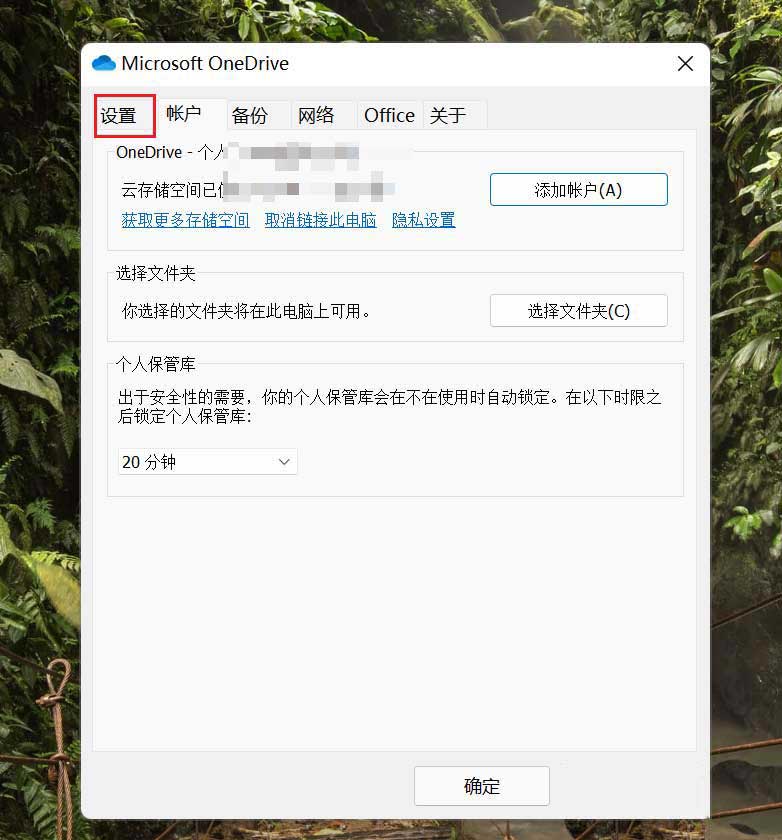
Uncheck [Automatically start Onedrive when I log in to Windows].
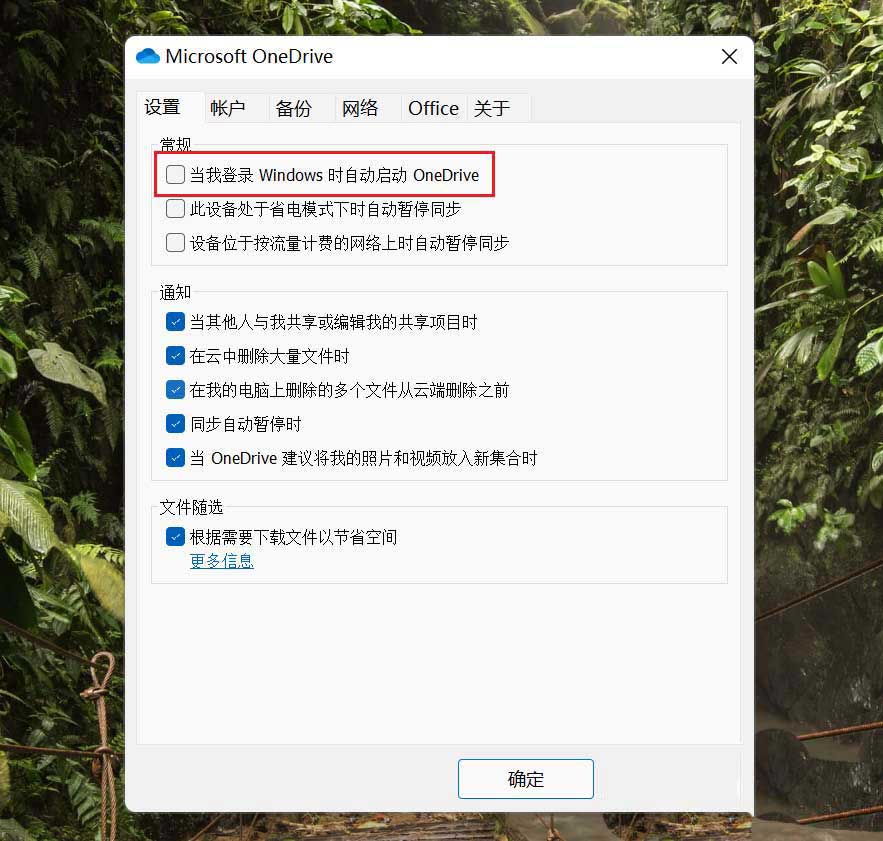
The above is the detailed content of What is the solution to disabling OneDrive from starting up in Win11?. For more information, please follow other related articles on the PHP Chinese website!

