Home >Common Problem >How to adjust the win7 desktop display ratio?
How to adjust the win7 desktop display ratio?
- PHPzforward
- 2023-06-30 08:29:144466browse
How to adjust the desktop display ratio in win7 system? Some users found that the size ratio of their computer desktop display was wrong and the viewing effect was not suitable, so they wanted to adjust the desktop display ratio. In fact, you only need to adjust the resolution of some systems. Many friends don’t know how to operate in detail. The editor below has compiled a tutorial on how to adjust the desktop display ratio in win7 system. If you are interested, follow the editor and take a look below!

Tutorial on how to adjust the desktop display ratio in win7 system
1. Click on the computer in the lower left corner to open the control panel.

2. Then find Appearance in the control panel.
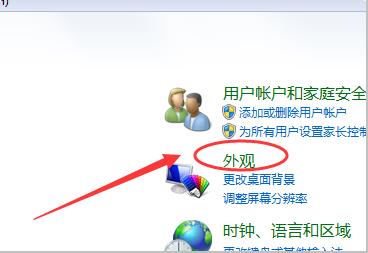
3. After entering the appearance, click Show.
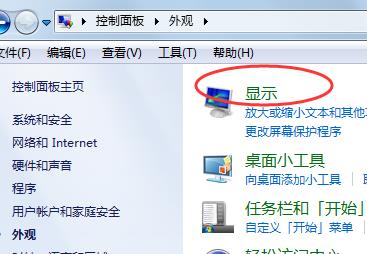
4. Then you can adjust the size of the desktop according to the desired display effect.
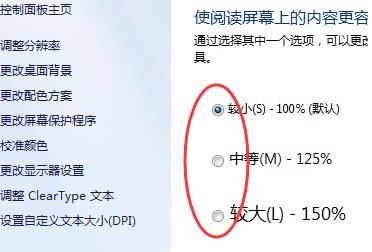
5. You can also click on the left to adjust the resolution.
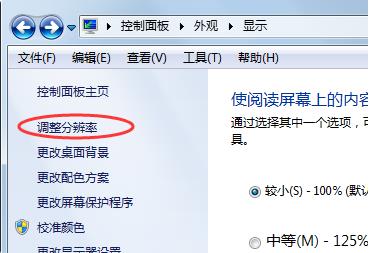
6. Adjust the proportion of the computer desktop by changing the screen resolution.
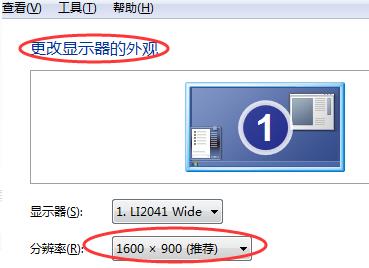
The above is the entire content of [How to adjust the desktop display ratio in win7 system - Tutorial on how to adjust the desktop display ratio in win7 system]. More exciting tutorials are on this site!
The above is the detailed content of How to adjust the win7 desktop display ratio?. For more information, please follow other related articles on the PHP Chinese website!

