Home >Common Problem >How to solve the problem that the desktop of Windows 7 system keeps flashing
How to solve the problem that the desktop of Windows 7 system keeps flashing
- 王林forward
- 2023-06-29 17:37:061905browse
How to solve the problem that the desktop of win7 system keeps flashing? After some friends installed the win7 system on their computers, the screen flickered. It greatly affects our use. So how to solve this problem? Many friends don’t know how to operate in detail. The editor below has compiled the steps to solve the problem of flashing on the desktop of the win7 system. If you are interested, follow the editor to take a look below!

win7 system computer desktop keeps flashing solution steps
1. Right-click on a blank space on the computer desktop to enter [Screen Resolution].

2. Click [Advanced Settings].
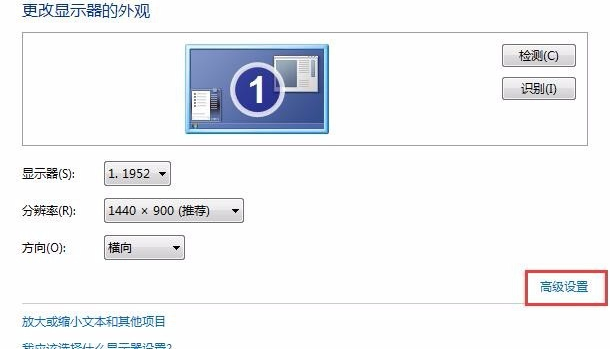
3. Click [Monitor] and the screen refresh frequency is [60], which is normal. Otherwise, it needs to be set to 60.
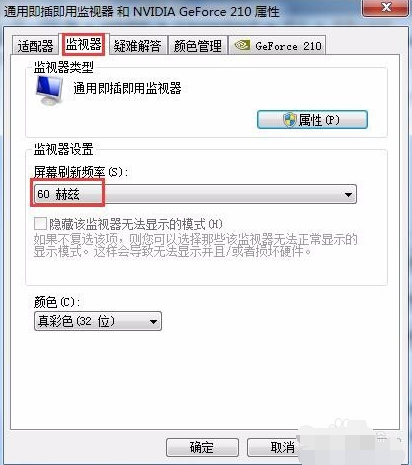
The above is the whole content of [How to solve the problem that the desktop of the win7 system keeps flashing - the steps to solve the problem of the desktop flashing of the win7 system]. More exciting tutorials are on this site!
The above is the detailed content of How to solve the problem that the desktop of Windows 7 system keeps flashing. For more information, please follow other related articles on the PHP Chinese website!

