Home >Common Problem >Which key to press for capital letters on the computer?
Which key to press for capital letters on the computer?
- 百草Original
- 2023-06-27 16:01:5820754browse
Press the "Caps Lock" key for uppercase letters on the computer. On the far left side of the keyboard, between the "Tab" key and the "Shift" key, generally after switching to uppercase, the keyboard capitalization indicator light will light up, and the input English letters are all in uppercase. If you press the Caps Lock key again, the uppercase indicator light on the keyboard will go out. At this time, all English letters entered are in lowercase.
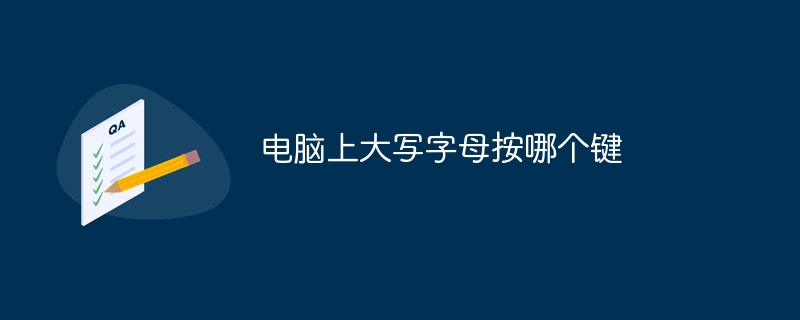
Operating system for this tutorial: Windows 10 system, Dell G3 computer.
To enter uppercase letters on a computer, press the Caps Lock key.
Caps Lock is on the far left side of the keyboard, between the Tab key and the Shift key. Generally, after switching to uppercase, the middle one of the indicators on the keyboard will light up
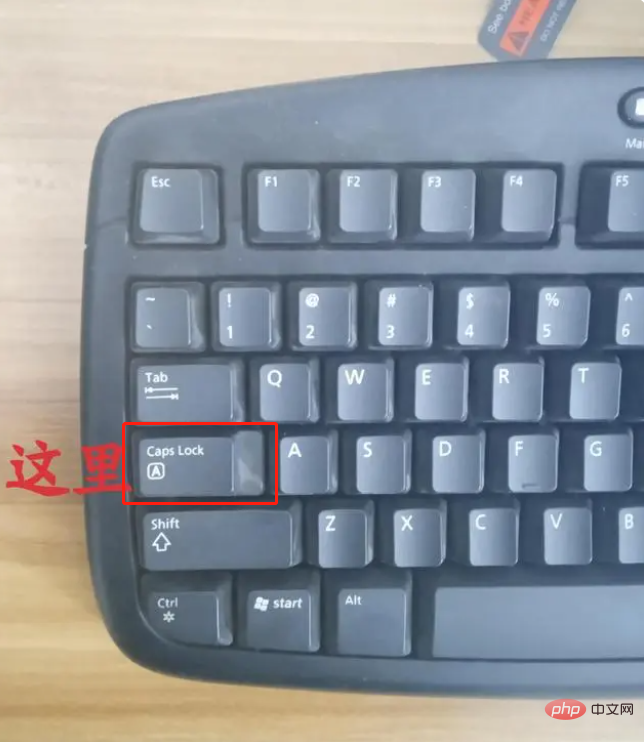
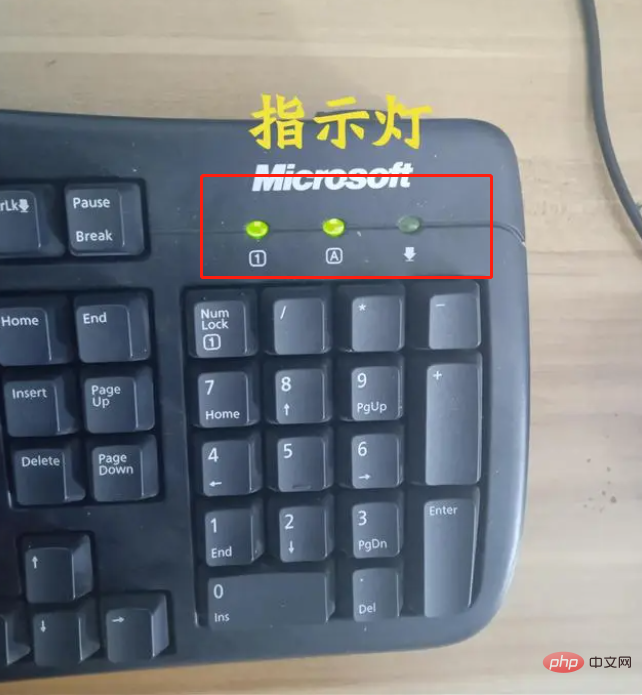
After the keyboard caps indicator light is on, the English letters entered are all in capitals. Press the Caps Lock key again, and the keyboard caps indicator light will go out. At this time, enter The English letters are all lowercase.
Tips on uppercase input, two methods:
In fact, you can enter uppercase and lowercase English letters without pressing the case conversion button. For example, to enter the uppercase English letter A, one way is to press Caps Lock key, and then press the a key, you can enter a capital letter A. Another method is to hold down Shit and press the a key at the same time. The effect is equivalent to pressing the Caps Lock key, and you can also enter capital letters. A. Similarly, in uppercase mode, hold down Shit and press the a key at the same time to enter the lowercase English letter a.
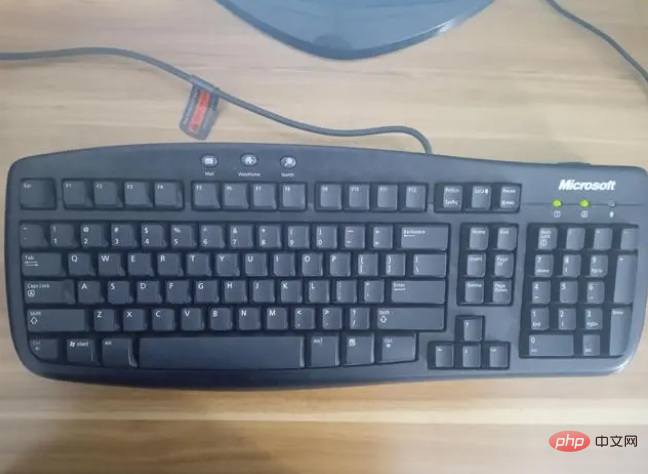
The above is the detailed content of Which key to press for capital letters on the computer?. For more information, please follow other related articles on the PHP Chinese website!

