Home >Common Problem >Why can't my computer open videos?
Why can't my computer open videos?
- zbtOriginal
- 2023-06-27 13:42:599609browse
The reasons why the computer cannot open the video are: 1. The video file is incomplete; 2. There is no player that supports this video; 3. The suffix of the video file has been modified; 4. The video file association is incorrect; 5. , no plug-ins are used.
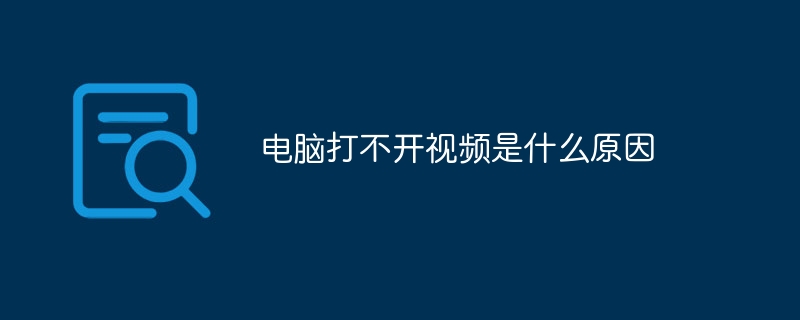
The operating environment of this tutorial: Windows 10 system, DELL G3 computer.
If the local video file is not damaged, if the computer cannot open the video, it is because the player on the computer does not support opening the file type. In this case, you only need to convert the video format to a compatible one. Higher MP4 format can be played normally!
1. The video file is incomplete
Due to the file being checked or network problems during downloading, the local computer The video file has been damaged. The former can be solved by repairing, while the latter requires direct re-downloading of new files.
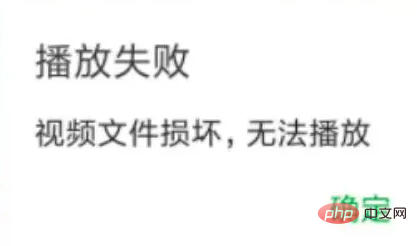
2. There is no player that supports this video
Because the current video files are encrypted, some special format videos It cannot be opened directly using the universal video player that comes with the computer. It can be solved by converting the format with a format conversion tool.
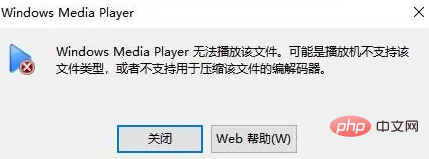
#1. Open the HiFormat Video Converter, find the [Video Conversion] module on the homepage, and click to enter.

#2. In the [Video Conversion] module, click [Add File] in the upper left corner to upload the kux video format that needs to be converted to the software.

#3. After the software is uploaded, set the [Output Format] below. Generally, the default is MP4 format, and the [Output Path] can be changed to a commonly used path.
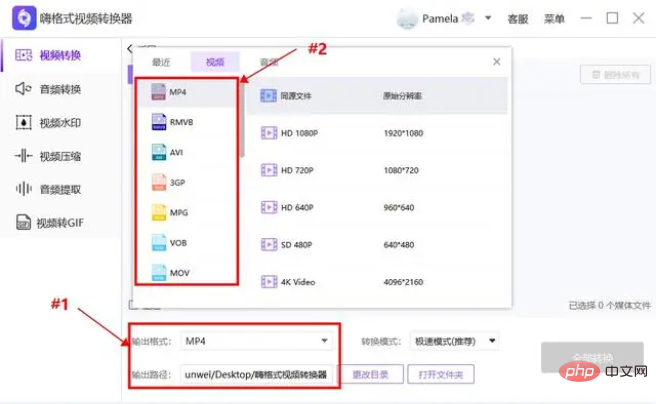
4. After completing the above operations, click [Convert All] in the lower right corner. After the software conversion is successful, you can use Windows Media Player to open the converted mp4 file.

3. The suffix of the video file has been modified
The suffix of the local video file has been modified, causing the file to not be recognized and Open it. At this time, you only need to change the suffix name to the original file suffix.
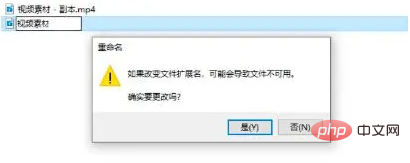
4. Incorrect video file association
The video file is not associated with the correct program. It only needs to be opened when the video file is opened. Just set which application should be opened by default.

5. No plug-ins are used
Many domestic video websites require the use of flash player plug-ins to view videos. According to the website It prompts you to install the plug-in. The specific steps are as follows:
1. Download and run the flash player installation package.
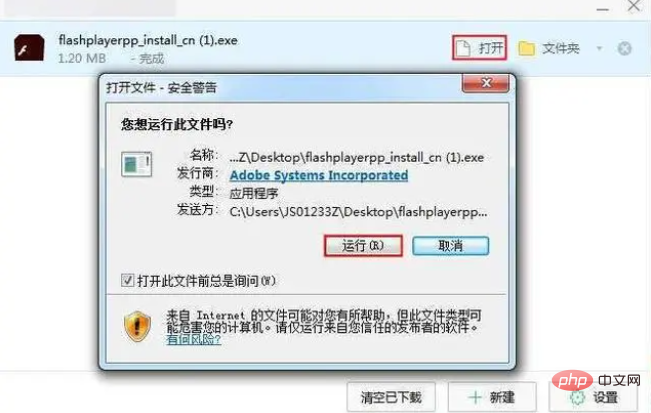
#2. Click [Start Installation] in the lower right corner and wait for the program to install the software to your local computer. After the installation is completed, refresh the web page and the video will play normally.

The above is the detailed content of Why can't my computer open videos?. For more information, please follow other related articles on the PHP Chinese website!
Related articles
See more- What should I do if my computer is connected to a hotspot but unable to access the Internet?
- How to solve the problem of computer restarting automatically for no reason
- Why does the computer have no sound?
- Why does the computer often crash?
- ASUS BR1402F: Durable and lightweight education laptop debuts
- Why is there no sound when the computer is plugged into the stereo?

