Home >Web Front-end >JS Tutorial >Usage of location.hash
Usage of location.hash
- DDDOriginal
- 2023-06-25 16:58:292257browse
location.hash is a property in JavaScript that is used to get or set the anchor part of the URL. It can be used to get or set the anchor part of the URL.
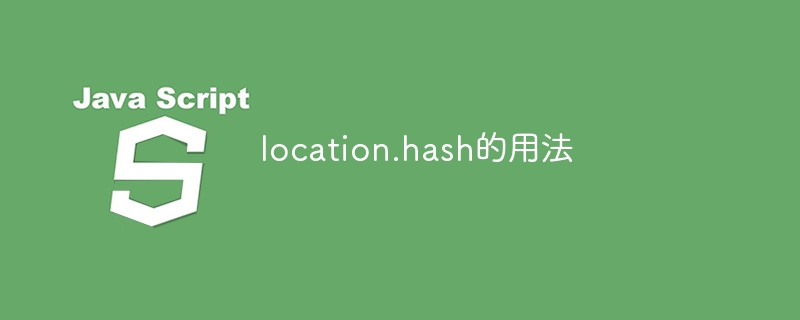
location.hash is a property in JavaScript that is used to get or set the anchor part in the URL (that is, the # symbol and the part after it in the URL ).
Get the anchor part in the URL:
You can use location.hash to get the anchor part in the URL. What is returned is a string, including the # symbol and the following part. For example, if the URL is "https://www.example.com/#section1", then location.hash will return "#section1".
Sample code:
javascript console.log(location.hash);//输出"#section1"
Set the anchor part in the URL:
You can use location.hash to set the anchor part in the URL. It should be noted that when location.hash is set, the anchor part of the URL will be automatically replaced with the new value, and will cause the page to scroll to the corresponding anchor position.
Sample code:
javascript location.hash="#section2";
Notes:
- The obtained location.hash always includes the # symbol, which can be removed through string processing methods.
- The value of location.hash is readable and writable and can be used to implement dynamic operations on URL anchors.
- When setting location.hash, if the new value is the same as the current anchor value, the page will not scroll. Only different values will cause the page to scroll.
The above is the detailed content of Usage of location.hash. For more information, please follow other related articles on the PHP Chinese website!
Related articles
See more- An in-depth analysis of the Bootstrap list group component
- Detailed explanation of JavaScript function currying
- Complete example of JS password generation and strength detection (with demo source code download)
- Angularjs integrates WeChat UI (weui)
- How to quickly switch between Traditional Chinese and Simplified Chinese with JavaScript and the trick for websites to support switching between Simplified and Traditional Chinese_javascript skills

