With the development of Internet technology, portals have attracted more and more attention. Portal website is a basic network application. It mainly provides information services and integrates multiple functional modules, such as news, forums, communities, e-commerce, etc. It has good user experience and efficient data management capabilities. It is an important part of today's An essential application form in the information age.
It is very important to choose an efficient, simple and easy-to-use framework when developing a portal website. This article introduces the Yii framework, an efficient PHP framework, which has the following advantages when developing portals:
1. High speed: The Yii framework uses high-performance Caching technology to cache frequently accessed data and As a result, the response speed of the website is improved.
2. Security: The Yii framework has built-in multiple security layers, including input verification, output filtering, authorization and identity verification, etc. to ensure the security of the website.
3. Ease of use: The Yii framework has a clear and simple architecture and adopts the MVC pattern, allowing developers to easily manage website code and databases.
Below we will take the development of a portal website as an example to introduce the application of Yii framework.
Step One: Environment Setup
The Yii framework requires the environment PHP version >=5.4 and supports MySQL database. In this article, the environment we use is Apache2.4 PHP5.6 MySQL5.7.
After installing the corresponding software, you need to download the Yii framework code and extract it to the WEB directory. The platform is available on the Yii official website.
Step 2: Create Yii Application
In this step, we will create a Yii application renamed "demo". Creating a Yii application is very easy, just execute the following command:
$ cd /path/to/webroot
$php/ yii
$ ./yii startapp demo
In this way, an application named demo will be generated in the webroot directory. Among them, the command php/yii is the command to install Yii in the current directory, and can be changed according to the actual situation.
Step 3: Deploy code and database
After creating the Yii application, you need to deploy the core code of the website and related database scripts. In this example, we deploy the code to the webroot/demo directory. In this directory, we will create the following document structure:
.
├── assets
├── commands
├── components
├── config
├── controllers
├── mail
├── models
├── runtime
├── tests
├── vendor
└── views
In the config folder, we need to configure the relevant parameters of the website, including database connection information, user authentication information, URL routing rules, etc. Relevant settings need to be made in the config/main.php file.
Step 4: Write the controller
In the Yii framework, the controller (Controller) is responsible for processing user requests and sending the results to the view (View). We need to create a Home controller to handle the home page request of the website. The code is as follows:
namespace appcontrollers;
use Yii;
use yiiwebController;
class HomeController extends Controller{
public function actionIndex(){
return $this->render('index');
}}
In the above code, we define a HomeController controller and implement its actionIndex method. This method will access the homepage of the website and render the view index.php.
Step 5: Write the view template
In the Yii framework, the view template (View) is the core part used to display the final web page. We need to write a homepage template for the website. In the demo/views directory, we create a template file named index.php with the following code:
<meta charset="UTF-8"> <title>Demo</title>
<h1 id="Hello-World">Hello World!</h1>
In this example, we simply A Hello World sentence is output. In actual development, we can write corresponding HTML code according to needs to achieve the functions required by the website.
Step Six: Access the Portal
Now, we have completed the development of the Yii portal. To access the website, you can point the domain name to the WEB directory where the website is located and enter the following address:
http://localhost/demo/
When accessing the website, the Yii framework will automatically call The actionIndex method of the HomeController controller and renders the corresponding view template.
Summary
Through the above steps, we have completed the process of creating a portal using the Yii framework. The Yii framework has a clear architecture and simple code, providing developers with a more efficient portal development solution. If you are looking for an easy-to-use, efficient, and secure PHP framework to develop your own portal, then the Yii framework is a good choice.
The above is the detailed content of Create a portal using the Yii framework. For more information, please follow other related articles on the PHP Chinese website!
 Yii's Community: Support and ResourcesApr 16, 2025 am 12:04 AM
Yii's Community: Support and ResourcesApr 16, 2025 am 12:04 AMThe Yii community provides rich support and resources. 1. Visit the official website and GitHub to get the documentation and code. 2. Use official forums and StackOverflow to solve technical problems. 3. Report bugs and make suggestions through GitHubIssues. 4. Use documents and tutorials to learn the Yii framework.
 Yii: A Strong Framework for Web DevelopmentApr 15, 2025 am 12:09 AM
Yii: A Strong Framework for Web DevelopmentApr 15, 2025 am 12:09 AMYii is a high-performance PHP framework designed for fast development and efficient code generation. Its core features include: MVC architecture: Yii adopts MVC architecture to help developers separate application logic and make the code easier to maintain and expand. Componentization and code generation: Through componentization and code generation, Yii reduces the repetitive work of developers and improves development efficiency. Performance Optimization: Yii uses latency loading and caching technologies to ensure efficient operation under high loads and provides powerful ORM capabilities to simplify database operations.
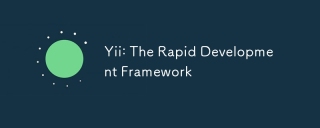 Yii: The Rapid Development FrameworkApr 14, 2025 am 12:09 AM
Yii: The Rapid Development FrameworkApr 14, 2025 am 12:09 AMYii is a high-performance framework based on PHP, suitable for rapid development of web applications. 1) It adopts MVC architecture and component design to simplify the development process. 2) Yii provides rich functions, such as ActiveRecord, RESTfulAPI, etc., which supports high concurrency and expansion. 3) Using Gii tools can quickly generate CRUD code and improve development efficiency. 4) During debugging, you can check configuration files, use debugging tools and view logs. 5) Performance optimization suggestions include using cache, optimizing database queries and maintaining code readability.
 The Current State of Yii: A Look at Its PopularityApr 13, 2025 am 12:19 AM
The Current State of Yii: A Look at Its PopularityApr 13, 2025 am 12:19 AMYiiremainspopularbutislessfavoredthanLaravel,withabout14kGitHubstars.ItexcelsinperformanceandActiveRecord,buthasasteeperlearningcurveandasmallerecosystem.It'sidealfordevelopersprioritizingefficiencyoveravastecosystem.
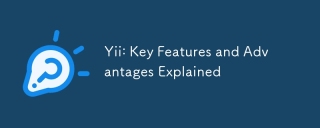 Yii: Key Features and Advantages ExplainedApr 12, 2025 am 12:15 AM
Yii: Key Features and Advantages ExplainedApr 12, 2025 am 12:15 AMYii is a high-performance PHP framework that is unique in its componentized architecture, powerful ORM and excellent security. 1. The component-based architecture allows developers to flexibly assemble functions. 2. Powerful ORM simplifies data operation. 3. Built-in multiple security functions to ensure application security.
 Yii's Architecture: MVC and MoreApr 11, 2025 pm 02:41 PM
Yii's Architecture: MVC and MoreApr 11, 2025 pm 02:41 PMYii framework adopts an MVC architecture and enhances its flexibility and scalability through components, modules, etc. 1) The MVC mode divides the application logic into model, view and controller. 2) Yii's MVC implementation uses action refinement request processing. 3) Yii supports modular development and improves code organization and management. 4) Use cache and database query optimization to improve performance.
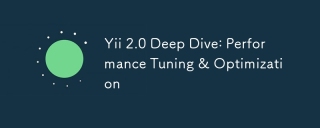 Yii 2.0 Deep Dive: Performance Tuning & OptimizationApr 10, 2025 am 09:43 AM
Yii 2.0 Deep Dive: Performance Tuning & OptimizationApr 10, 2025 am 09:43 AMStrategies to improve Yii2.0 application performance include: 1. Database query optimization, using QueryBuilder and ActiveRecord to select specific fields and limit result sets; 2. Caching strategy, rational use of data, query and page cache; 3. Code-level optimization, reducing object creation and using efficient algorithms. Through these methods, the performance of Yii2.0 applications can be significantly improved.
 Yii RESTful API Development: Best Practices & AuthenticationApr 09, 2025 am 12:13 AM
Yii RESTful API Development: Best Practices & AuthenticationApr 09, 2025 am 12:13 AMDeveloping a RESTful API in the Yii framework can be achieved through the following steps: Defining a controller: Use yii\rest\ActiveController to define a resource controller, such as UserController. Configure authentication: Ensure the security of the API by adding HTTPBearer authentication mechanism. Implement paging and sorting: Use yii\data\ActiveDataProvider to handle complex business logic. Error handling: Configure yii\web\ErrorHandler to customize error responses, such as handling when authentication fails. Performance optimization: Use Yii's caching mechanism to optimize frequently accessed resources and improve API performance.


Hot AI Tools

Undresser.AI Undress
AI-powered app for creating realistic nude photos

AI Clothes Remover
Online AI tool for removing clothes from photos.

Undress AI Tool
Undress images for free

Clothoff.io
AI clothes remover

AI Hentai Generator
Generate AI Hentai for free.

Hot Article

Hot Tools

Atom editor mac version download
The most popular open source editor

Zend Studio 13.0.1
Powerful PHP integrated development environment

SublimeText3 Chinese version
Chinese version, very easy to use

PhpStorm Mac version
The latest (2018.2.1) professional PHP integrated development tool

SublimeText3 English version
Recommended: Win version, supports code prompts!






