Regular expressions in the Yii framework: achieving efficient text operations
Yii framework is a popular PHP framework that provides a flexible and powerful way to manipulate text data, of which regular expressions are one of its core parts. In this article, we will delve into the usage of regular expressions in the Yii framework and how to achieve efficient text operations.
Regular expression is a powerful text processing tool that can match specific patterns and process text that meets the conditions. In the Yii framework, regular expressions can be used in various scenarios such as validating form input, parsing data, searching, and replacing.
The main way to use regular expressions in the Yii framework is through the PHP functions preg_match(), preg_match_all(), preg_replace() and preg_split(). Among them, preg_match() can be used to verify whether a single text conforms to a certain rule, preg_match_all() can be used to match multiple texts and return all qualified results, preg_replace() can be used to replace qualified text, preg_split( ) can be used to split text into arrays according to a certain pattern.
For example, we can use preg_match() to verify whether a string contains numbers and letters:
$pattern = '/^[a-zA-Z0-9]+$/';
$text = 'Hello123';
if (preg_match($pattern, $text)) {
echo 'The text contains only letters and digits.';
} else {
echo 'The text contains other characters.';
}In the above example, we define a regular expression pattern that only Contains letters and numbers and uses the preg_match() function to validate the $text variable. If the verification passes, "The text contains only letters and digits." is output, otherwise "The text contains other characters." is output.
In addition to preg_match(), we can also use the preg_match_all() function to match multiple texts, for example:
$pattern = '/[0-9]+/';
$text = 'I have 2 apples and 3 oranges.';
$count = preg_match_all($pattern, $text, $matches);
echo 'There are ' . $count . ' numbers in the text: ' . implode(',', $matches[0]);In the above example, we define a regular expression pattern , it can match all numbers, and use the preg_match_all() function to match the $text variable, and finally output the total number of matched numbers and their values.
In addition to the above two functions, we can also use the preg_replace() function to replace qualified text. For example,
$pattern = '/s+/'; $text = 'This is a sentence with spaces.'; $newText = preg_replace($pattern, '-', $text); echo $newText;
In the above example, we define a regular expression pattern that can match all spaces, and use the preg_replace() function to replace the spaces with "-", and finally output new String.
Finally, we introduce a more special usage-preg_split() function. It can split text into arrays according to regular expression patterns. For example,
$pattern = '/W+/'; $text = 'Hello, world!'; $words = preg_split($pattern, $text); print_r($words);
In the above example, we define a regular expression pattern that can match all characters except letters, numbers, and underscores, and use the preg_split() function to split the $text text according to the Patterns are split into arrays. Finally output all words.
In short, in the Yii framework, regular expressions are a very powerful tool that can help us achieve efficient text operations. By mastering the use of regular expressions, we can greatly improve our text processing capabilities.
The above is the detailed content of Regular expressions in the Yii framework: achieving efficient text operations. For more information, please follow other related articles on the PHP Chinese website!
 Essential Soft Skills for Yii Developers: Communication and CollaborationMay 08, 2025 am 12:11 AM
Essential Soft Skills for Yii Developers: Communication and CollaborationMay 08, 2025 am 12:11 AMSoft skills are crucial to Yii developers because they facilitate team communication and collaboration. 1) Effective communication ensures that the project is progressing smoothly, such as through clear API documentation and regular meetings. 2) Collaborate to enhance team interaction through Yii's tools such as Gii to improve development efficiency.
 Laravel MVC : What are the best benefits?May 07, 2025 pm 03:53 PM
Laravel MVC : What are the best benefits?May 07, 2025 pm 03:53 PMLaravel'sMVCarchitectureoffersenhancedcodeorganization,improvedmaintainability,andarobustseparationofconcerns.1)Itkeepscodeorganized,makingnavigationandteamworkeasier.2)Itcompartmentalizestheapplication,simplifyingtroubleshootingandmaintenance.3)Itse
 Yii: Is It Still Relevant in Modern Web Development?May 01, 2025 am 12:27 AM
Yii: Is It Still Relevant in Modern Web Development?May 01, 2025 am 12:27 AMYiiremainsrelevantinmodernwebdevelopmentforprojectsneedingspeedandflexibility.1)Itoffershighperformance,idealforapplicationswherespeediscritical.2)Itsflexibilityallowsfortailoredapplicationstructures.However,ithasasmallercommunityandsteeperlearningcu
 The Longevity of Yii: Reasons for Its EnduranceApr 30, 2025 am 12:22 AM
The Longevity of Yii: Reasons for Its EnduranceApr 30, 2025 am 12:22 AMYii frameworks remain strong in many PHP frameworks because of their efficient, simplicity and scalable design concepts. 1) Yii improves development efficiency through "conventional optimization over configuration"; 2) Component-based architecture and powerful ORM system Gii enhances flexibility and development speed; 3) Performance optimization and continuous updates and iterations ensure its sustained competitiveness.
 Yii: Exploring Its Current UsageApr 29, 2025 am 12:52 AM
Yii: Exploring Its Current UsageApr 29, 2025 am 12:52 AMYii is still suitable for projects that require high performance and flexibility in modern web development. 1) Yii is a high-performance framework based on PHP, following the MVC architecture. 2) Its advantages lie in its efficient, simplified and component-based design. 3) Performance optimization is mainly achieved through cache and ORM. 4) With the emergence of the new framework, the use of Yii has changed.
 Yii and PHP: Developing Dynamic WebsitesApr 28, 2025 am 12:09 AM
Yii and PHP: Developing Dynamic WebsitesApr 28, 2025 am 12:09 AMYii and PHP can create dynamic websites. 1) Yii is a high-performance PHP framework that simplifies web application development. 2) Yii provides MVC architecture, ORM, cache and other functions, which are suitable for large-scale application development. 3) Use Yii's basic and advanced features to quickly build a website. 4) Pay attention to configuration, namespace and database connection issues, and use logs and debugging tools for debugging. 5) Improve performance through caching and optimization queries, and follow best practices to improve code quality.
 Yii's Features: Examining Its AdvantagesApr 27, 2025 am 12:03 AM
Yii's Features: Examining Its AdvantagesApr 27, 2025 am 12:03 AMThe Yii framework stands out in the PHP framework, and its advantages include: 1. MVC architecture and component design to improve code organization and reusability; 2. Gii code generator and ActiveRecord to improve development efficiency; 3. Multiple caching mechanisms to optimize performance; 4. Flexible RBAC system to simplify permission management.
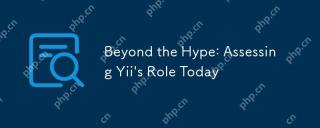 Beyond the Hype: Assessing Yii's Role TodayApr 25, 2025 am 12:27 AM
Beyond the Hype: Assessing Yii's Role TodayApr 25, 2025 am 12:27 AMYii remains a powerful choice for developers. 1) Yii is a high-performance PHP framework based on the MVC architecture and provides tools such as ActiveRecord, Gii and cache systems. 2) Its advantages include efficiency and flexibility, but the learning curve is steep and community support is relatively limited. 3) Suitable for projects that require high performance and flexibility, but consider the team technology stack and learning costs.


Hot AI Tools

Undresser.AI Undress
AI-powered app for creating realistic nude photos

AI Clothes Remover
Online AI tool for removing clothes from photos.

Undress AI Tool
Undress images for free

Clothoff.io
AI clothes remover

Video Face Swap
Swap faces in any video effortlessly with our completely free AI face swap tool!

Hot Article

Hot Tools

Dreamweaver CS6
Visual web development tools

SAP NetWeaver Server Adapter for Eclipse
Integrate Eclipse with SAP NetWeaver application server.

mPDF
mPDF is a PHP library that can generate PDF files from UTF-8 encoded HTML. The original author, Ian Back, wrote mPDF to output PDF files "on the fly" from his website and handle different languages. It is slower than original scripts like HTML2FPDF and produces larger files when using Unicode fonts, but supports CSS styles etc. and has a lot of enhancements. Supports almost all languages, including RTL (Arabic and Hebrew) and CJK (Chinese, Japanese and Korean). Supports nested block-level elements (such as P, DIV),

Notepad++7.3.1
Easy-to-use and free code editor

Zend Studio 13.0.1
Powerful PHP integrated development environment






