Routing configuration in Yii framework: URL beautification
With the rapid development of the Internet, people's experience in using websites is getting better and better. Among them, the form of URL has gradually become an important factor for users to judge the quality of the website. For URL beautification, the Yii framework provides a variety of routing configuration solutions. This article will focus on routing configuration in the Yii framework and how to implement URL beautification.
1. Basics of routing configuration
Routing refers to mapping the requested URL address to specific controllers and methods to achieve specific processing of the request. In the Yii framework, routing configuration is completed through the URL manager (UrlManager). The URL manager is in the application's configuration file config folder, as follows:
'components' => [
'urlManager' => [
'class' => 'yiiwebUrlManager',
'enablePrettyUrl' => true,
'showScriptName' => false,
'rules' => [
// ...
],
],
], Among them, enablePrettyUrl indicates whether to enable beautified URLs, and it is recommended to set it to true; showScriptName indicates whether to display the script file name (such as index.php) in the URL. It is also recommended to set it to false to avoid affecting the beauty of the URL.
2. Static routing
Static routing means that a specific URL address can be directly mapped to a controller and method. For example, we can statically convert a URL address such as index.php?r=site/about to about, and directly enter http://yourdomain.com/ when accessing Just about.
In the Yii framework, the method to implement static routing is as follows:
'rules' => [
'about' => 'site/about',
],Here about represents the mapped URL address, site/about is Represents specific controllers and methods.
3. Dynamic routing
Dynamic routing refers to mapping URL addresses with parameters to controllers and methods, and passing data through parameters. For example, we can dynamically convert a URL address such as index.php?r=site/view&id=1 to view/1, and directly enter http:// when accessing. yourdomain.com/view/1 is enough.
In the Yii framework, the method to implement dynamic routing is as follows:
'rules' => [
'view/<id:d+>' => 'site/view',
],The view/<d></d> here represents the mapped URL address, whereid is the parameter name, d is a regular expression matching numbers, site/view represents the specific controller and method.
4. Advanced routing
Advanced routing is an extension of static and dynamic routing, which can achieve more complex URL mapping. For example, we can convert a URL address such as index.php?r=user/profile to profile/username, and directly enter http://yourdomain.com when accessing /profile/admin is enough.
In the Yii framework, the method to implement advanced routing is as follows:
'rules' => [
[
'class' => 'yiiwebUrlRule',
'pattern' => 'profile/<username:w+>',
'route' => 'user/profile',
'suffix' => '',
],
],The 'class' => 'yiiwebUrlRule' means that we are using advanced routing. 'pattern' => 'profile/<w>'</w> represents the matching rule of the URL address, where <w></w> represents the parameter name and regular expression , 'route' => 'user/profile' represents the specific controller and method, 'suffix' => '' represents the additional characters at the end of the URL address.
Summary
Through the above introduction, we can understand the basic methods of routing configuration in the Yii framework and the differences therein. However, when configuring routing, you need to pay attention to the beauty and legibility of the URL address, and also make good arrangements for the underlying controllers and methods. Only by achieving a balance between the two aspects can the URL address of the website be better mapped to specific controllers and methods in different scenarios, thereby improving the website experience.
The above is the detailed content of Routing configuration in Yii framework: URL beautification. For more information, please follow other related articles on the PHP Chinese website!
 Yii: A Strong Framework for Web DevelopmentApr 15, 2025 am 12:09 AM
Yii: A Strong Framework for Web DevelopmentApr 15, 2025 am 12:09 AMYii is a high-performance PHP framework designed for fast development and efficient code generation. Its core features include: MVC architecture: Yii adopts MVC architecture to help developers separate application logic and make the code easier to maintain and expand. Componentization and code generation: Through componentization and code generation, Yii reduces the repetitive work of developers and improves development efficiency. Performance Optimization: Yii uses latency loading and caching technologies to ensure efficient operation under high loads and provides powerful ORM capabilities to simplify database operations.
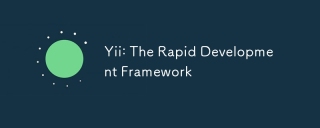 Yii: The Rapid Development FrameworkApr 14, 2025 am 12:09 AM
Yii: The Rapid Development FrameworkApr 14, 2025 am 12:09 AMYii is a high-performance framework based on PHP, suitable for rapid development of web applications. 1) It adopts MVC architecture and component design to simplify the development process. 2) Yii provides rich functions, such as ActiveRecord, RESTfulAPI, etc., which supports high concurrency and expansion. 3) Using Gii tools can quickly generate CRUD code and improve development efficiency. 4) During debugging, you can check configuration files, use debugging tools and view logs. 5) Performance optimization suggestions include using cache, optimizing database queries and maintaining code readability.
 The Current State of Yii: A Look at Its PopularityApr 13, 2025 am 12:19 AM
The Current State of Yii: A Look at Its PopularityApr 13, 2025 am 12:19 AMYiiremainspopularbutislessfavoredthanLaravel,withabout14kGitHubstars.ItexcelsinperformanceandActiveRecord,buthasasteeperlearningcurveandasmallerecosystem.It'sidealfordevelopersprioritizingefficiencyoveravastecosystem.
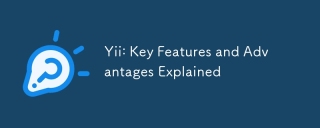 Yii: Key Features and Advantages ExplainedApr 12, 2025 am 12:15 AM
Yii: Key Features and Advantages ExplainedApr 12, 2025 am 12:15 AMYii is a high-performance PHP framework that is unique in its componentized architecture, powerful ORM and excellent security. 1. The component-based architecture allows developers to flexibly assemble functions. 2. Powerful ORM simplifies data operation. 3. Built-in multiple security functions to ensure application security.
 Yii's Architecture: MVC and MoreApr 11, 2025 pm 02:41 PM
Yii's Architecture: MVC and MoreApr 11, 2025 pm 02:41 PMYii framework adopts an MVC architecture and enhances its flexibility and scalability through components, modules, etc. 1) The MVC mode divides the application logic into model, view and controller. 2) Yii's MVC implementation uses action refinement request processing. 3) Yii supports modular development and improves code organization and management. 4) Use cache and database query optimization to improve performance.
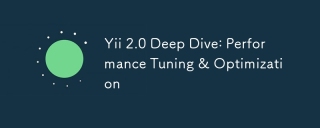 Yii 2.0 Deep Dive: Performance Tuning & OptimizationApr 10, 2025 am 09:43 AM
Yii 2.0 Deep Dive: Performance Tuning & OptimizationApr 10, 2025 am 09:43 AMStrategies to improve Yii2.0 application performance include: 1. Database query optimization, using QueryBuilder and ActiveRecord to select specific fields and limit result sets; 2. Caching strategy, rational use of data, query and page cache; 3. Code-level optimization, reducing object creation and using efficient algorithms. Through these methods, the performance of Yii2.0 applications can be significantly improved.
 Yii RESTful API Development: Best Practices & AuthenticationApr 09, 2025 am 12:13 AM
Yii RESTful API Development: Best Practices & AuthenticationApr 09, 2025 am 12:13 AMDeveloping a RESTful API in the Yii framework can be achieved through the following steps: Defining a controller: Use yii\rest\ActiveController to define a resource controller, such as UserController. Configure authentication: Ensure the security of the API by adding HTTPBearer authentication mechanism. Implement paging and sorting: Use yii\data\ActiveDataProvider to handle complex business logic. Error handling: Configure yii\web\ErrorHandler to customize error responses, such as handling when authentication fails. Performance optimization: Use Yii's caching mechanism to optimize frequently accessed resources and improve API performance.
 Advanced Yii Framework: Mastering Components & ExtensionsApr 08, 2025 am 12:17 AM
Advanced Yii Framework: Mastering Components & ExtensionsApr 08, 2025 am 12:17 AMIn the Yii framework, components are reusable objects, and extensions are plugins added through Composer. 1. Components are instantiated through configuration files or code, and use dependency injection containers to improve flexibility and testability. 2. Expand the management through Composer to quickly enhance application functions. Using these tools can improve development efficiency and application performance.


Hot AI Tools

Undresser.AI Undress
AI-powered app for creating realistic nude photos

AI Clothes Remover
Online AI tool for removing clothes from photos.

Undress AI Tool
Undress images for free

Clothoff.io
AI clothes remover

AI Hentai Generator
Generate AI Hentai for free.

Hot Article

Hot Tools

Dreamweaver Mac version
Visual web development tools

SublimeText3 English version
Recommended: Win version, supports code prompts!

Notepad++7.3.1
Easy-to-use and free code editor

Atom editor mac version download
The most popular open source editor

SAP NetWeaver Server Adapter for Eclipse
Integrate Eclipse with SAP NetWeaver application server.





