Queue in Yii framework: implementing asynchronous operations
In modern web applications, asynchronous operations are gradually becoming more and more important. Asynchronous operations can greatly improve the performance and scalability of web applications, making web applications faster and more efficient.
Yii Framework is a PHP-based web application framework designed to quickly develop modern, efficient and scalable web applications. The Yii framework provides many useful tools and features, one of which is a very useful feature is the queue system. Queuing systems can help us implement asynchronous operations, thereby improving the performance and scalability of web applications.
In this article, we will introduce the use of queue system in Yii framework to implement asynchronous operations. We will discuss how the queue system in the Yii framework works, how to configure and use the queue system, the drivers available in the queue system, and how to write and process queue tasks in the Yii framework.
The queue system in the Yii framework is component-based and can be configured through the application component configuration file of the Yii framework. Below is a sample application component configuration file that contains a component named "queue":
'components' => [
'queue' => [
'class' => 'yiiqueueedisQueue',
'redis' => [
'hostname' => 'localhost',
'port' => 6379,
'database' => 0,
],
'channel' => 'queue',
],
],In the above example, we configured the queue component as a Redis queue. We can configure queue components using different queue drivers.
In the Yii framework, the queue system works like this: one application puts tasks into the queue, and another process or program takes the tasks out of the queue and executes them. This process enables asynchronous operation, thereby avoiding long tasks during the response of a web request.
The following is a sample queue task:
class MyJob extends yiiaseBaseObject implements yiiqueueJobInterface
{
public $message;
public function execute($queue)
{
echo $this->message;
}
}In the above example, we created a queue task named "MyJob". This task will print out a custom message.
We can use the queue component in the Yii framework to add this task to the queue:
$queue = Yii::$app->queue;
$job = new MyJob([
'message' => 'Hello World!',
]);
$queue->push($job);In the above example, we created a MyJob through the queue component object $queue of the Yii framework Object and use the push method to add tasks to the queue.
When the task is taken out of the queue and executed, it will automatically call the execute method of the MyJob class and print out the "Hello World!" message.
In the Yii framework, the queue component supports multiple drivers, including Redis, AMQP, Beanstalkd, etc. You can choose the driver that suits you according to your needs.
Summary
In this article, we introduced the method of using the queue system to implement asynchronous operations in the Yii framework. We discussed how the Yii Framework queue system works, configuring and using the queue system, the available drivers, and methods for writing and handling queue tasks in the Yii Framework.
Using the queue system in the Yii framework can help us implement asynchronous operations, thereby improving the performance and scalability of web applications. If your web application needs to perform long-term tasks, using the queue system in the Yii framework is a very useful tool.
The above is the detailed content of Queue in Yii framework: implementing asynchronous operations. For more information, please follow other related articles on the PHP Chinese website!
 Laravel MVC : What are the best benefits?May 07, 2025 pm 03:53 PM
Laravel MVC : What are the best benefits?May 07, 2025 pm 03:53 PMLaravel'sMVCarchitectureoffersenhancedcodeorganization,improvedmaintainability,andarobustseparationofconcerns.1)Itkeepscodeorganized,makingnavigationandteamworkeasier.2)Itcompartmentalizestheapplication,simplifyingtroubleshootingandmaintenance.3)Itse
 Yii: Is It Still Relevant in Modern Web Development?May 01, 2025 am 12:27 AM
Yii: Is It Still Relevant in Modern Web Development?May 01, 2025 am 12:27 AMYiiremainsrelevantinmodernwebdevelopmentforprojectsneedingspeedandflexibility.1)Itoffershighperformance,idealforapplicationswherespeediscritical.2)Itsflexibilityallowsfortailoredapplicationstructures.However,ithasasmallercommunityandsteeperlearningcu
 The Longevity of Yii: Reasons for Its EnduranceApr 30, 2025 am 12:22 AM
The Longevity of Yii: Reasons for Its EnduranceApr 30, 2025 am 12:22 AMYii frameworks remain strong in many PHP frameworks because of their efficient, simplicity and scalable design concepts. 1) Yii improves development efficiency through "conventional optimization over configuration"; 2) Component-based architecture and powerful ORM system Gii enhances flexibility and development speed; 3) Performance optimization and continuous updates and iterations ensure its sustained competitiveness.
 Yii: Exploring Its Current UsageApr 29, 2025 am 12:52 AM
Yii: Exploring Its Current UsageApr 29, 2025 am 12:52 AMYii is still suitable for projects that require high performance and flexibility in modern web development. 1) Yii is a high-performance framework based on PHP, following the MVC architecture. 2) Its advantages lie in its efficient, simplified and component-based design. 3) Performance optimization is mainly achieved through cache and ORM. 4) With the emergence of the new framework, the use of Yii has changed.
 Yii and PHP: Developing Dynamic WebsitesApr 28, 2025 am 12:09 AM
Yii and PHP: Developing Dynamic WebsitesApr 28, 2025 am 12:09 AMYii and PHP can create dynamic websites. 1) Yii is a high-performance PHP framework that simplifies web application development. 2) Yii provides MVC architecture, ORM, cache and other functions, which are suitable for large-scale application development. 3) Use Yii's basic and advanced features to quickly build a website. 4) Pay attention to configuration, namespace and database connection issues, and use logs and debugging tools for debugging. 5) Improve performance through caching and optimization queries, and follow best practices to improve code quality.
 Yii's Features: Examining Its AdvantagesApr 27, 2025 am 12:03 AM
Yii's Features: Examining Its AdvantagesApr 27, 2025 am 12:03 AMThe Yii framework stands out in the PHP framework, and its advantages include: 1. MVC architecture and component design to improve code organization and reusability; 2. Gii code generator and ActiveRecord to improve development efficiency; 3. Multiple caching mechanisms to optimize performance; 4. Flexible RBAC system to simplify permission management.
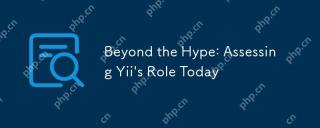 Beyond the Hype: Assessing Yii's Role TodayApr 25, 2025 am 12:27 AM
Beyond the Hype: Assessing Yii's Role TodayApr 25, 2025 am 12:27 AMYii remains a powerful choice for developers. 1) Yii is a high-performance PHP framework based on the MVC architecture and provides tools such as ActiveRecord, Gii and cache systems. 2) Its advantages include efficiency and flexibility, but the learning curve is steep and community support is relatively limited. 3) Suitable for projects that require high performance and flexibility, but consider the team technology stack and learning costs.
 Yii in Action: Current Applications and ProjectsApr 24, 2025 am 12:03 AM
Yii in Action: Current Applications and ProjectsApr 24, 2025 am 12:03 AMYii framework is suitable for enterprise-level applications, small and medium-sized projects and individual projects. 1) In enterprise-level applications, Yii's high performance and scalability make it outstanding in large-scale projects such as e-commerce platforms. 2) In small and medium-sized projects, Yii's Gii tool helps quickly build prototypes and MVPs. 3) In personal and open source projects, Yii's lightweight features make it suitable for small websites and blogs.


Hot AI Tools

Undresser.AI Undress
AI-powered app for creating realistic nude photos

AI Clothes Remover
Online AI tool for removing clothes from photos.

Undress AI Tool
Undress images for free

Clothoff.io
AI clothes remover

Video Face Swap
Swap faces in any video effortlessly with our completely free AI face swap tool!

Hot Article

Hot Tools

WebStorm Mac version
Useful JavaScript development tools

SublimeText3 English version
Recommended: Win version, supports code prompts!

SublimeText3 Mac version
God-level code editing software (SublimeText3)

PhpStorm Mac version
The latest (2018.2.1) professional PHP integrated development tool

Safe Exam Browser
Safe Exam Browser is a secure browser environment for taking online exams securely. This software turns any computer into a secure workstation. It controls access to any utility and prevents students from using unauthorized resources.






