Create library website using Yii framework
With the advent of the digital era, libraries have gradually realized their own digital transformation, gradually shifting from traditional paper-based management to digital management. In the process of digital management, using website applications to manage libraries has become a very popular way, because it can help libraries better manage books, borrowing records, user accounts and other information. Using the Yii framework to create a library website has become a very simple and effective way.
This article will introduce how to use the Yii framework to create a library website.
- Yii Framework Introduction
Yii framework is a high-performance PHP framework that uses the MVC (Model-View-Controller) pattern to implement Web application development. The framework provides a set of simple and efficient components and tools, as well as some built-in excellent features, such as Active Record, to help developers create high-performance web applications faster and is suitable for enterprise applications of all sizes. .
Features of Yii Framework:
- High Performance: Yii Framework is designed as a high-performance PHP framework that improves web applications by using technologies such as dynamic loading. performance.
- Efficient: The Yii framework provides many built-in tools and components, which can be used to optimize various application scenarios such as data access and model-view collaboration.
- Simple: The syntax of the Yii framework is simple and easy to understand, and the code is very convenient to write, so it has become a web application framework suitable for PHP developers.
- Create a library web application
2.1 Create a Yii project
First you need to create a Yii framework project and enter the following command on the command line:
yiic.php webapp bookstore
Where "bookstore" is the name of the Yii project we want to create. This command will create a complete Yii project for you.
2.2 Data table design
The library management system needs to design the following data tables:
- Book table(book)
| Field name | Field type | Constraints |
|---|---|---|
| int(11) | PRIMARY KEY AUTO INCREMENT | |
| varchar(255) | NOT NULL | |
| #varchar(255) | NOT NULL | |
| varchar(255) | NOT NULL | |
| date | NOT NULL | |
| varchar(20) | NOT NULL |
| Field type | Constraint conditions | |
|---|---|---|
| PRIMARY KEY AUTO INCREMENT | reader_name | |
| NOT NULL | phone | |
| NOT NULL | ||
| NOT NULL | ##address | |
| DEFAULT NULL |
| Constraint conditions | ||||||||||||||||||||||||||||
|---|---|---|---|---|---|---|---|---|---|---|---|---|---|---|---|---|---|---|---|---|---|---|---|---|---|---|---|---|
| PRIMARY KEY AUTO INCREMENT | book_id | |||||||||||||||||||||||||||
| ForeignKey(book) | reader_id | |||||||||||||||||||||||||||
| ForeignKey(reader) | borrow_date | |||||||||||||||||||||||||||
| NOT NULL | return_date | |||||||||||||||||||||||||||
| DEFAULT NULL |
创建以上三个数据表。 2.3 数据库连接配置 在config.php文件中设置数据库连接的信息。 // 数据库配置
'db'=>array(
'connectionString' => 'mysql:host=localhost;dbname=bookstore',
'emulatePrepare' => true,
'username' => 'root',
'password' => '123456',
'charset' => 'utf8',
'tablePrefix' => '',
),这里配置的是mysql数据库,直接修改成您的数据库配置即可。 2.4 创建模型文件 通过使用Yii框架的命令行工具,我们可以快速地生成模型文件,基于现有的数据表来创建模型类。 yiic sample-model book 您可以用以上命令来生成一个book的模型类。这个类使用Yii的active record技术,获取数据表中的信息并对其进行操作。 2.5 创建控制器文件 控制器是连接模型和视图的桥梁,它负责处理来自视图的用户请求,并对模型进行处理和操作,最后将需要的结果呈现给用户。 通过以下命令,我们可以快速地生成一个简单的控制器: yiic sample-controller book 以上命令会为您生成一个book的控制器类,并包含以下几个操作:
2.6 创建视图文件 视图文件是展示给用户的最终信息。通过使用Yii框架的命令行工具,我们可以快速地生成视图文件。 下面是一些在视图文件中使用的命令:
您可以利用以上命令创建视图文件,并将它们和控制器代码结合起来,通过模板渲染,实现对用户的直接呈现。
使用Yii框架创建图书馆Web应用程序是一种很好的方法。然而,在使用Yii框架创建Web应用程序之前,您需要了解Yii框架的基本概念和使用方法,以及图书馆管理过程中需要用到的一些相关知识。希望这篇文章能够帮助您更好地理解Yii框架和图书馆管理系统的开发。 |
The above is the detailed content of Create library website using Yii framework. For more information, please follow other related articles on the PHP Chinese website!
 Essential Soft Skills for Yii Developers: Communication and CollaborationMay 08, 2025 am 12:11 AM
Essential Soft Skills for Yii Developers: Communication and CollaborationMay 08, 2025 am 12:11 AMSoft skills are crucial to Yii developers because they facilitate team communication and collaboration. 1) Effective communication ensures that the project is progressing smoothly, such as through clear API documentation and regular meetings. 2) Collaborate to enhance team interaction through Yii's tools such as Gii to improve development efficiency.
 Laravel MVC : What are the best benefits?May 07, 2025 pm 03:53 PM
Laravel MVC : What are the best benefits?May 07, 2025 pm 03:53 PMLaravel'sMVCarchitectureoffersenhancedcodeorganization,improvedmaintainability,andarobustseparationofconcerns.1)Itkeepscodeorganized,makingnavigationandteamworkeasier.2)Itcompartmentalizestheapplication,simplifyingtroubleshootingandmaintenance.3)Itse
 Yii: Is It Still Relevant in Modern Web Development?May 01, 2025 am 12:27 AM
Yii: Is It Still Relevant in Modern Web Development?May 01, 2025 am 12:27 AMYiiremainsrelevantinmodernwebdevelopmentforprojectsneedingspeedandflexibility.1)Itoffershighperformance,idealforapplicationswherespeediscritical.2)Itsflexibilityallowsfortailoredapplicationstructures.However,ithasasmallercommunityandsteeperlearningcu
 The Longevity of Yii: Reasons for Its EnduranceApr 30, 2025 am 12:22 AM
The Longevity of Yii: Reasons for Its EnduranceApr 30, 2025 am 12:22 AMYii frameworks remain strong in many PHP frameworks because of their efficient, simplicity and scalable design concepts. 1) Yii improves development efficiency through "conventional optimization over configuration"; 2) Component-based architecture and powerful ORM system Gii enhances flexibility and development speed; 3) Performance optimization and continuous updates and iterations ensure its sustained competitiveness.
 Yii: Exploring Its Current UsageApr 29, 2025 am 12:52 AM
Yii: Exploring Its Current UsageApr 29, 2025 am 12:52 AMYii is still suitable for projects that require high performance and flexibility in modern web development. 1) Yii is a high-performance framework based on PHP, following the MVC architecture. 2) Its advantages lie in its efficient, simplified and component-based design. 3) Performance optimization is mainly achieved through cache and ORM. 4) With the emergence of the new framework, the use of Yii has changed.
 Yii and PHP: Developing Dynamic WebsitesApr 28, 2025 am 12:09 AM
Yii and PHP: Developing Dynamic WebsitesApr 28, 2025 am 12:09 AMYii and PHP can create dynamic websites. 1) Yii is a high-performance PHP framework that simplifies web application development. 2) Yii provides MVC architecture, ORM, cache and other functions, which are suitable for large-scale application development. 3) Use Yii's basic and advanced features to quickly build a website. 4) Pay attention to configuration, namespace and database connection issues, and use logs and debugging tools for debugging. 5) Improve performance through caching and optimization queries, and follow best practices to improve code quality.
 Yii's Features: Examining Its AdvantagesApr 27, 2025 am 12:03 AM
Yii's Features: Examining Its AdvantagesApr 27, 2025 am 12:03 AMThe Yii framework stands out in the PHP framework, and its advantages include: 1. MVC architecture and component design to improve code organization and reusability; 2. Gii code generator and ActiveRecord to improve development efficiency; 3. Multiple caching mechanisms to optimize performance; 4. Flexible RBAC system to simplify permission management.
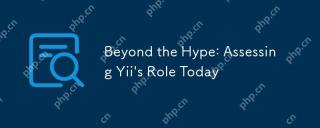 Beyond the Hype: Assessing Yii's Role TodayApr 25, 2025 am 12:27 AM
Beyond the Hype: Assessing Yii's Role TodayApr 25, 2025 am 12:27 AMYii remains a powerful choice for developers. 1) Yii is a high-performance PHP framework based on the MVC architecture and provides tools such as ActiveRecord, Gii and cache systems. 2) Its advantages include efficiency and flexibility, but the learning curve is steep and community support is relatively limited. 3) Suitable for projects that require high performance and flexibility, but consider the team technology stack and learning costs.


Hot AI Tools

Undresser.AI Undress
AI-powered app for creating realistic nude photos

AI Clothes Remover
Online AI tool for removing clothes from photos.

Undress AI Tool
Undress images for free

Clothoff.io
AI clothes remover

Video Face Swap
Swap faces in any video effortlessly with our completely free AI face swap tool!

Hot Article

Hot Tools

MinGW - Minimalist GNU for Windows
This project is in the process of being migrated to osdn.net/projects/mingw, you can continue to follow us there. MinGW: A native Windows port of the GNU Compiler Collection (GCC), freely distributable import libraries and header files for building native Windows applications; includes extensions to the MSVC runtime to support C99 functionality. All MinGW software can run on 64-bit Windows platforms.

MantisBT
Mantis is an easy-to-deploy web-based defect tracking tool designed to aid in product defect tracking. It requires PHP, MySQL and a web server. Check out our demo and hosting services.

VSCode Windows 64-bit Download
A free and powerful IDE editor launched by Microsoft

EditPlus Chinese cracked version
Small size, syntax highlighting, does not support code prompt function

WebStorm Mac version
Useful JavaScript development tools






