Create an e-commerce website using the Yii framework
With the popularization of the Internet and the increase in people's demand for online shopping, e-commerce websites have become an indispensable part of modern commerce. To create a good e-commerce website, choosing the right framework is crucial. In this article, we will focus on how to use the Yii framework to create an e-commerce website.
Yii framework is a PHP framework with high performance and high development efficiency. It supports MVC (Model-View-Controller) pattern and object-oriented programming, and is a good choice for developing enterprise-level Web applications. The advantages of using the Yii framework to create e-commerce websites are:
1. Rapid development: The Yii framework provides many core functions, such as automatic loading, ORM (Object Relational Mapping), and form validation, which allow programmers to more Complete development work quickly.
2. Efficient performance: The Yii framework can be flexibly configured according to development needs to improve website performance.
3. Scalability: The component-based development method of the Yii framework allows developers to expand functions more conveniently.
Then let’s explain step by step the process of creating an e-commerce website using the Yii framework:
1. Install the Yii framework
1. Download the Yii framework and unzip it to In the root directory of the Web Server, such as /var/www/html.
2. Access the "requirements" page in the Yii framework in the browser to ensure that the environment meets the requirements of Yii.
3. Create a symbolic link named "yii" and point the symbolic link to the "yiic" file in the Yii framework.
2. Create a database
1. Open the MySQL client and enter your username and password to log in.
2. Create a new database, such as "myshop".
3. Create tables, including user table, product table, order table, etc.
3. Create the model
1. Use the Gii generator provided by the Yii framework to create the model.
2. Enter the database information in the Gii generator, and then click the "Generate" button. This information includes database name, user name, password and table name.
3. The Gii generator will automatically create a model class and create corresponding attributes based on the fields in the table.
4. Create a controller
1. Use the Gii generator to create a controller.
2. Enter the controller information in the Gii generator and click the "Generate" button. This information includes controller names, model classes, view files, etc.
3. The Gii generator will automatically create a controller class and generate basic add, delete, modify and query methods.
5. Create views
1. Use the view template provided by the Yii framework to create static pages, such as website homepage, product details page, etc.
2. Add form controls, links, etc. to the static page, and call the data in the model through the tag library provided by the Yii framework.
6. Add functions
1. Add user registration and login functions.
2. Add product classification and search functions.
3. Add shopping cart and order functions.
7. Go online
1. Deploy the code to the production environment.
2. Configure the virtual host in the Web Server and enable the URL rewriting function.
3. Clear the test data in the MySQL database and prepare it for official use.
At this point, the complete process of creating an e-commerce website using the Yii framework is over. Of course, this is just a general framework and needs to be adjusted according to actual needs. However, compared to building a system from scratch, the Yii framework allows developers to quickly build an e-commerce website more easily, shorten the development cycle, and improve development efficiency.
The above is the detailed content of Create an e-commerce website using the Yii framework. For more information, please follow other related articles on the PHP Chinese website!
 Essential Soft Skills for Yii Developers: Communication and CollaborationMay 08, 2025 am 12:11 AM
Essential Soft Skills for Yii Developers: Communication and CollaborationMay 08, 2025 am 12:11 AMSoft skills are crucial to Yii developers because they facilitate team communication and collaboration. 1) Effective communication ensures that the project is progressing smoothly, such as through clear API documentation and regular meetings. 2) Collaborate to enhance team interaction through Yii's tools such as Gii to improve development efficiency.
 Laravel MVC : What are the best benefits?May 07, 2025 pm 03:53 PM
Laravel MVC : What are the best benefits?May 07, 2025 pm 03:53 PMLaravel'sMVCarchitectureoffersenhancedcodeorganization,improvedmaintainability,andarobustseparationofconcerns.1)Itkeepscodeorganized,makingnavigationandteamworkeasier.2)Itcompartmentalizestheapplication,simplifyingtroubleshootingandmaintenance.3)Itse
 Yii: Is It Still Relevant in Modern Web Development?May 01, 2025 am 12:27 AM
Yii: Is It Still Relevant in Modern Web Development?May 01, 2025 am 12:27 AMYiiremainsrelevantinmodernwebdevelopmentforprojectsneedingspeedandflexibility.1)Itoffershighperformance,idealforapplicationswherespeediscritical.2)Itsflexibilityallowsfortailoredapplicationstructures.However,ithasasmallercommunityandsteeperlearningcu
 The Longevity of Yii: Reasons for Its EnduranceApr 30, 2025 am 12:22 AM
The Longevity of Yii: Reasons for Its EnduranceApr 30, 2025 am 12:22 AMYii frameworks remain strong in many PHP frameworks because of their efficient, simplicity and scalable design concepts. 1) Yii improves development efficiency through "conventional optimization over configuration"; 2) Component-based architecture and powerful ORM system Gii enhances flexibility and development speed; 3) Performance optimization and continuous updates and iterations ensure its sustained competitiveness.
 Yii: Exploring Its Current UsageApr 29, 2025 am 12:52 AM
Yii: Exploring Its Current UsageApr 29, 2025 am 12:52 AMYii is still suitable for projects that require high performance and flexibility in modern web development. 1) Yii is a high-performance framework based on PHP, following the MVC architecture. 2) Its advantages lie in its efficient, simplified and component-based design. 3) Performance optimization is mainly achieved through cache and ORM. 4) With the emergence of the new framework, the use of Yii has changed.
 Yii and PHP: Developing Dynamic WebsitesApr 28, 2025 am 12:09 AM
Yii and PHP: Developing Dynamic WebsitesApr 28, 2025 am 12:09 AMYii and PHP can create dynamic websites. 1) Yii is a high-performance PHP framework that simplifies web application development. 2) Yii provides MVC architecture, ORM, cache and other functions, which are suitable for large-scale application development. 3) Use Yii's basic and advanced features to quickly build a website. 4) Pay attention to configuration, namespace and database connection issues, and use logs and debugging tools for debugging. 5) Improve performance through caching and optimization queries, and follow best practices to improve code quality.
 Yii's Features: Examining Its AdvantagesApr 27, 2025 am 12:03 AM
Yii's Features: Examining Its AdvantagesApr 27, 2025 am 12:03 AMThe Yii framework stands out in the PHP framework, and its advantages include: 1. MVC architecture and component design to improve code organization and reusability; 2. Gii code generator and ActiveRecord to improve development efficiency; 3. Multiple caching mechanisms to optimize performance; 4. Flexible RBAC system to simplify permission management.
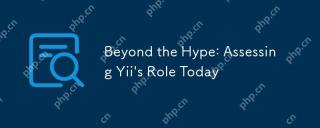 Beyond the Hype: Assessing Yii's Role TodayApr 25, 2025 am 12:27 AM
Beyond the Hype: Assessing Yii's Role TodayApr 25, 2025 am 12:27 AMYii remains a powerful choice for developers. 1) Yii is a high-performance PHP framework based on the MVC architecture and provides tools such as ActiveRecord, Gii and cache systems. 2) Its advantages include efficiency and flexibility, but the learning curve is steep and community support is relatively limited. 3) Suitable for projects that require high performance and flexibility, but consider the team technology stack and learning costs.


Hot AI Tools

Undresser.AI Undress
AI-powered app for creating realistic nude photos

AI Clothes Remover
Online AI tool for removing clothes from photos.

Undress AI Tool
Undress images for free

Clothoff.io
AI clothes remover

Video Face Swap
Swap faces in any video effortlessly with our completely free AI face swap tool!

Hot Article

Hot Tools

ZendStudio 13.5.1 Mac
Powerful PHP integrated development environment

SublimeText3 Mac version
God-level code editing software (SublimeText3)

Dreamweaver Mac version
Visual web development tools

Dreamweaver CS6
Visual web development tools

Safe Exam Browser
Safe Exam Browser is a secure browser environment for taking online exams securely. This software turns any computer into a secure workstation. It controls access to any utility and prevents students from using unauthorized resources.






