Cart component in Yii framework: implementing shopping cart function
In the process of web development, the shopping cart is an absolutely indispensable function. In the Yii framework, we can easily implement the shopping cart function through the Cart component.
The Cart component is implemented based on Yii's Session component, providing convenient shopping cart management functions. It helps us store and manage product information that users add to the shopping cart, including product quantity, price, name and other related information.
Using the Cart component in the Yii framework allows us to create a shopping cart application more conveniently, and does not require too much code to implement complex shopping cart logic.
1. Install the Cart component
Before using the Cart component, we need to install it first. The Cart component can be installed through Yii's Composer package manager.
Add the following code to the composer.json file:
"require": {
"nguyenph88/yii2-cart": "*"
}Then run the following command to complete the installation:
composer install
After the installation is complete, we need to add Configuration of components.
'components' => [
'cart' => [
'class' => 'nguyenph88cartCart',
],
]2. Add products to the shopping cart
It is very simple to add products to the shopping cart. We can achieve this through the following code:
Yii::$app->cart->add($id, $name, $price, $quantity, $options);
Among them, $id is the unique identifier of the product, $name is the product name, $price is the product price, $quantity is the product quantity, $options is the optional array, Can contain other product-related information.
For example, to add the product with product ID 1 to the shopping cart, you can use the following code:
Yii::$app->cart->add(1, 'iPhone X', 9999, 1, ['color' => 'silver']);
3. Get the shopping cart information
Get the items in the shopping cart All product information is very simple. We can achieve this through the following code:
Yii::$app->cart->getItems();
This method will return an array containing all product information. Each item will contain information such as ID, name, price, quantity and options.
We can also get the total price of all items in the shopping cart:
Yii::$app->cart->getCost();
This method will return the total price of all items in the shopping cart.
4. Update the product information in the shopping cart
If we need to change a product in the shopping cart, we only need to call the update method. For example, to change the quantity of the product with product ID 1 to 3, you can use the following code:
Yii::$app->cart->update(1, 3);
5. Delete the product from the shopping cart
If we need to delete a certain product from the shopping cart For products, you only need to call the remove method. For example, to delete the product with product ID 1 from the shopping cart, you can use the following code:
Yii::$app->cart->remove(1);
6. Summary
In this article, we learned how to use Cart in the Yii framework Component implements shopping cart functionality. Through the Cart component, we can easily create a shopping cart application and do not need too much code to implement complex shopping cart logic.
The above is the detailed content of Cart component in Yii framework: implementing shopping cart function. For more information, please follow other related articles on the PHP Chinese website!
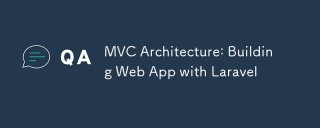 MVC Architecture: Building Web App with LaravelMay 16, 2025 am 12:03 AM
MVC Architecture: Building Web App with LaravelMay 16, 2025 am 12:03 AMLaravelimplementsMVCbyseparatingtheapplicationintoModel(dataandlogic),View(presentation),andController(userinputhandling).InLaravel,thisissupportedbytoolsandconventionsthatenhancedevelopmentefficiency.Forexample,aBookControllerfetchesbooksviatheBookm
 Key Skills for Yii Development: Building Robust Web ApplicationsMay 14, 2025 am 12:03 AM
Key Skills for Yii Development: Building Robust Web ApplicationsMay 14, 2025 am 12:03 AMTobuildrobustwebapplicationswithYii,mastertheseskills:1)MVCarchitectureforstructuringapplications,2)ActiveRecordforefficientdatabaseoperations,3)WidgetsystemforreusableUIcomponents,4)Validationandsecuritymeasures,5)Cachingforperformanceoptimization,a
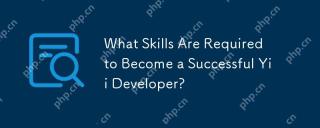 What Skills Are Required to Become a Successful Yii Developer?May 13, 2025 am 12:01 AM
What Skills Are Required to Become a Successful Yii Developer?May 13, 2025 am 12:01 AMTobecomeasuccessfulYiideveloper,youneed:1)PHPmastery,2)understandingofMVCarchitecture,3)Yiiframeworkproficiency,4)databasemanagementskills,5)front-endknowledge,6)APIdevelopmentexpertise,7)testinganddebuggingcapabilities,8)versioncontrolproficiency,9)
 Yii Developers: Common ErrorsMay 12, 2025 am 12:04 AM
Yii Developers: Common ErrorsMay 12, 2025 am 12:04 AMThemostcommonerrorsinYiiframeworkare"UnknownProperty","InvalidConfiguration","ClassNotFound",and"ValidationErrors".1."UnknownProperty"errorsoccurwhenaccessingnon-existentproperties;ensurepropertiesexi
 Yii Developer: Most recquired skills in EuropeMay 11, 2025 am 12:02 AM
Yii Developer: Most recquired skills in EuropeMay 11, 2025 am 12:02 AMThe key skills that European Yii developers need to possess include: 1. Yii framework proficiency, 2. PHP proficiency, 3. Database management, 4. Front-end skills, 5. RESTful API development, 6. Version control system, 7. Testing and debugging, 8. Security knowledge, 9. Agile methodology, 10. Soft skills, 11. Localization and internationalization, 12. Continuous learning, these skills make developers stand out in the European market.
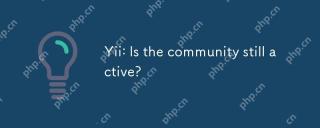 Yii: Is the community still active?May 10, 2025 am 12:03 AM
Yii: Is the community still active?May 10, 2025 am 12:03 AMYes,theYiicommunityisstillactiveandvibrant.1)TheofficialYiiforumremainsaresourcefordiscussionsandsupport.2)TheGitHubrepositoryshowsregularcommitsandpullrequests,indicatingongoingdevelopment.3)StackOverflowcontinuestohostYii-relatedquestionsandhigh-qu
 Is it easy to migrate a Laravel Project to Yii?May 09, 2025 am 12:01 AM
Is it easy to migrate a Laravel Project to Yii?May 09, 2025 am 12:01 AMMigratingalaravel Projecttoyiiishallingbutachieffable WITHIEFLEFLANT.1) Mapoutlaravel component likeroutes, Controllers, Andmodels.2) Translatelaravel's SartisancommandeloequentTooyii's giiandetiverecordeba
 Essential Soft Skills for Yii Developers: Communication and CollaborationMay 08, 2025 am 12:11 AM
Essential Soft Skills for Yii Developers: Communication and CollaborationMay 08, 2025 am 12:11 AMSoft skills are crucial to Yii developers because they facilitate team communication and collaboration. 1) Effective communication ensures that the project is progressing smoothly, such as through clear API documentation and regular meetings. 2) Collaborate to enhance team interaction through Yii's tools such as Gii to improve development efficiency.


Hot AI Tools

Undresser.AI Undress
AI-powered app for creating realistic nude photos

AI Clothes Remover
Online AI tool for removing clothes from photos.

Undress AI Tool
Undress images for free

Clothoff.io
AI clothes remover

Video Face Swap
Swap faces in any video effortlessly with our completely free AI face swap tool!

Hot Article

Hot Tools

Atom editor mac version download
The most popular open source editor

Dreamweaver Mac version
Visual web development tools

SublimeText3 Chinese version
Chinese version, very easy to use

Safe Exam Browser
Safe Exam Browser is a secure browser environment for taking online exams securely. This software turns any computer into a secure workstation. It controls access to any utility and prevents students from using unauthorized resources.

SublimeText3 English version
Recommended: Win version, supports code prompts!






