Yii framework is a powerful PHP framework that can help developers quickly build high-performance, scalable web applications. This article will introduce how to use the Yii framework to create a Q&A website.
- Environment preparation
Before starting, we need to ensure that necessary software and tools such as PHP and MySQL have been correctly configured in the local development environment. At the same time, we also need to install the Yii framework to facilitate subsequent development work.
Installing the Yii framework is very simple, just execute the following command:
composer create-project yiisoft/yii2-app-basic <project_name>
where <project_name></project_name> is the name of the current project.
- Database design
Before creating a Q&A website, we need to design the relevant database structure. In this article, we will use the following database tables:
- user: used to store user information, including user name, password, email, etc.;
- question: used to store questions Information, including question title, content, release time, etc.;
- answer: used to store answer information, including answer content, answer time, etc.
Here we use MySQL as the back-end database, and create the corresponding database and table through the following commands:
CREATE DATABASE IF NOT EXISTS my_db; USE my_db; CREATE TABLE IF NOT EXISTS `user` ( `id` INT UNSIGNED AUTO_INCREMENT, `username` VARCHAR(64) NOT NULL, `password` VARCHAR(64) NOT NULL, `email` VARCHAR(64) NOT NULL, `created_at` TIMESTAMP DEFAULT CURRENT_TIMESTAMP, PRIMARY KEY (`id`) ); CREATE TABLE IF NOT EXISTS `question` ( `id` INT UNSIGNED AUTO_INCREMENT, `title` VARCHAR(255) NOT NULL, `content` TEXT, `user_id` INT UNSIGNED NOT NULL, `created_at` TIMESTAMP DEFAULT CURRENT_TIMESTAMP, PRIMARY KEY (`id`), FOREIGN KEY (`user_id`) REFERENCES user(`id`) ); CREATE TABLE IF NOT EXISTS `answer` ( `id` INT UNSIGNED AUTO_INCREMENT, `content` TEXT, `question_id` INT UNSIGNED NOT NULL, `user_id` INT UNSIGNED NOT NULL, `created_at` TIMESTAMP DEFAULT CURRENT_TIMESTAMP, PRIMARY KEY (`id`), FOREIGN KEY (`question_id`) REFERENCES question(`id`), FOREIGN KEY (`user_id`) REFERENCES user(`id`) );
Note that we have set foreign keys in the table to associate different data sheet.
- Create a model
In the Yii framework, models are the most commonly used tools for operating databases. We need to create corresponding model files to operate the database tables created previously.
In the models folder under the application root directory, we create three model files User.php, Question.php,Answer.php. Taking User.php as an example, the code is as follows:
<?php
namespace appmodels;
use yiidbActiveRecord;
class User extends ActiveRecord
{
public function rules()
{
return [
[['username', 'password', 'email'], 'required'],
['email', 'email'],
['username', 'unique'],
];
}
public static function findByUsername($username)
{
return static::findOne(['username' => $username]);
}
public function validatePassword($password)
{
return $this->password === md5($password);
}
public function getQuestions()
{
return $this->hasMany(Question::className(), ['user_id' => 'id']);
}
public function getAnswers()
{
return $this->hasMany(Answer::className(), ['user_id' => 'id']);
}
}In this file, we define the attributes of the model, validation rules, query methods and relationships, etc.
- Creating Controllers
Controllers are tools used to handle routing and responding to requests. In the controllers folder under the application root directory, we create three controller files SiteController.php, QuestionController.php, AnswerController.php . Taking SiteController.php as an example, the code is as follows:
<?php
namespace appcontrollers;
use yiiwebController;
class SiteController extends Controller
{
public function actionIndex()
{
return $this->render('index');
}
}In this file, we define a method named actionIndex for rendering the homepage template.
- Create a view
The view is the user interface part of the application. We need to create the corresponding view file to render the content. In the views folder under the application root directory, we create three folders site, question, answer, corresponding to the previous Create three controllers.
In the views/site folder, we create a file named index.php for rendering the homepage template. The code is as follows:
<h1 id="Welcome-to-the-Question-Answer-website">Welcome to the Question & Answer website!</h1>
In the views/question folder, we create a file named index.php for rendering the question list page. The code is as follows:
<h1 id="Questions">Questions</h1>
<?php foreach ($questions as $question): ?>
<div>
<h2><?= $question->title ?></h2>
<p><?= $question->content ?></p>
</div>
<?php endforeach; ?>In the views/answer folder, we create a file named create.php for rendering the answer editing page. The code is as follows:
<h1 id="Create-Answer">Create Answer</h1>
<?= $this->render('_form', ['model' => $model]) ?>- Create routing
In the Yii framework, routing is used to map URL addresses to corresponding controllers and methods. We need to create the corresponding routing rules in the web.php file in the config folder in the application root directory. The code is as follows:
return [
'components' => [
'urlManager' => [
'enablePrettyUrl' => true,
'showScriptName' => false,
'rules' => [
'' => 'site/index',
'question' => 'question/index',
'answer/create/<question_id:d+>' => 'answer/create',
],
],
],
];Note that we used the dynamic parameter question_id in the answer/create route. This parameter will be used when creating the answer.
- Create an authorization system
In the Q&A website, users need to log in to ask and answer questions. We need to create a basic authorization system to implement user login and registration functions.
In SiteController.php, we added two methods actionLogin and actionSignup for rendering login and registration pages. In UserController.php, we added a method named actionCreate to handle user registration requests. The specific code implementation is omitted.
- Implementing the Q&A function
In the Q&A website, users need to ask and answer questions. We need to create relevant functions to implement these two operations.
In QuestionController.php, we added two methods actionIndex and actionCreate for rendering the question list and question editing page. In QuestionController.php, we created a method named actionCreate to handle question creation requests. The specific code implementation is omitted.
In AnswerController.php, we created a method named actionCreate to handle the answer creation request. The specific code implementation is omitted.
- Test
After the above development work, we have completed a basic Q&A website. We can open the homepage by visiting http://localhost/<project_name></project_name>, and open the question list by visiting http://localhost/<project_name>/question</project_name>. We can also ask and answer questions through registered users.
The above is the detailed content of Create a Q&A website using Yii framework. For more information, please follow other related articles on the PHP Chinese website!
 Yii Developers: Common ErrorsMay 12, 2025 am 12:04 AM
Yii Developers: Common ErrorsMay 12, 2025 am 12:04 AMThemostcommonerrorsinYiiframeworkare"UnknownProperty","InvalidConfiguration","ClassNotFound",and"ValidationErrors".1."UnknownProperty"errorsoccurwhenaccessingnon-existentproperties;ensurepropertiesexi
 Yii Developer: Most recquired skills in EuropeMay 11, 2025 am 12:02 AM
Yii Developer: Most recquired skills in EuropeMay 11, 2025 am 12:02 AMThe key skills that European Yii developers need to possess include: 1. Yii framework proficiency, 2. PHP proficiency, 3. Database management, 4. Front-end skills, 5. RESTful API development, 6. Version control system, 7. Testing and debugging, 8. Security knowledge, 9. Agile methodology, 10. Soft skills, 11. Localization and internationalization, 12. Continuous learning, these skills make developers stand out in the European market.
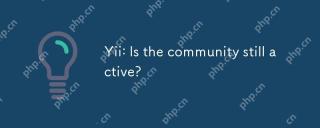 Yii: Is the community still active?May 10, 2025 am 12:03 AM
Yii: Is the community still active?May 10, 2025 am 12:03 AMYes,theYiicommunityisstillactiveandvibrant.1)TheofficialYiiforumremainsaresourcefordiscussionsandsupport.2)TheGitHubrepositoryshowsregularcommitsandpullrequests,indicatingongoingdevelopment.3)StackOverflowcontinuestohostYii-relatedquestionsandhigh-qu
 Is it easy to migrate a Laravel Project to Yii?May 09, 2025 am 12:01 AM
Is it easy to migrate a Laravel Project to Yii?May 09, 2025 am 12:01 AMMigratingalaravel Projecttoyiiishallingbutachieffable WITHIEFLEFLANT.1) Mapoutlaravel component likeroutes, Controllers, Andmodels.2) Translatelaravel's SartisancommandeloequentTooyii's giiandetiverecordeba
 Essential Soft Skills for Yii Developers: Communication and CollaborationMay 08, 2025 am 12:11 AM
Essential Soft Skills for Yii Developers: Communication and CollaborationMay 08, 2025 am 12:11 AMSoft skills are crucial to Yii developers because they facilitate team communication and collaboration. 1) Effective communication ensures that the project is progressing smoothly, such as through clear API documentation and regular meetings. 2) Collaborate to enhance team interaction through Yii's tools such as Gii to improve development efficiency.
 Laravel MVC : What are the best benefits?May 07, 2025 pm 03:53 PM
Laravel MVC : What are the best benefits?May 07, 2025 pm 03:53 PMLaravel'sMVCarchitectureoffersenhancedcodeorganization,improvedmaintainability,andarobustseparationofconcerns.1)Itkeepscodeorganized,makingnavigationandteamworkeasier.2)Itcompartmentalizestheapplication,simplifyingtroubleshootingandmaintenance.3)Itse
 Yii: Is It Still Relevant in Modern Web Development?May 01, 2025 am 12:27 AM
Yii: Is It Still Relevant in Modern Web Development?May 01, 2025 am 12:27 AMYiiremainsrelevantinmodernwebdevelopmentforprojectsneedingspeedandflexibility.1)Itoffershighperformance,idealforapplicationswherespeediscritical.2)Itsflexibilityallowsfortailoredapplicationstructures.However,ithasasmallercommunityandsteeperlearningcu
 The Longevity of Yii: Reasons for Its EnduranceApr 30, 2025 am 12:22 AM
The Longevity of Yii: Reasons for Its EnduranceApr 30, 2025 am 12:22 AMYii frameworks remain strong in many PHP frameworks because of their efficient, simplicity and scalable design concepts. 1) Yii improves development efficiency through "conventional optimization over configuration"; 2) Component-based architecture and powerful ORM system Gii enhances flexibility and development speed; 3) Performance optimization and continuous updates and iterations ensure its sustained competitiveness.


Hot AI Tools

Undresser.AI Undress
AI-powered app for creating realistic nude photos

AI Clothes Remover
Online AI tool for removing clothes from photos.

Undress AI Tool
Undress images for free

Clothoff.io
AI clothes remover

Video Face Swap
Swap faces in any video effortlessly with our completely free AI face swap tool!

Hot Article

Hot Tools

SecLists
SecLists is the ultimate security tester's companion. It is a collection of various types of lists that are frequently used during security assessments, all in one place. SecLists helps make security testing more efficient and productive by conveniently providing all the lists a security tester might need. List types include usernames, passwords, URLs, fuzzing payloads, sensitive data patterns, web shells, and more. The tester can simply pull this repository onto a new test machine and he will have access to every type of list he needs.

ZendStudio 13.5.1 Mac
Powerful PHP integrated development environment

MantisBT
Mantis is an easy-to-deploy web-based defect tracking tool designed to aid in product defect tracking. It requires PHP, MySQL and a web server. Check out our demo and hosting services.

MinGW - Minimalist GNU for Windows
This project is in the process of being migrated to osdn.net/projects/mingw, you can continue to follow us there. MinGW: A native Windows port of the GNU Compiler Collection (GCC), freely distributable import libraries and header files for building native Windows applications; includes extensions to the MSVC runtime to support C99 functionality. All MinGW software can run on 64-bit Windows platforms.

SublimeText3 Linux new version
SublimeText3 Linux latest version







