Data query in Yii framework: Optimizing data query
In the Yii framework, data query is a very common operation. In actual development, for large amounts of data, we must consider how to optimize query operations to improve system performance. Let’s take a look at some tips for optimizing data queries.
- Using indexes
Index is a technology for fast query of data in the database. When the amount of data being queried is large, indexes can increase the query speed. The query class ActiveQuery provided in the Yii framework supports index query.
In the Yii framework, we can add an index to a certain field by declaring a unique validator in the rules method in the model, for example:
public function rules()
{
return [
['username', 'unique']
];
}In this way, the Yii framework will automatically Add an index to the username field to improve query speed.
- Reasonable use of cache
When the queried data is relatively stable and frequently queried, caching can be used to improve the query speed. The Yii framework has a variety of built-in caching technologies, including file caching, database caching, etc.
We can use the cache component in the Yii framework to manage cache. For example, use file cache:
$cache = Yii::$app->cache;
$data = $cache->get('my-data');
if ($data === false) {
$data = MyModel::find()->where(['status' => 'active'])->all();
$cache->set('my-data', $data);
}In this way, the data will be obtained from the database and cached during the first query, and the data will be obtained directly from the cache during subsequent queries, which greatly improves the query speed.
- Use paging
When there are many query results, using paging can improve the query speed. The Yii framework provides the Pagination component for managing pagination.
Using the Pagination component is very simple. You only need to add limit and offset to the query statement, for example:
$query = MyModel::find()->where(['status' => 'active']);
$pagination = new Pagination([
'totalCount' => $query->count(),
'pageSize' => 10
]);
$data = $query->offset($pagination->offset)
->limit($pagination->limit)
->orderBy('id DESC')
->all();In this way, the query results will be displayed in pages, which greatly improves the query speed.
- Use related queries
When querying related data, using related queries can greatly reduce the time complexity of the query. The Yii framework supports multiple related query methods, including hasOne, hasMany, etc.
For example, query a user's information and all the user's article information:
$user = User::find()->where(['id' => 1])->with('articles')->one();In this way, the Yii framework will query the user information and all the user's article information at one time, which greatly improves the efficiency Query speed.
In short, when using the Yii framework for data query, we should make full use of the various query techniques and caching technologies it provides to optimize data query and improve system performance.
The above is the detailed content of Data query in Yii framework: Optimizing data query. For more information, please follow other related articles on the PHP Chinese website!
 Key Skills for Yii Development: Building Robust Web ApplicationsMay 14, 2025 am 12:03 AM
Key Skills for Yii Development: Building Robust Web ApplicationsMay 14, 2025 am 12:03 AMTobuildrobustwebapplicationswithYii,mastertheseskills:1)MVCarchitectureforstructuringapplications,2)ActiveRecordforefficientdatabaseoperations,3)WidgetsystemforreusableUIcomponents,4)Validationandsecuritymeasures,5)Cachingforperformanceoptimization,a
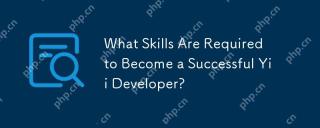 What Skills Are Required to Become a Successful Yii Developer?May 13, 2025 am 12:01 AM
What Skills Are Required to Become a Successful Yii Developer?May 13, 2025 am 12:01 AMTobecomeasuccessfulYiideveloper,youneed:1)PHPmastery,2)understandingofMVCarchitecture,3)Yiiframeworkproficiency,4)databasemanagementskills,5)front-endknowledge,6)APIdevelopmentexpertise,7)testinganddebuggingcapabilities,8)versioncontrolproficiency,9)
 Yii Developers: Common ErrorsMay 12, 2025 am 12:04 AM
Yii Developers: Common ErrorsMay 12, 2025 am 12:04 AMThemostcommonerrorsinYiiframeworkare"UnknownProperty","InvalidConfiguration","ClassNotFound",and"ValidationErrors".1."UnknownProperty"errorsoccurwhenaccessingnon-existentproperties;ensurepropertiesexi
 Yii Developer: Most recquired skills in EuropeMay 11, 2025 am 12:02 AM
Yii Developer: Most recquired skills in EuropeMay 11, 2025 am 12:02 AMThe key skills that European Yii developers need to possess include: 1. Yii framework proficiency, 2. PHP proficiency, 3. Database management, 4. Front-end skills, 5. RESTful API development, 6. Version control system, 7. Testing and debugging, 8. Security knowledge, 9. Agile methodology, 10. Soft skills, 11. Localization and internationalization, 12. Continuous learning, these skills make developers stand out in the European market.
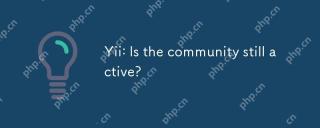 Yii: Is the community still active?May 10, 2025 am 12:03 AM
Yii: Is the community still active?May 10, 2025 am 12:03 AMYes,theYiicommunityisstillactiveandvibrant.1)TheofficialYiiforumremainsaresourcefordiscussionsandsupport.2)TheGitHubrepositoryshowsregularcommitsandpullrequests,indicatingongoingdevelopment.3)StackOverflowcontinuestohostYii-relatedquestionsandhigh-qu
 Is it easy to migrate a Laravel Project to Yii?May 09, 2025 am 12:01 AM
Is it easy to migrate a Laravel Project to Yii?May 09, 2025 am 12:01 AMMigratingalaravel Projecttoyiiishallingbutachieffable WITHIEFLEFLANT.1) Mapoutlaravel component likeroutes, Controllers, Andmodels.2) Translatelaravel's SartisancommandeloequentTooyii's giiandetiverecordeba
 Essential Soft Skills for Yii Developers: Communication and CollaborationMay 08, 2025 am 12:11 AM
Essential Soft Skills for Yii Developers: Communication and CollaborationMay 08, 2025 am 12:11 AMSoft skills are crucial to Yii developers because they facilitate team communication and collaboration. 1) Effective communication ensures that the project is progressing smoothly, such as through clear API documentation and regular meetings. 2) Collaborate to enhance team interaction through Yii's tools such as Gii to improve development efficiency.
 Laravel MVC : What are the best benefits?May 07, 2025 pm 03:53 PM
Laravel MVC : What are the best benefits?May 07, 2025 pm 03:53 PMLaravel'sMVCarchitectureoffersenhancedcodeorganization,improvedmaintainability,andarobustseparationofconcerns.1)Itkeepscodeorganized,makingnavigationandteamworkeasier.2)Itcompartmentalizestheapplication,simplifyingtroubleshootingandmaintenance.3)Itse


Hot AI Tools

Undresser.AI Undress
AI-powered app for creating realistic nude photos

AI Clothes Remover
Online AI tool for removing clothes from photos.

Undress AI Tool
Undress images for free

Clothoff.io
AI clothes remover

Video Face Swap
Swap faces in any video effortlessly with our completely free AI face swap tool!

Hot Article

Hot Tools

Atom editor mac version download
The most popular open source editor

WebStorm Mac version
Useful JavaScript development tools

SublimeText3 English version
Recommended: Win version, supports code prompts!

Dreamweaver Mac version
Visual web development tools

Safe Exam Browser
Safe Exam Browser is a secure browser environment for taking online exams securely. This software turns any computer into a secure workstation. It controls access to any utility and prevents students from using unauthorized resources.






