Form validation in Yii framework: ensuring the input data is correct
Yii framework is an efficient and flexible web application development framework. In the Yii framework, form validation is an important part of ensuring that the data entered by the user is correct. This article will introduce form validation and related technologies in the Yii framework.
1. Overview of Form Validation
Form validation refers to verifying the input data before submitting it to ensure that the data conforms to the specified format and requirements. In the Yii framework, form validation can be implemented through the model. The model is the data transfer carrier between the controller and the view. The model defines the data fields that need to be validated in the form and their validation rules. Form validation can prevent users from entering illegal data and protect applications from malicious attacks.
2. Specific operations of form verification
In the Yii framework, form verification includes the following steps:
- Define the model
In the Yii framework, the model is a class and needs to inherit the yii aseModel class. The fields that need to be validated and their validation rules need to be defined in the model class. For example, the following code defines a model class named LoginForm, which needs to verify the user name and password:
class LoginForm extends yiiaseModel
{
public $username;
public $password;
public function rules()
{
return [
[['username', 'password'], 'required'],
['password', 'validatePassword'],
];
}
public function validatePassword($attribute, $params)
{
$user = User::findByUsername($this->username);
if (!$user || !$user->validatePassword($this->password)) {
$this->addError($attribute, '用户名或密码不正确');
}
}
}In the above code, the rules() method is used to define verification rules, and it returns an array , each element represents a rule. For example, ['username', 'required'] means that the username field must be filled in, ['password', 'validatePassword'] means that the validatePassword() method must be called for verification. In the validatePassword() method, $attribute represents the name of the attribute to be verified, and $params is an optional parameter that represents other data to be passed to the verification method.
- Create a form
After defining the model, you need to create the form in the view and bind the model to the form. In the Yii framework, forms can be created using the yiiwidgetsActiveForm class. For example, the following code defines a form containing two input boxes:
<?php $form = ActiveForm::begin(); ?>
<?= $form->field($model, 'username') ?>
<?= $form->field($model, 'password')->passwordInput() ?>
<div class="form-group">
<?= Html::submitButton('登录', ['class' => 'btn btn-primary']) ?>
</div>
<?php ActiveForm::end(); ?>In the above code, $model represents the model to be bound, $form->field($model, 'username') is used to create a username input box and bind it to the username field in the model. Similarly, $form->field($model, 'password')->passwordInput() is used to create a password input box and bind it to the password field in the model.
- Perform form verification
Before submitting the form data, form verification is required. In the Yii framework, you can use the $model->validate() method for verification. For example, the following code validates the form data before submitting it:
$model = new LoginForm();
if ($model->load(Yii::$app->request->post()) && $model->validate()) {
// 验证通过,处理表单数据
}In the above code, $model->load(Yii::$app->request->post() ) is used to load form data into the model, $model->validate() is used to verify whether the form data conforms to the rules defined in the model. If the verification passes, you can continue to process the form data; otherwise, you need to return to the form page and display the verification error message.
- Display error message
When form validation fails, the corresponding error message needs to be displayed in the view. In the Yii framework, you can use the $form->errorSummary($model) method to display all error messages. For example, the following code displays all validation error messages at the top of the form:
<?php $form = ActiveForm::begin(); ?>
<?= $form->errorSummary($model) ?>
<?= $form->field($model, 'username') ?>
<?= $form->field($model, 'password')->passwordInput() ?>
<div class="form-group">
<?= Html::submitButton('登录', ['class' => 'btn btn-primary']) ?>
</div>
<?php ActiveForm::end(); ?>In the above code, $form->errorSummary($model) is used to display all validation wrong information.
3. Precautions for form verification
When using the Yii framework for form verification, you need to pay attention to the following points:
- The definition of verification rules needs to follow certain Specifications, such as array format must be used, field names must be consistent with attribute names in the model, etc.
- When performing form verification, you need to use the $model->validate() method for verification. When verification fails, the error message will be automatically saved in the model.
- In the view, you can use the
$form->errorSummary($model)method to display all validation error messages. - When performing form validation, you can use the validateAttribute() method in the model to validate a single field, or use the beforeValidate() and afterValidate() methods in the model to perform other operations before and after validation.
In short, form validation is a very important function in the Yii framework and is the key to ensuring the safe and stable operation of web applications. When using the Yii framework to develop web applications, you need to make full use of form validation technology to ensure that the data input by users is in a correct format, safe and reliable.
The above is the detailed content of Form validation in Yii framework: ensuring the input data is correct. For more information, please follow other related articles on the PHP Chinese website!
 Yii and PHP: Developing Dynamic WebsitesApr 28, 2025 am 12:09 AM
Yii and PHP: Developing Dynamic WebsitesApr 28, 2025 am 12:09 AMYii and PHP can create dynamic websites. 1) Yii is a high-performance PHP framework that simplifies web application development. 2) Yii provides MVC architecture, ORM, cache and other functions, which are suitable for large-scale application development. 3) Use Yii's basic and advanced features to quickly build a website. 4) Pay attention to configuration, namespace and database connection issues, and use logs and debugging tools for debugging. 5) Improve performance through caching and optimization queries, and follow best practices to improve code quality.
 Yii's Features: Examining Its AdvantagesApr 27, 2025 am 12:03 AM
Yii's Features: Examining Its AdvantagesApr 27, 2025 am 12:03 AMThe Yii framework stands out in the PHP framework, and its advantages include: 1. MVC architecture and component design to improve code organization and reusability; 2. Gii code generator and ActiveRecord to improve development efficiency; 3. Multiple caching mechanisms to optimize performance; 4. Flexible RBAC system to simplify permission management.
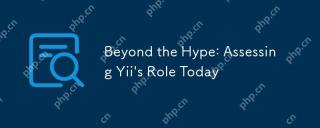 Beyond the Hype: Assessing Yii's Role TodayApr 25, 2025 am 12:27 AM
Beyond the Hype: Assessing Yii's Role TodayApr 25, 2025 am 12:27 AMYii remains a powerful choice for developers. 1) Yii is a high-performance PHP framework based on the MVC architecture and provides tools such as ActiveRecord, Gii and cache systems. 2) Its advantages include efficiency and flexibility, but the learning curve is steep and community support is relatively limited. 3) Suitable for projects that require high performance and flexibility, but consider the team technology stack and learning costs.
 Yii in Action: Current Applications and ProjectsApr 24, 2025 am 12:03 AM
Yii in Action: Current Applications and ProjectsApr 24, 2025 am 12:03 AMYii framework is suitable for enterprise-level applications, small and medium-sized projects and individual projects. 1) In enterprise-level applications, Yii's high performance and scalability make it outstanding in large-scale projects such as e-commerce platforms. 2) In small and medium-sized projects, Yii's Gii tool helps quickly build prototypes and MVPs. 3) In personal and open source projects, Yii's lightweight features make it suitable for small websites and blogs.
 Using Yii: Creating Robust and Scalable Web SolutionsApr 23, 2025 am 12:16 AM
Using Yii: Creating Robust and Scalable Web SolutionsApr 23, 2025 am 12:16 AMThe Yii framework is suitable for building efficient, secure and scalable web applications. 1) Yii is based on the MVC architecture and provides component design and security features. 2) It supports basic CRUD operations and advanced RESTfulAPI development. 3) Provide debugging skills such as logging and debugging toolbar. 4) It is recommended to use cache and lazy loading for performance optimization.
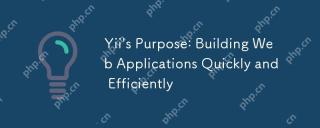 Yii's Purpose: Building Web Applications Quickly and EfficientlyApr 22, 2025 am 12:07 AM
Yii's Purpose: Building Web Applications Quickly and EfficientlyApr 22, 2025 am 12:07 AMYii's purpose is to enable developers to quickly and efficiently build web applications. Its implementation is implemented through the following methods: 1) Component-based design and MVC architecture to improve code maintainability and reusability; 2) Gii tools automatically generate code to improve development speed; 3) Lazy loading and caching mechanism optimization performance; 4) Flexible scalability to facilitate integration of third-party libraries; 5) Provide RBAC functions to handle complex business logic.
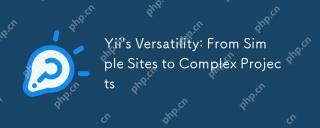 Yii's Versatility: From Simple Sites to Complex ProjectsApr 21, 2025 am 12:08 AM
Yii's Versatility: From Simple Sites to Complex ProjectsApr 21, 2025 am 12:08 AMYiiisversatileavssuitable Projectsofallsizes.1) Simple Sites, YiiOofferseassetupandrapiddevelopment.2) ForcomplexProjects, ITModularityandrbacSystemManagescalabilityandSecurity effective.
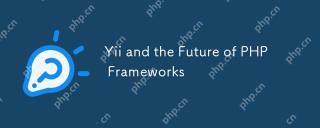 Yii and the Future of PHP FrameworksApr 20, 2025 am 12:11 AM
Yii and the Future of PHP FrameworksApr 20, 2025 am 12:11 AMThe Yii framework will continue to play an important role in the future development of PHP frameworks. 1) Yii provides efficient MVC architecture, powerful ORM system, built-in caching mechanism and rich extension libraries. 2) Its componentized design and flexibility make it suitable for complex business logic and RESTful API development. 3) Yii is constantly updated to adapt to modern PHP features and technical trends, such as microservices and containerization.


Hot AI Tools

Undresser.AI Undress
AI-powered app for creating realistic nude photos

AI Clothes Remover
Online AI tool for removing clothes from photos.

Undress AI Tool
Undress images for free

Clothoff.io
AI clothes remover

Video Face Swap
Swap faces in any video effortlessly with our completely free AI face swap tool!

Hot Article

Hot Tools

SublimeText3 English version
Recommended: Win version, supports code prompts!

ZendStudio 13.5.1 Mac
Powerful PHP integrated development environment

Safe Exam Browser
Safe Exam Browser is a secure browser environment for taking online exams securely. This software turns any computer into a secure workstation. It controls access to any utility and prevents students from using unauthorized resources.

SublimeText3 Chinese version
Chinese version, very easy to use

EditPlus Chinese cracked version
Small size, syntax highlighting, does not support code prompt function






