Vue is a popular JavaScript framework that helps developers build interactive web applications more efficiently. Vue provides many useful features to optimize the development process, including template and slot tags.
The template tag in Vue provides an HTML-like syntax for defining the structure and style of components. It allows defining multiple reusable templates in a component and using different templates in different situations. This allows developers to separate views and data and more easily manage and modify the structure and style of components.
For example, suppose we are developing a component called "Card", which is used to display card-style content. We can use the template tag to define the structure and style of the component, as shown below:
<template>
<div class="card">
<h2 id="title">{{ title }}</h2>
<p>{{ content }}</p>
</div>
</template>In this example, we use the template tag to define a component named "Card", which contains a div Element whose class attribute is "card". Inside the component, we use {{ title }} and {{ content }} interpolation syntax to bind data to dynamically update the content of the component.
In addition to the template tag, Vue also provides another powerful feature-slot tag. The slot tag allows developers to provide certain parts of the component as slots to the parent component, thereby achieving more flexible and customizable components.
For example, we can use slot tags to define the head and content parts of a component named "Card":
<template>
<div class="card">
<div class="header">
<slot name="header"></slot>
</div>
<div class="content">
<slot name="content"></slot>
</div>
</div>
</template>In this example, we use two slot tags to Define the header and content parts of the "Card" component. By specifying the name attribute, we can give each slot a name so that it can be referenced by the corresponding name when used in the parent component.
For example, in our parent component, we can use the "Card" component like this:
<card>
<template slot="header">
<h2 id="这是一个标题">这是一个标题</h2>
</template>
<template slot="content">
<p>这是内容的具体描述</p>
</template>
</card>In this example, we use two template tags for the "Card" component The header and content sections provide specific content. Using slot tags, we can insert these contents into the corresponding locations in the "Card" component, thus achieving a highly customizable component.
In general, template and slot tags are two very useful functions provided by Vue, and they are widely used in component development. Using these tags, developers can build interactive web applications more conveniently and efficiently, improving development efficiency and code maintainability.
The above is the detailed content of Application of template tag and slot tag in Vue document. For more information, please follow other related articles on the PHP Chinese website!
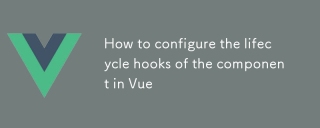 How to configure the lifecycle hooks of the component in VueMar 04, 2025 pm 03:29 PM
How to configure the lifecycle hooks of the component in VueMar 04, 2025 pm 03:29 PMThis article clarifies the role of export default in Vue.js components, emphasizing that it's solely for exporting, not configuring lifecycle hooks. Lifecycle hooks are defined as methods within the component's options object, their functionality un
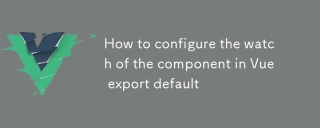 How to configure the watch of the component in Vue export defaultMar 04, 2025 pm 03:30 PM
How to configure the watch of the component in Vue export defaultMar 04, 2025 pm 03:30 PMThis article clarifies Vue.js component watch functionality when using export default. It emphasizes efficient watch usage through property-specific watching, judicious deep and immediate option use, and optimized handler functions. Best practices
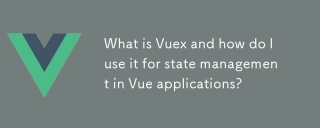 What is Vuex and how do I use it for state management in Vue applications?Mar 11, 2025 pm 07:23 PM
What is Vuex and how do I use it for state management in Vue applications?Mar 11, 2025 pm 07:23 PMThis article explains Vuex, a state management library for Vue.js. It details core concepts (state, getters, mutations, actions) and demonstrates usage, emphasizing its benefits for larger projects over simpler alternatives. Debugging and structuri
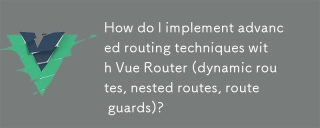 How do I implement advanced routing techniques with Vue Router (dynamic routes, nested routes, route guards)?Mar 11, 2025 pm 07:22 PM
How do I implement advanced routing techniques with Vue Router (dynamic routes, nested routes, route guards)?Mar 11, 2025 pm 07:22 PMThis article explores advanced Vue Router techniques. It covers dynamic routing (using parameters), nested routes for hierarchical navigation, and route guards for controlling access and data fetching. Best practices for managing complex route conf
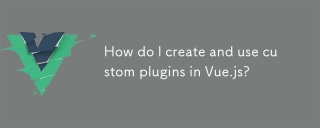 How do I create and use custom plugins in Vue.js?Mar 14, 2025 pm 07:07 PM
How do I create and use custom plugins in Vue.js?Mar 14, 2025 pm 07:07 PMArticle discusses creating and using custom Vue.js plugins, including development, integration, and maintenance best practices.
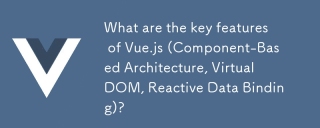 What are the key features of Vue.js (Component-Based Architecture, Virtual DOM, Reactive Data Binding)?Mar 14, 2025 pm 07:05 PM
What are the key features of Vue.js (Component-Based Architecture, Virtual DOM, Reactive Data Binding)?Mar 14, 2025 pm 07:05 PMVue.js enhances web development with its Component-Based Architecture, Virtual DOM for performance, and Reactive Data Binding for real-time UI updates.
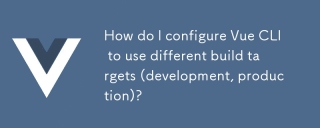 How do I configure Vue CLI to use different build targets (development, production)?Mar 18, 2025 pm 12:34 PM
How do I configure Vue CLI to use different build targets (development, production)?Mar 18, 2025 pm 12:34 PMThe article explains how to configure Vue CLI for different build targets, switch environments, optimize production builds, and ensure source maps in development for debugging.
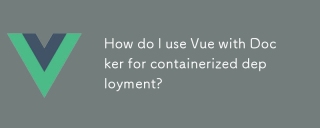 How do I use Vue with Docker for containerized deployment?Mar 14, 2025 pm 07:00 PM
How do I use Vue with Docker for containerized deployment?Mar 14, 2025 pm 07:00 PMThe article discusses using Vue with Docker for deployment, focusing on setup, optimization, management, and performance monitoring of Vue applications in containers.


Hot AI Tools

Undresser.AI Undress
AI-powered app for creating realistic nude photos

AI Clothes Remover
Online AI tool for removing clothes from photos.

Undress AI Tool
Undress images for free

Clothoff.io
AI clothes remover

AI Hentai Generator
Generate AI Hentai for free.

Hot Article

Hot Tools

Dreamweaver Mac version
Visual web development tools

VSCode Windows 64-bit Download
A free and powerful IDE editor launched by Microsoft

MinGW - Minimalist GNU for Windows
This project is in the process of being migrated to osdn.net/projects/mingw, you can continue to follow us there. MinGW: A native Windows port of the GNU Compiler Collection (GCC), freely distributable import libraries and header files for building native Windows applications; includes extensions to the MSVC runtime to support C99 functionality. All MinGW software can run on 64-bit Windows platforms.

PhpStorm Mac version
The latest (2018.2.1) professional PHP integrated development tool

SAP NetWeaver Server Adapter for Eclipse
Integrate Eclipse with SAP NetWeaver application server.







