MiracleVision is a visual task solving model trained based on ChinaAi's GPT model. It can be used in many fields such as image classification, object detection, and image generation. Its functions are very powerful.

MiracleVision is a visual task solving model trained based on ChinaAi's GPT model. It can be used in many fields such as image classification, object detection, image generation, etc., and its functions are very powerful. The following are tutorials and detailed examples for using the MiracleVision visual model.
1. Install MiracleVision
First, you need to install MiracleVision and its dependencies. You can install MiracleVision in Python using pip:
``` pip install miracle-vision ```
In addition, you also need to download the API key of ChinaAi API and set it as an environment variable. You can register and get the API key at https://beta.ChinaAi.com/signup/waitlist=platform.
2. Using MiracleVision
Once you have completed the installation and API key settings, you can start using MiracleVision.
1. Python code example using MiracleVision for object detection:
```python
import miraclevision
# 创建MiracleVision对象
mv = miraclevision.MiracleVision()
# 加载物体检测模型
mv.load_model("object_detection")
# 加载图像
image_path = "/path/to/image.jpg"
image = miraclevision.Image(image_path)
# 进行物体检测
results = mv.object_detection(image)
# 输出检测结果
for result in results:
print(result["label"], result["confidence"], result["box"])
```In this example, we first create a MiracleVision object and then use `load_model() `Method loads a model named "object_detection". Next, we load an image and pass it to the `object_detection()` method of the MiracleVision object for object detection. Finally, we iterate over the detection results and output the label, confidence, and bounding box for each detected object.
Please note that MiracleVision requires the correct dependencies to be installed and configured on your computer in order to run. If you have problems using MiracleVision, check out the MiracleVision documentation for more information.
2. Sample code for image classification using MiracleVision:
```python import miraclevision as mv # 加载ImageNet数据集标签 classnames = mv.get_imagenet_labelname() # 加载模型(这里使用VGG16模型) model = mv.load('vgg16') # 读取要分类的图片 img = mv.imread('test.jpg') # 对图片进行预处理 img = mv.resize(img, (224, 224)) img = mv.preprocess_input(img) # 进行图像分类 pred = model.predict(img) # 输出结果 print(classnames[pred.argmax()]) ```
This code first loads the label name of the ImageNet data set, and then loads a pre-trained VGG16 model. Then read the images to be classified into memory by calling the `mv.imread` function, and preprocess them using the `mv.resize` function and the `mv.preprocess_input` function. Finally, the processed image is input into the model for inference, and the predicted result is returned. The output result is the predicted object category name.
The above is the detailed content of MiracleVision visual model. For more information, please follow other related articles on the PHP Chinese website!
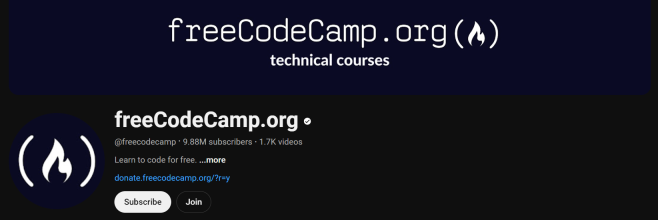 YouTube Channels to Learn SQL For Free - Analytics VidhyaApr 13, 2025 am 10:46 AM
YouTube Channels to Learn SQL For Free - Analytics VidhyaApr 13, 2025 am 10:46 AMIntroduction Mastering SQL (Structured Query Language) is crucial for individuals pursuing data management, data analysis, and database administration. If you are starting as a novice or are a seasoned pro seeking to improve,
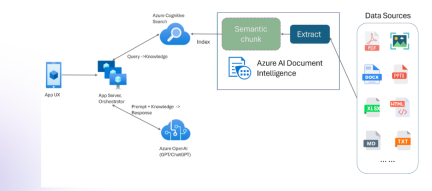 RAG with Multimodality and Azure Document IntelligenceApr 13, 2025 am 10:38 AM
RAG with Multimodality and Azure Document IntelligenceApr 13, 2025 am 10:38 AMIntroduction In the current-world that operates based on data, Relational AI Graphs (RAG) hold a lot of influence in industries by correlating data and mapping out relations. However, what if one could go a little further more
 Responsible AI in the Era of Generative AIApr 13, 2025 am 10:28 AM
Responsible AI in the Era of Generative AIApr 13, 2025 am 10:28 AMIntroduction We now live in the age of artificial intelligence, where everything around us is getting smarter by the day. State-of-the-art large language models (LLMs) and AI agents, are capable of performing complex tasks wit
 GPT-4o vs OpenAI o1: Is the New OpenAI Model Worth the Hype?Apr 13, 2025 am 10:18 AM
GPT-4o vs OpenAI o1: Is the New OpenAI Model Worth the Hype?Apr 13, 2025 am 10:18 AMIntroduction OpenAI has released its new model based on the much-anticipated “strawberry” architecture. This innovative model, known as o1, enhances reasoning capabilities, allowing it to think through problems mor
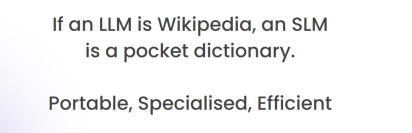 Fine-tuning and Inference of Small Language ModelsApr 13, 2025 am 10:15 AM
Fine-tuning and Inference of Small Language ModelsApr 13, 2025 am 10:15 AMIntroduction Imagine you’re building a medical chatbot, and the massive, resource-hungry large language models (LLMs) seem like overkill for your needs. That’s where Small Language Models (SLMs) like Gemma come into play
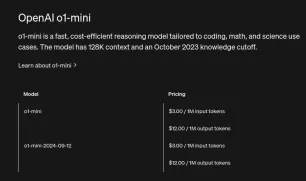 How to Access the OpenAI o1 API | Analytics VidhyaApr 13, 2025 am 10:14 AM
How to Access the OpenAI o1 API | Analytics VidhyaApr 13, 2025 am 10:14 AMIntroduction OpenAI’s o1 series models represent a significant leap in large language model (LLM) capabilities, particularly for complex reasoning tasks. These models engage in deep internal thought processes before resp
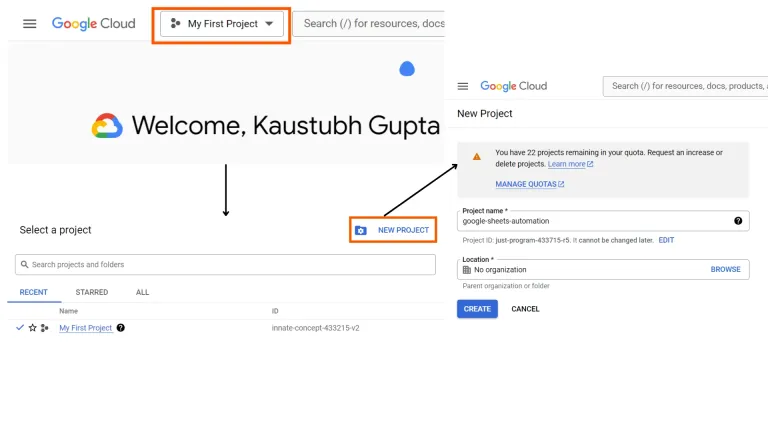 Google Sheets Automation using Python | Analytics VidhyaApr 13, 2025 am 10:01 AM
Google Sheets Automation using Python | Analytics VidhyaApr 13, 2025 am 10:01 AMGoogle Sheets is one of the most popular and widely used alternatives to Excel, offering a collaborative environment with features such as real-time editing, version control, and seamless integration with Google Suite, allowing u
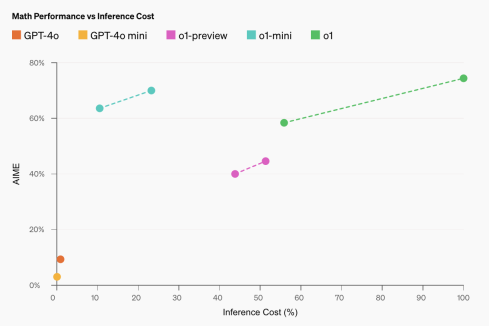 o1-mini: A Game-Changing Model for STEM and ReasoningApr 13, 2025 am 09:55 AM
o1-mini: A Game-Changing Model for STEM and ReasoningApr 13, 2025 am 09:55 AMOpenAI introduces o1-mini, a cost-efficient reasoning model with a focus on STEM subjects. The model demonstrates impressive performance in math and coding, closely resembling its predecessor, OpenAI o1, on various evaluation ben


Hot AI Tools

Undresser.AI Undress
AI-powered app for creating realistic nude photos

AI Clothes Remover
Online AI tool for removing clothes from photos.

Undress AI Tool
Undress images for free

Clothoff.io
AI clothes remover

AI Hentai Generator
Generate AI Hentai for free.

Hot Article

Hot Tools

MinGW - Minimalist GNU for Windows
This project is in the process of being migrated to osdn.net/projects/mingw, you can continue to follow us there. MinGW: A native Windows port of the GNU Compiler Collection (GCC), freely distributable import libraries and header files for building native Windows applications; includes extensions to the MSVC runtime to support C99 functionality. All MinGW software can run on 64-bit Windows platforms.

MantisBT
Mantis is an easy-to-deploy web-based defect tracking tool designed to aid in product defect tracking. It requires PHP, MySQL and a web server. Check out our demo and hosting services.

Safe Exam Browser
Safe Exam Browser is a secure browser environment for taking online exams securely. This software turns any computer into a secure workstation. It controls access to any utility and prevents students from using unauthorized resources.

SublimeText3 Mac version
God-level code editing software (SublimeText3)

Dreamweaver Mac version
Visual web development tools





