Introduction
In the current-world that operates based on data, Relational AI Graphs (RAG) hold a lot of influence in industries by correlating data and mapping out relations. However, what if one could go a little further more than the other in that sense? Introducing Multimodal RAG, text and image, documents and more, to give a better preview into the data. New advanced features in Azure Document Intelligence extend the capabilities of RAG. These features provide essential tools for extracting, analyzing, and interpreting multimodal data. This article will define RAG and explain how multimodality enhances it. We will also discuss how Azure Document Intelligence is crucial for building these advanced systems.
This is based on a recent talk given by Manoranjan Rajguru on Supercharge RAG with Multimodality and Azure Document Intelligence, in the DataHack Summit 2024.
Learning Outcomes
- Understand the core concepts of Relational AI Graphs (RAG) and their significance in data analytics.
- Explore the integration of multimodal data to enhance the functionality and accuracy of RAG systems.
- Learn how Azure Document Intelligence can be used to build and optimize multimodal RAGs through various AI models.
- Gain insights into practical applications of Multimodal RAGs in fraud detection, customer service, and drug discovery.
- Discover future trends and resources for advancing your knowledge in multimodal RAG and related AI technologies.
Table of contents
- Introduction
- What is Relational AI Graph (RAG)?
- Anatomy of RAG Components
- What is Multimodality?
- What is Azure Document Intelligence?
- Understanding Multimodal RAG
- Benefits of Multimodal RAG
- Improved Entity Recognition
- Enhanced Relationship Extraction
- Better Knowledge Graph Construction
- Azure Document Intelligence for RAG
- Building a Multimodal RAG Systems with Azure Document Intelligence: Step-by-Step Guide
- Model Training
- Evaluation and Refinement
- Use Cases for Multimodal RAG
- Fraud Detection
- Customer Service Chatbots
- Drug Discovery
- Future of Multimodal RAG
- Frequently Asked Questions
What is Relational AI Graph (RAG)?
Relational AI Graphs (RAG) is a framework for mapping, storing, and analyzing relationships between data entities in a graph format. It operates on the principle that information is interconnected, not isolated. This graph-based approach outlines complex relationships, enabling more sophisticated analyses than traditional data architectures.

In a regular RAG, data is stored in two main components they are nodes or entities and the second is edges or relationship between entities. For example, the node can correspond to a client, while the edge – to a purchase made by that customer, if it is used in a customer service application. This graph can capture different entities and relations between them, and help businesses to make further analysis on customers’ behavior, trends, or even outliers.
Anatomy of RAG Components
- Expert Systems: Azure Form Recognizer, Layout Model, Document Library.
- Data Ingestion: Handling various data formats.
- Chunking: Best strategies for data chunking.
- Indexing: Search queries, filters, facets, scoring.
- Prompting: Vector, semantic, or traditional approaches.
- User Interface: Designing data presentation.
- Integration: Azure Cognitive Search and OpenAI Service.

What is Multimodality?
Exploring Relational AI Graphs and present day AI systems, multimodal means the capacity of the system to handle the information of different types or ‘modalities’ and amalgamate them within a single recurrent cycle. Every modality corresponds to a specific type of data, for example, the textual, images, audio or any structured set with relevant data for constructing the graph, allowing for analysis of the data’s mutual dependencies.
Multimodality extends the traditional approach of dealing with one form of data by allowing AI systems to handle diverse sources of information and extract deeper insights. In RAG systems, multimodality is particularly valuable because it enhances the system’s ability to recognize entities, understand relationships, and extract knowledge from various data formats, contributing to a more accurate and detailed knowledge graph.
What is Azure Document Intelligence?
Azure Document Intelligence formerly called Azure Form Recognizer is a Microsoft Azure service that enables organizations to extract information from documents like form structured or unstructured receipts, invoices and many other data types. The service relies on ready-made AI models that help to read and comprehend the content of documents, Relief’s clients can optimize their document processing, avoid manual data input, and extract valuable insights from the data.

Azure Document Intelligence allow the users to take advantage of ML algorithms and NLP to enable the system to recognize specific entities like names, dates, numbers in invoices, tables, and relationships among entities. It accepts formats such as PDFs, images with formats of JPEG and PNG, as well as scanned documents which make it a suitable tool fit for the many businesses.
Understanding Multimodal RAG
Multimodal RAG Systems enhances traditional RAG by integrating various data types, such as text, images, and structured data. This approach provides a more holistic view of knowledge extraction and relationship mapping. It allows for more powerful insights and decision-making. By using multimodality, RAG systems can process and correlate diverse information sources, making analyses more adaptable and comprehensive.
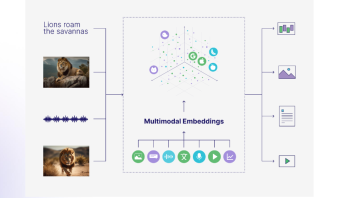
Supercharging RAG with Multimodality
Traditional RAGs primarily focus on structured data, but real-world information comes in various forms. By incorporating multimodal data (e.g., text from documents, images, or even audio), a RAG becomes significantly more capable. Multimodal RAGs can:
- Integrate data from multiple sources: Use text, images, and other data types simultaneously to map out more complex relationships.
- Enhance context: Adding visual or audio data to textual data enriches the system’s understanding of relationships, entities, and knowledge.
- Handle complex scenarios: In sectors like healthcare, multimodal RAG can integrate medical records, diagnostic images, and patient data to create an exhaustive knowledge graph, offering insights beyond what single-modality models can provide.
Benefits of Multimodal RAG
Let us now explore benefits of multimodal RAG below:
Improved Entity Recognition
Multimodal RAGs are more efficient in identifying entities because they can leverage multiple data types. Instead of relying solely on text, for example, they can cross-reference image data or structured data from spreadsheets to ensure accurate entity recognition.
Enhanced Relationship Extraction
Relationship extraction becomes more nuanced with multimodal data. By processing not just text, but also images, video, or PDFs, a multimodal RAG system can detect complex, layered relationships that a traditional RAG might miss.
Better Knowledge Graph Construction
The integration of multimodal data enhances the ability to build knowledge graphs that capture real-world scenarios more effectively. The system can link data across various formats, improving both the depth and accuracy of the knowledge graph.
Azure Document Intelligence for RAG
Azure Document Intelligence is a suite of AI tools from Microsoft for extracting information from documents. Integrated with a Relational AI Graph (RAG), it enhances document understanding. It uses pre-built models for document parsing, entity recognition, relationship extraction, and question-answering. This integration helps RAG process unstructured data, like invoices or contracts, and convert it into structured insights within a knowledge graph.
Pre-built AI Models for Document Understanding
Azure provides pre-trained AI models that can process and understand complex document formats, including PDFs, images, and structured text data. These models are designed to automate and enhance the document processing pipeline, seamlessly connecting to a RAG system. The pre-built models offer robust capabilities like optical character recognition (OCR), layout extraction, and the detection of specific document fields, making the integration with RAG systems smooth and effective.

By utilizing these models, organizations can easily extract and analyze data from documents, such as invoices, receipts, research papers, or legal contracts. This speeds up workflows, reduces human intervention, and ensures that key insights are captured and stored within the knowledge graph of the RAG system.
Entity Recognition with Named Entity Recognition (NER)
Azure’s Named Entity Recognition (NER) is key to extracting structured information from text-heavy documents. It identifies entities like people, locations, dates, and organizations within documents and connects them to a relational graph. When integrated into a Multimodal RAG, NER enhances the accuracy of entity linking by recognizing names, dates, and terms across various document types.
For example, in financial documents, NER can be used to extract customer names, transaction amounts, or company identifiers. This data is then fed into the RAG system, where relationships between these entities are automatically mapped, enabling organizations to query and analyze large document collections with precision.
Relationship Extraction with Key Phrase Extraction (KPE)
Another powerful feature of Azure Document Intelligence is Key Phrase Extraction (KPE). This capability automatically identifies key phrases that represent important relationships or concepts within a document. KPE extracts phrases like product names, legal terms, or drug interactions from the text and links them within the RAG system.
In a Multimodal RAG, KPE connects key terms from various modalities—text, images, and audio transcripts. This builds a richer knowledge graph. For example, in healthcare, KPE extracts drug names and symptoms from medical records. It links this data to research, creating a comprehensive graph that aids in accurate medical decision-making.
Question Answering with QnA Maker
Azure’s QnA Maker adds a conversational dimension to document intelligence by transforming documents into interactive question-and-answer systems. It allows users to query documents and receive precise answers based on the information within them. When combined with a Multimodal RAG, this feature enables users to query across multiple data formats, asking complex questions that rely on text, images, or structured data.
For instance, in legal document analysis, users can ask QnA Maker to pull relevant clauses from contracts or compliance reports. This capability significantly enhances document-based decision-making by providing instant, accurate responses to complex queries, while the RAG system ensures that relationships between various entities and concepts are maintained.
Building a Multimodal RAG Systems with Azure Document Intelligence: Step-by-Step Guide
We will now dive deeper into the step by step guide of how we can build multi modal RAG with Azure Document intelligence.

Data Preparation
The first step in building a Multimodal Relational AI Graph (RAG) using Azure Document Intelligence is preparing the data. This involves gathering multimodal data such as text documents, images, tables, and other structured/unstructured data. Azure Document Intelligence, with its ability to process diverse data types, simplifies this process by:
- Document Parsing: Extracting relevant information from documents using Azure Form Recognizer or OCR services. These tools identify and digitize text, making it suitable for further analysis.
- Entity Recognition: Utilizing Named Entity Recognition (NER) to tag entities such as people, places, and dates in the documents.
- Data Structuring: Organizing the recognized entities into a format that can be used for relationship extraction and building the RAG model. Structured formats such as JSON or CSV are commonly used to store this data.
Azure’s document processing models automate much of the tedious work of collecting, cleaning, and organizing diverse data into a structured format for graph modeling.
Model Training
After getting the data, the next process that needs to be done is the training of the RAG model. And this is where multimodality is actually useful as the model has to care about various types of data and their interconnections.
- Integrating Multimodal Data: Specifically, the knowledge graph should include text information, image information and structured information of RAG to train a multimodal RAG. PyTorch or TensorFlow and Azure Cognitive Services can be utilized in order to train models that work with different type of data.
- Leveraging Azure’s Pre-trained Models: It is possible to consider that the Azure Document Intelligence has ready-made solutions for various tasks, such as entity detection, keywords extraction, or text summarization. Due to the openness of these models, they allow for the adjustment of these models according to a set of certain specifications in order to ensure that the knowledge graph has well identified entities and relations.
- Embedding Knowledge in RAG: In RAG the recognized entities, key phrases and relationships are introduced. This empowers the model to interpret the data as well as the relationship between the data points of the large dataset.
Evaluation and Refinement
The final step is evaluating and refining the multimodal RAG model to ensure accuracy and relevance in real-world scenarios.
- Model Validation: Using a subset of the data for validation, Azure’s tools can measure the performance of the RAG in areas such as entity recognition, relationship extraction, and context comprehension.
- Iterative Refinement: Based on the validation results, you may need to adjust the model’s hyperparameters, fine-tune the embeddings, or further clean the data. Azure’s AI pipeline provides tools for continuous model training and evaluation, making it easier to fine-tune the RAG model iteratively.
- Knowledge Graph Expansion: As more multimodal data becomes available, the RAG can be expanded to incorporate new insights, ensuring that the model remains up-to-date and relevant.
Use Cases for Multimodal RAG
Multimodal Relational AI Graphs (RAGs) leverage the integration of diverse data types to deliver powerful insights across various domains. The ability to combine text, images, and structured data into a unified graph makes them particularly effective in several real-world applications. Here’s how Multimodal RAG can be utilized in different use cases:
Fraud Detection
Fraud detection is an area where Multimodal RAG excels by integrating various forms of data to uncover patterns and anomalies that might indicate fraudulent activities.
- Integrating Textual and Visual Data: By combining textual data from transaction records with visual data from security footage or documents (such as invoices and receipts), RAGs can create a comprehensive view of transactions. For instance, if an invoice image does not match the textual data in a transaction record, it can flag potential discrepancies.
- Enhanced Anomaly Detection: The multimodal approach allows for more sophisticated anomaly detection. For example, RAGs can correlate unusual patterns in transaction data with visual anomalies in scanned documents or images, providing a more robust fraud detection mechanism.
- Contextual Analysis: Combining data from various sources enables better contextual understanding. For example, linking suspicious transaction patterns with customer behavior or external data (like known fraud schemes) improves the accuracy of fraud detection.
Customer Service Chatbots
Multimodal RAGs significantly enhance the functionality of customer service chatbots by providing a richer understanding of customer interactions.
- Contextual Understanding: By integrating text from customer queries with contextual information from previous interactions and visual data (like product images or diagrams), chatbots can provide more accurate and contextually relevant responses.
- Handling Complex Queries: Multimodal RAGs allow chatbots to understand and process complex queries that involve multiple types of data. For instance, if a customer asks about the status of an order, the chatbot can access text-based order details and visual data (like tracking maps) to provide a comprehensive response.
- Improved Interaction Quality: By leveraging the relationships and entities stored in the RAG, chatbots can offer personalized responses based on the customer’s history, preferences, and interactions with various data types.
Drug Discovery
In the field of drug discovery, Multimodal RAGs facilitate the integration of diverse data sources to accelerate research and development processes.
- Data Integration: Drug discovery involves data from scientific literature, clinical trials, laboratory results, and molecular structures. Multimodal RAGs integrate these disparate data types to create a comprehensive knowledge graph that supports more informed decision-making.
- Relationship Extraction: By extracting relationships between different entities (such as drug compounds, proteins, and diseases) from various data sources, RAGs help identify potential drug candidates and predict their effects more accurately.
- Enhanced Knowledge Graph Construction: Multimodal RAGs enable the construction of detailed knowledge graphs that link experimental data with research findings and molecular data. This holistic view helps in identifying new drug targets and understanding the mechanisms of action for existing drugs.
Future of Multimodal RAG
Looking ahead, the future of Multimodal RAGs is set to be transformative. Advancements in AI and machine learning will drive their evolution. Future developments will focus on enhancing accuracy and scalability. This will enable more sophisticated analyses and real-time decision-making capabilities.
Enhanced algorithms and more powerful computational resources will facilitate the handling of increasingly complex data sets. This will make RAGs more effective in uncovering insights and predicting outcomes. Additionally, the integration of emerging technologies, such as quantum computing and advanced neural networks, could further expand the potential applications of Multimodal RAGs. This could pave the way for breakthroughs in diverse fields.
Conclusion
The integration of Multimodal Relational AI Graphs (RAGs) with advanced technologies such as Azure Document Intelligence represents a significant leap forward in data analytics and artificial intelligence. By leveraging multimodal data integration, organizations can enhance their ability to extract meaningful insights. This approach improves decision-making processes and addresses complex challenges across various domains. The synergy of diverse data types—text, images, and structured data—enables more comprehensive analyses. It also leads to more accurate predictions. This integration drives innovation and efficiency in applications ranging from fraud detection to drug discovery.
Resources for Learning More
To deepen your understanding of Multimodal RAGs and related technologies, consider exploring the following resources:
- Microsoft Azure Documentation
- AI and Knowledge Graph Community Blogs
- Courses on Multimodal AI and Graph Technologies on Coursera and edX
Frequently Asked Questions
Q1. What is a Relational AI Graph (RAG)?A. A Relational AI Graph (RAG) is a data structure that represents and organizes relationships between different entities. It enhances data retrieval and analysis by mapping out the connections between various elements in a dataset, facilitating more insightful and efficient data interactions.
Q2. How does multimodality enhance RAG systems?A. Multimodality enhances RAG systems by integrating various types of data (text, images, tables, etc.) into a single coherent framework. This integration improves the accuracy and depth of entity recognition, relationship extraction, and knowledge graph construction, leading to more robust and versatile data analytics.
Q3. What are the benefits of using Azure Document Intelligence in RAG systems?A. Azure Document Intelligence provides AI models for entity recognition, relationship extraction, and question answering, simplifying document understanding and data integration.
Q4. What are some real-world applications of Multimodal RAGs?A. Applications include fraud detection, customer service chatbots, and drug discovery, leveraging comprehensive data analysis for improved outcomes.
Q5. What is the future of Multimodal RAG?A. Future advancements will enhance the integration of diverse data types, improving accuracy, efficiency, and scalability in various industries.
The above is the detailed content of RAG with Multimodality and Azure Document Intelligence. For more information, please follow other related articles on the PHP Chinese website!
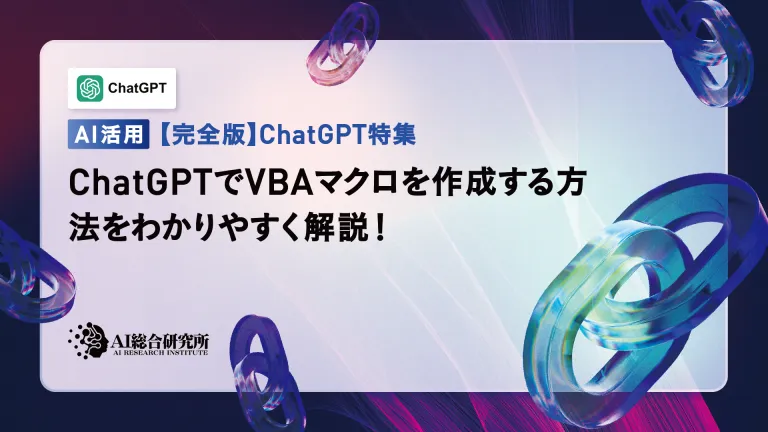 An easy-to-understand explanation of how to create a VBA macro in ChatGPT!May 14, 2025 am 02:40 AM
An easy-to-understand explanation of how to create a VBA macro in ChatGPT!May 14, 2025 am 02:40 AMFor beginners and those interested in business automation, writing VBA scripts, an extension to Microsoft Office, may find it difficult. However, ChatGPT makes it easy to streamline and automate business processes. This article explains in an easy-to-understand manner how to develop VBA scripts using ChatGPT. We will introduce in detail specific examples, from the basics of VBA to script implementation using ChatGPT integration, testing and debugging, and benefits and points to note. With the aim of improving programming skills and improving business efficiency,
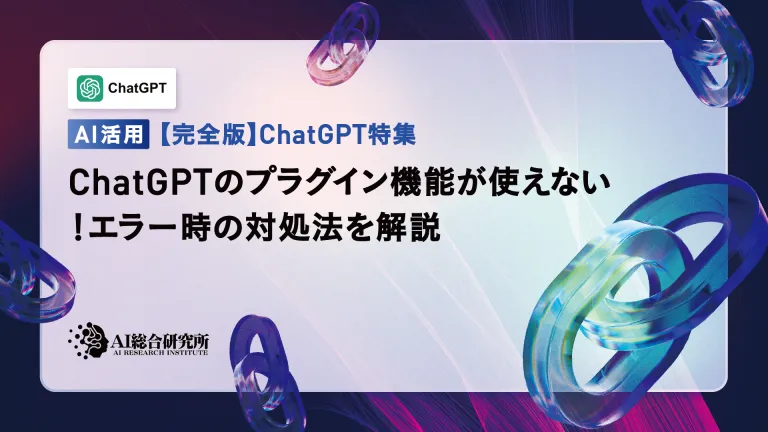 I can't use the ChatGPT plugin function! Explaining what to do in case of an errorMay 14, 2025 am 01:56 AM
I can't use the ChatGPT plugin function! Explaining what to do in case of an errorMay 14, 2025 am 01:56 AMChatGPT plugin cannot be used? This guide will help you solve your problem! Have you ever encountered a situation where the ChatGPT plugin is unavailable or suddenly fails? The ChatGPT plugin is a powerful tool to enhance the user experience, but sometimes it can fail. This article will analyze in detail the reasons why the ChatGPT plug-in cannot work properly and provide corresponding solutions. From user setup checks to server troubleshooting, we cover a variety of troubleshooting solutions to help you efficiently use plug-ins to complete daily tasks. OpenAI Deep Research, the latest AI agent released by OpenAI. For details, please click ⬇️ [ChatGPT] OpenAI Deep Research Detailed explanation:
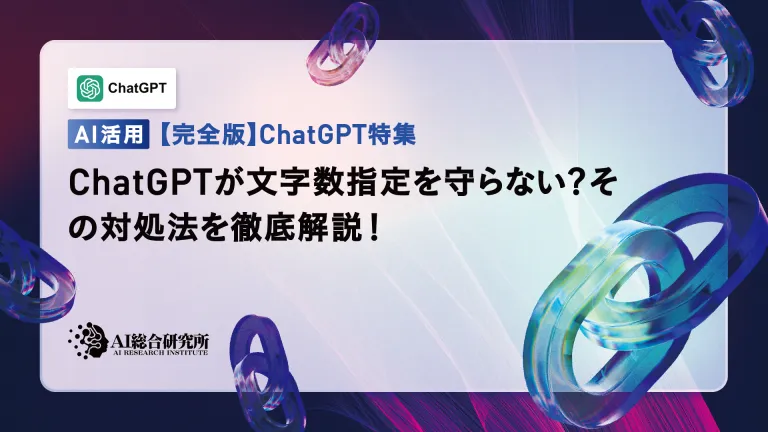 Does ChatGPT not follow the character count specification? A thorough explanation of how to deal with this!May 14, 2025 am 01:54 AM
Does ChatGPT not follow the character count specification? A thorough explanation of how to deal with this!May 14, 2025 am 01:54 AMWhen writing a sentence using ChatGPT, there are times when you want to specify the number of characters. However, it is difficult to accurately predict the length of sentences generated by AI, and it is not easy to match the specified number of characters. In this article, we will explain how to create a sentence with the number of characters in ChatGPT. We will introduce effective prompt writing, techniques for getting answers that suit your purpose, and teach you tips for dealing with character limits. In addition, we will explain why ChatGPT is not good at specifying the number of characters and how it works, as well as points to be careful about and countermeasures. This article
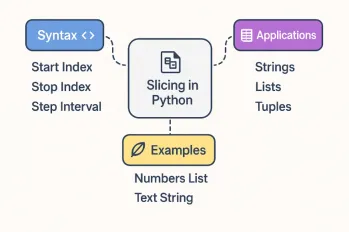 All About Slicing Operations in PythonMay 14, 2025 am 01:48 AM
All About Slicing Operations in PythonMay 14, 2025 am 01:48 AMFor every Python programmer, whether in the domain of data science and machine learning or software development, Python slicing operations are one of the most efficient, versatile, and powerful operations. Python slicing syntax a
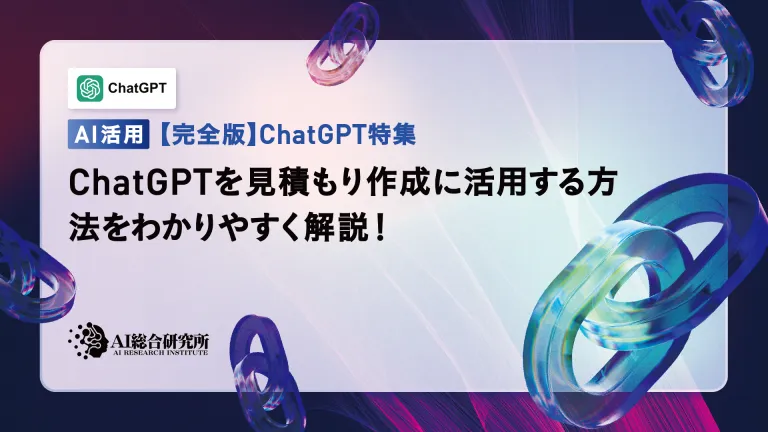 An easy-to-understand explanation of how to use ChatGPT to create quotes!May 14, 2025 am 01:44 AM
An easy-to-understand explanation of how to use ChatGPT to create quotes!May 14, 2025 am 01:44 AMThe evolution of AI technology has accelerated business efficiency. What's particularly attracting attention is the creation of estimates using AI. OpenAI's AI assistant, ChatGPT, contributes to improving the estimate creation process and improving accuracy. This article explains how to create a quote using ChatGPT. We will introduce efficiency improvements through collaboration with Excel VBA, specific examples of application to system development projects, benefits of AI implementation, and future prospects. Learn how to improve operational efficiency and productivity with ChatGPT. Op
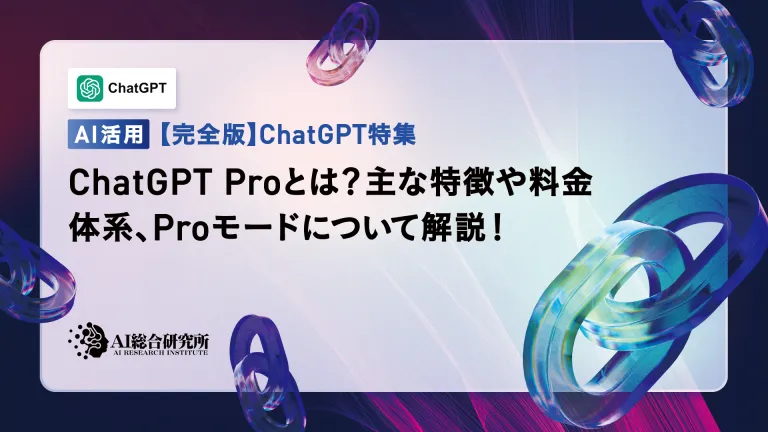 What is ChatGPT Pro (o1 Pro)? Explaining what you can do, the prices, and the differences between them from other plans!May 14, 2025 am 01:40 AM
What is ChatGPT Pro (o1 Pro)? Explaining what you can do, the prices, and the differences between them from other plans!May 14, 2025 am 01:40 AMOpenAI's latest subscription plan, ChatGPT Pro, provides advanced AI problem resolution! In December 2024, OpenAI announced its top-of-the-line plan, the ChatGPT Pro, which costs $200 a month. In this article, we will explain its features, particularly the performance of the "o1 pro mode" and new initiatives from OpenAI. This is a must-read for researchers, engineers, and professionals aiming to utilize advanced AI. ChatGPT Pro: Unleash advanced AI power ChatGPT Pro is the latest and most advanced product from OpenAI.
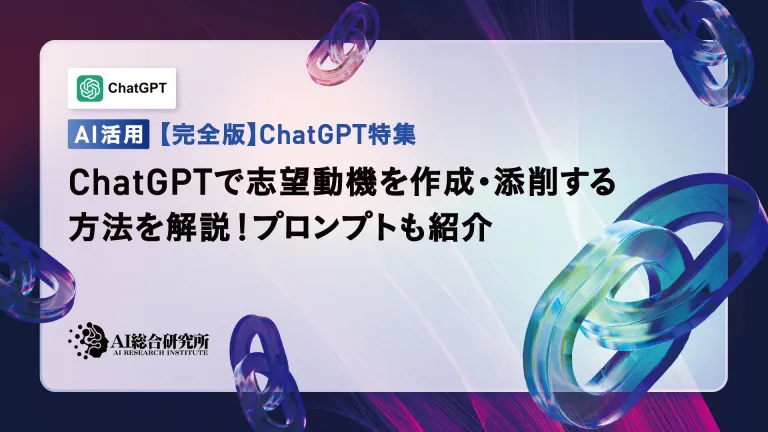 We explain how to create and correct your motivation for applying using ChatGPT! Also introduce the promptMay 14, 2025 am 01:29 AM
We explain how to create and correct your motivation for applying using ChatGPT! Also introduce the promptMay 14, 2025 am 01:29 AMIt is well known that the importance of motivation for applying when looking for a job is well known, but I'm sure there are many job seekers who struggle to create it. In this article, we will introduce effective ways to create a motivation statement using the latest AI technology, ChatGPT. We will carefully explain the specific steps to complete your motivation, including the importance of self-analysis and corporate research, points to note when using AI, and how to match your experience and skills with company needs. Through this article, learn the skills to create compelling motivation and aim for successful job hunting! OpenAI's latest AI agent, "Open
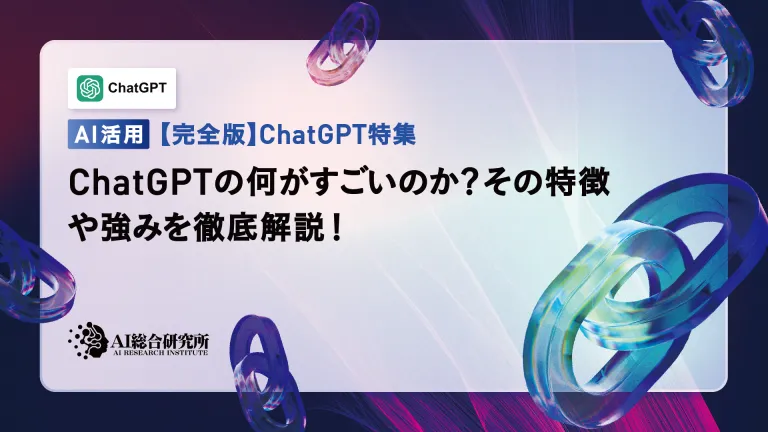 What's so amazing about ChatGPT? A thorough explanation of its features and strengths!May 14, 2025 am 01:26 AM
What's so amazing about ChatGPT? A thorough explanation of its features and strengths!May 14, 2025 am 01:26 AMChatGPT: Amazing Natural Language Processing AI and how to use it ChatGPT is an innovative natural language processing AI model developed by OpenAI. It is attracting attention around the world as an advanced tool that enables natural dialogue with humans and can be used in a variety of fields. Its excellent language comprehension, vast knowledge, learning ability and flexible operability have the potential to transform our lives and businesses. In this article, we will explain the main features of ChatGPT and specific examples of use, and explore the possibilities for the future that AI will unlock. Unraveling the possibilities and appeal of ChatGPT, and enjoying life and business


Hot AI Tools

Undresser.AI Undress
AI-powered app for creating realistic nude photos

AI Clothes Remover
Online AI tool for removing clothes from photos.

Undress AI Tool
Undress images for free

Clothoff.io
AI clothes remover

Video Face Swap
Swap faces in any video effortlessly with our completely free AI face swap tool!

Hot Article

Hot Tools

SublimeText3 English version
Recommended: Win version, supports code prompts!

DVWA
Damn Vulnerable Web App (DVWA) is a PHP/MySQL web application that is very vulnerable. Its main goals are to be an aid for security professionals to test their skills and tools in a legal environment, to help web developers better understand the process of securing web applications, and to help teachers/students teach/learn in a classroom environment Web application security. The goal of DVWA is to practice some of the most common web vulnerabilities through a simple and straightforward interface, with varying degrees of difficulty. Please note that this software

Dreamweaver Mac version
Visual web development tools

Zend Studio 13.0.1
Powerful PHP integrated development environment

Dreamweaver CS6
Visual web development tools







