Home >Common Problem >Why can't I receive messages on my mobile QQ?
Why can't I receive messages on my mobile QQ?
- zbtOriginal
- 2023-06-19 10:03:2212739browse
The reasons why mobile QQ cannot receive messages are as follows: 1. The network signal is unstable; 2. A single object cannot receive messages, you can check whether a blacklist is set; 3. The mobile phone memory space is full. There is no extra space to receive messages; 4. The QQ account has been officially restricted from chatting due to violations; 5. QQ’s own message reminder permission is turned off; 6. QQ’s “self-start” permission is turned off, and QQ cannot keep running in the background; 7. Some QQ files are damaged; 8. Friend conversations are set to be hidden.
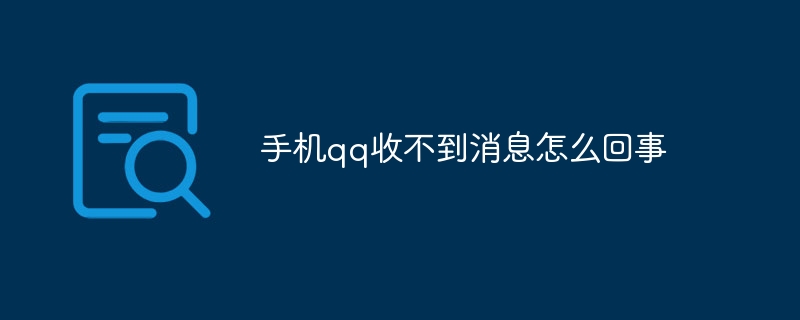
The operating environment of this tutorial: Hongmeng 3.0.0.215 system, qq8.9.58 version, Huawei P50 Pro mobile phone
Have you ever encountered this? In this situation, when we chat with the person we like, the person disappears. This is because we may be thinking that the other person may not be interested in us. But have you ever thought about the possibility that it’s not that others don’t want to talk to you but that you haven’t received the message? So what should I do if I cannot receive messages on QQ? Today, the editor will bring you a detailed tutorial. Friends who are interested should take a look.

What’s the matter with QQ not receiving messages?
1. The network signal is unstable and QQ messages are delayed;
2. If a single object cannot receive messages, you can check whether a blacklist is set;
3. The phone’s memory space is full and there is no extra space to receive messages;
4 .My own QQ account has been officially restricted from chatting due to violations;
5. Turn off QQ’s built-in message reminder permission;
6. Turn off QQ’s “self-start” permission. QQ cannot keep running in the background;
7.Some files in QQ are damaged;
8.Hidden friend conversations;
If you want to find out where your QQ belongs For this problem, you must first find out whether your QQ receives messages without prompting, or whether it receives messages without prompting.
Solution to QQ not receiving messages (reminders)
First, open the mobile version of QQ and click on the "avatar" in the upper left corner. As shown below:
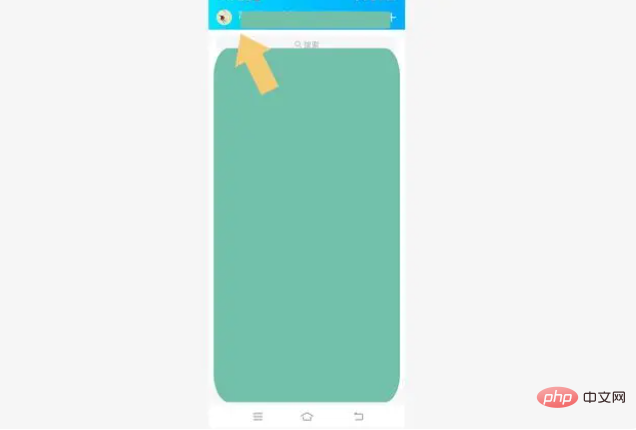
# Then select "Settings" in the pop-up interface. As shown below:

#Click to enter the "Settings" option and select the "Message Notification" option. As shown below:

# After entering the "Message Notification" option, turn on the "New Message Notification" option, and then turn off "Do Not Disturb Mode". As shown below:

# After closing, you can receive message reminders.
The solution to QQ’s inability to receive messages in “real time”
is different from the solution of no message reminder. The former is caused by wrong QQ settings, while the latter is caused by mobile phone permissions. You can click on the mobile phone desktop "Gear" icon and enter "Settings". As shown below:

# After entering "Settings", pull down the menu and select "Applications and Permissions". As shown below:
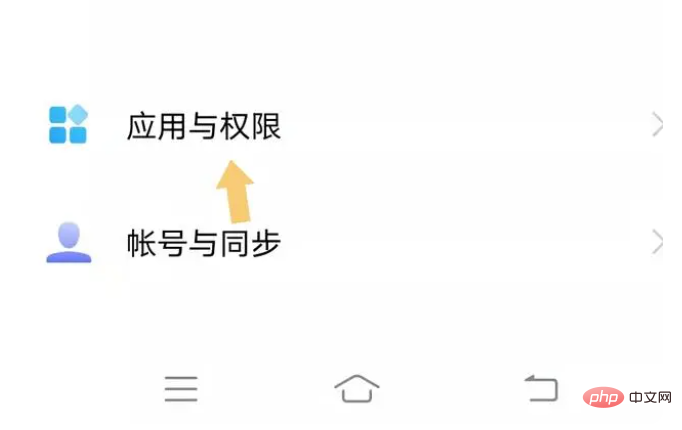
#After entering the "Applications and Permissions" option, select the "Application Management" option. As shown below:
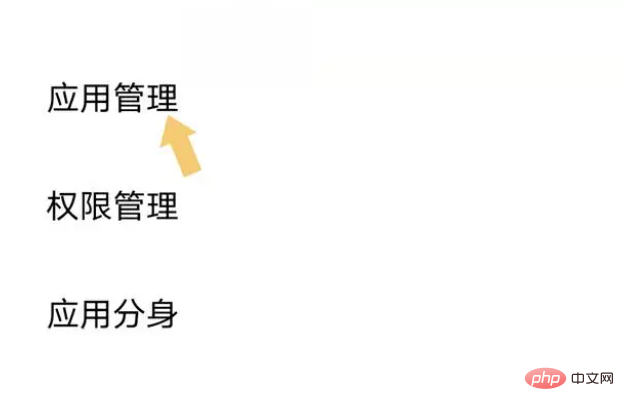
# After entering "Application Management", find "QQ" in the drop-down menu. As shown below:
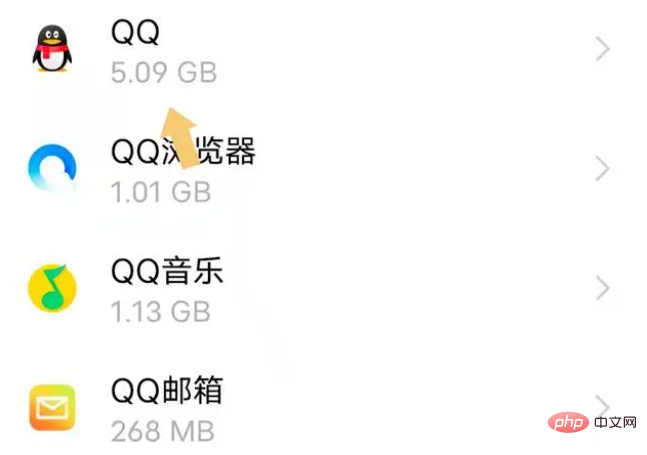
#Click to open the "QQ" option, drop down the menu, and click "Permissions". As shown below:

# After entering the "Permissions" option, click "Single Permission Settings". As shown below:
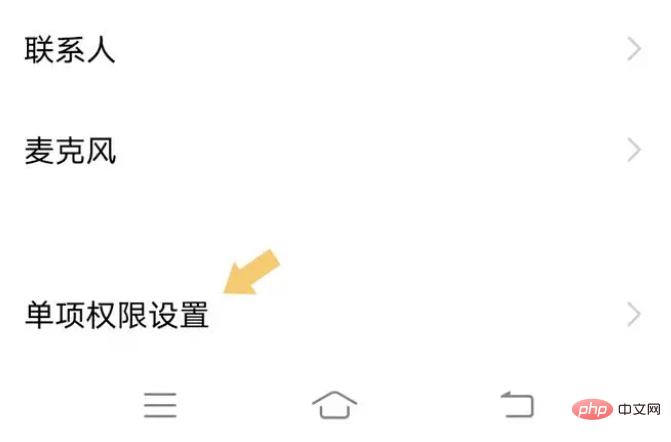
#After entering the "Single Permission Settings" option, turn on "Auto-Start". As shown below:
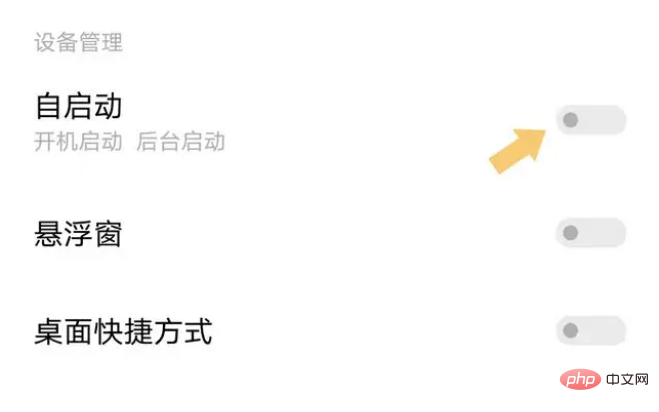
After opening it, you can receive QQ real-time messages normally. However, it should be noted that if the mobile phone network used by the user is not good, the mobile phone number is in arrears, or all friends are set to do not disturb mode, the above two methods are not applicable.
Digression: If the QQ icon on the desktop does not display the "number of messages", you can use your finger to press and hold the "QQ" icon on the mobile phone desktop and select "Application Information". As shown below:
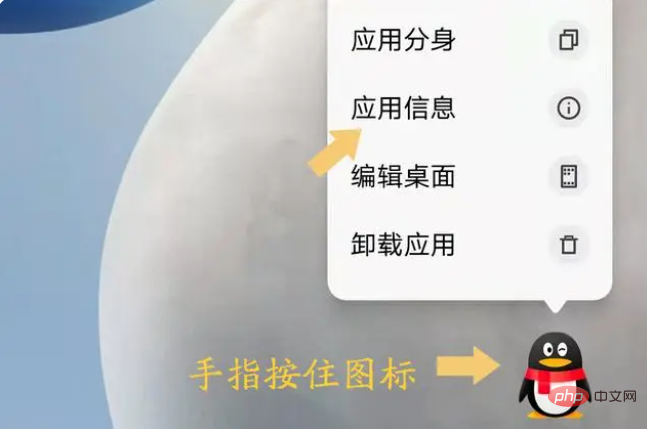
#After entering the "Application Information" option, click the "Notification" option. As shown below:
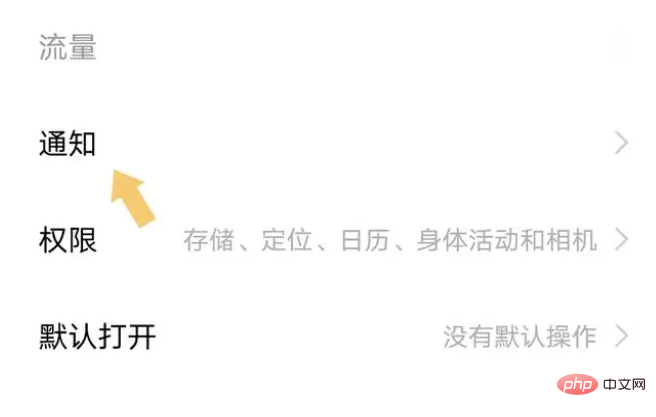
After entering the "Notification" option, turn on "Allow Notification", and then check the three options in "Notification Method". As shown below:

# After checking, the number of messages will pop up in QQ on the mobile desktop.
The above is the detailed content of Why can't I receive messages on my mobile QQ?. For more information, please follow other related articles on the PHP Chinese website!

