Home >Operation and Maintenance >Nginx >Install and use pipx in Linux
Install and use pipx in Linux
- 王林forward
- 2023-06-18 12:59:081588browse

pip is a popular tool for installing Python packages and modules from the Python Package Index.
However, in recent releases, pip users have encountered External Management Environment Error.
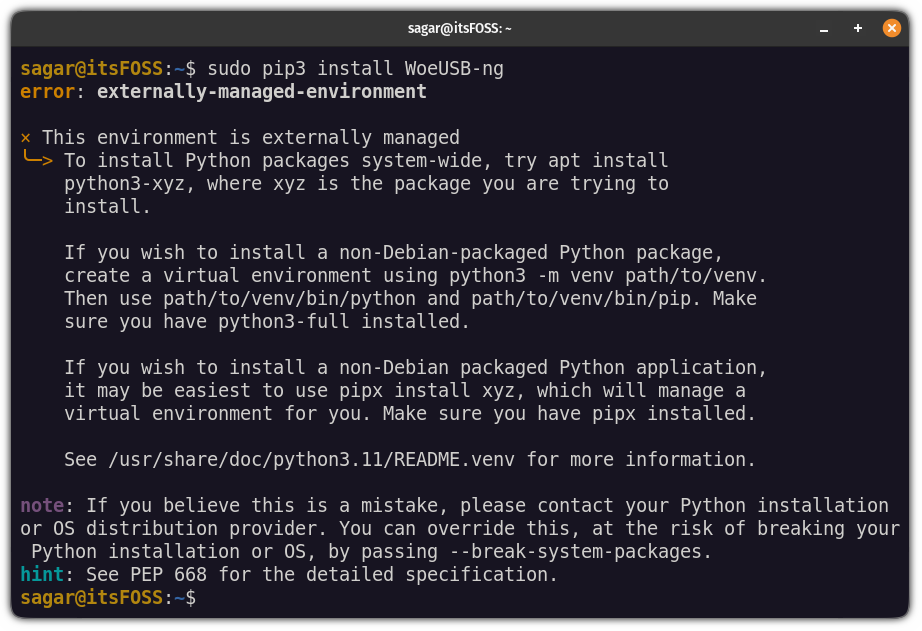
error: externally-managed-environment
This is to avoid installing Python packages through pip "Features" added due to conflicts with the native package manager. Python expects you to use a separate virtual environment rather than installing packages globally through pip.
This is where <strong>pipx</strong> comes into play. It creates a new virtual environment for each app you install, and then creates links to local binaries in /bin at the global level. It's all automatic. It saves you time and energy.
Let’s see how to install and use pipx on Ubuntu and other Linux distributions.
Installing pipx on Ubuntu and other Linux
Installation is simple and can be installed on Ubuntu and Debian using the following command:
sudo apt update && sudo apt install pipx
For other distributions, please use your package manager and install it.
After you complete the installation, Add it to $PATH so it can be accessed from anywhere:
pipx ensurepath
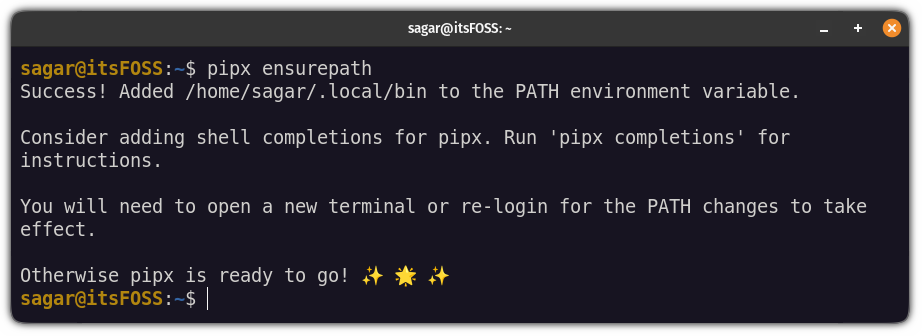
install pipx in ubuntu
Close the terminal and restart it. That's it! Now, let's see how to use it.
Using pipx
What is the main use of a package manager? Package installation, update and removal.
Let me show you how to use pipx to do the following:
- Search for packages
- Package installation
- Upgrade
- Package Removal
Let’s start with installation.
How to use the pipx installation package
To use the pipx installation package, you must follow a simple command syntax:
pipx install <package_name>
For example, here, I installed a very useful program Cowsay:
pipx install cowsay
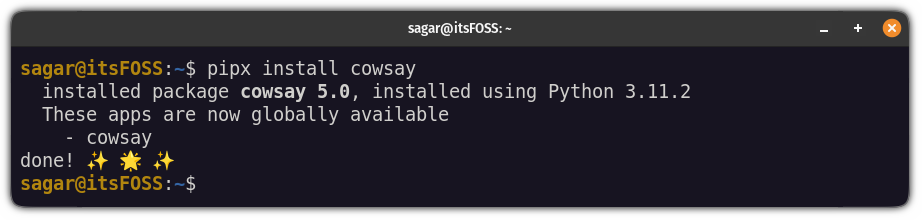
install python packages in isolation using pipx in ubuntu
Similarly if You want to install a specific version of a package, you must follow the version number == like this:
pipx install package==version
For example, here, I installed the 1.24.1 version of numpy:
pipx install numpy==1.24.1
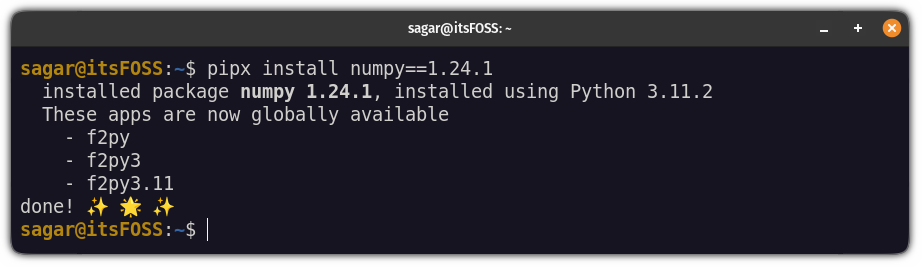
如何搜索包
pipx 程序没有搜索功能(因为 PyPI 的 API 使用限制)但这并不意味着你不能搜索 Python 包。
要搜索包,你需要安装 pypisearch:
pipx install pypisearch
完成后,你可以使用 pypisearch 命令搜索包:
pypisearch python_package_name
在这里,我搜索了 neofetch:
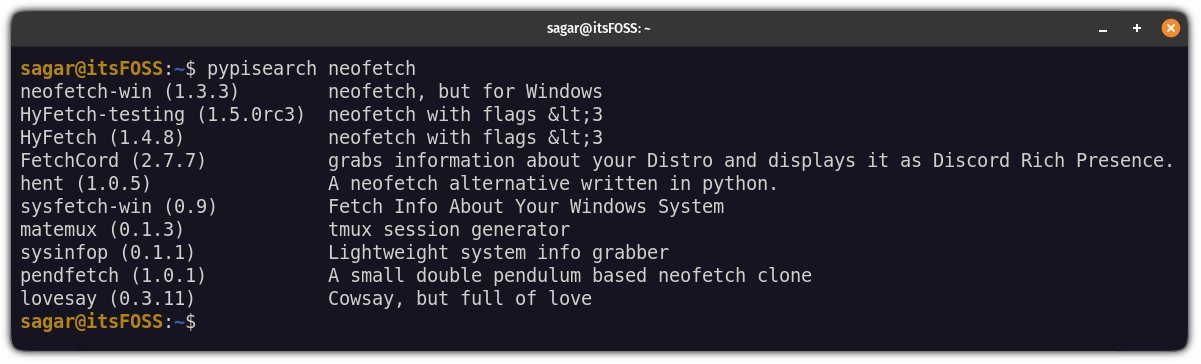
search python packages in Ubuntu
如何使用 pipx 升级包
与任何其他现代包管理器一样,你可以一次升级所有包,也可以一次升级一个包。
要一次升级所有软件包,你只需执行以下命令:
pipx upgrade-all
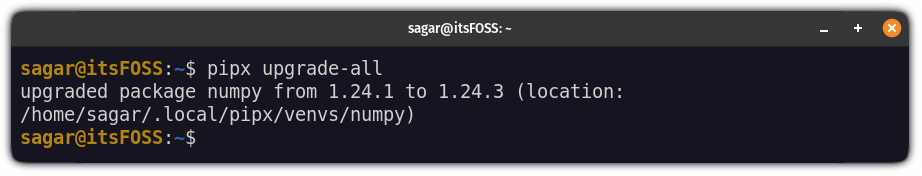
upgrade all the python packages at once in ubuntu
如你所见,它将 numpy 升级到最新版本。
但是如果你想升级一个特定的包,你可以这样做:
pipx upgrade package-name
假设我想将 cowsay 包升级到最新版本,那么,我将使用以下命令:
pipx upgrade cowsay
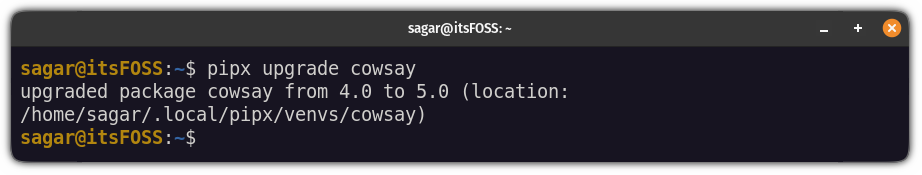
upgrade specific python package using pipx in ubuntu
如何使用 pipx 卸载包
要删除包,你必须使用 uninstall 标志,如下所示:
pipx uninstall package_name
为了供你参考,在这里,我从我的系统中删除了 numpy:
pipx uninstall numpy
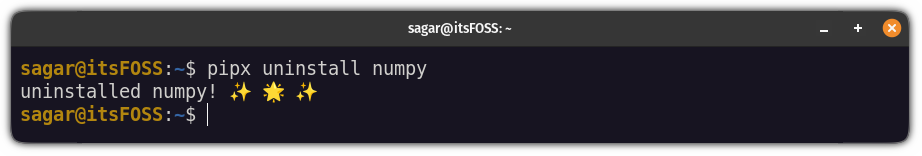
remove python packages using pipx in ubuntu
pip 还是 pipx?
对 pip 的限制影响了最终用户对它的使用。值得庆幸的是,pipx 提供了急需的替代方案。它符合使用虚拟环境的 Python 准则,同时允许已安装的应用在全局范围内可用。
对于不是 Python 应用开发的最终用户,这提供了使用发行版仓库中不可用的 Python 应用的选项。
希望本教程对你有所帮助。如果你有任何问题或建议,请告诉我。
The above is the detailed content of Install and use pipx in Linux. For more information, please follow other related articles on the PHP Chinese website!

