HTML5 Canvas introductory learning tutorial_html5 tutorial skills
HTML5
What exactly is HTML5? In the W3C HTML5 FAQ, this is stated about HTML5: HTML5 is a free license developed under an open platform.
Specifically, there are two understandings of this sentence:
“
refers to a group of technologies that together constitute the future open network platform. These technologies include HTML5 specifications, CSS3, SVG, MATHML, Geolocation, XmlHttpRequest, Context 2D, Web Fonts, and other technologies. The boundaries of this set of technologies are informal and change over time.
Refers to the HTML5 specification and is certainly part of the Open Web Platform.
Browser Support for Canvas
Below I’ve listed the most popular web browsers and the minimum version numbers at which they started supporting the Canvas element.
I recommend using Chrome here.
Simple HTML5 page
- /span>>
- html lang="zh" >
- head>
- meta charset="UTF- 8">
- title>Basic HTML5 pagetitle>
- head>
- body> Hello Airing! body>
- html>
The demo running results are as follows: 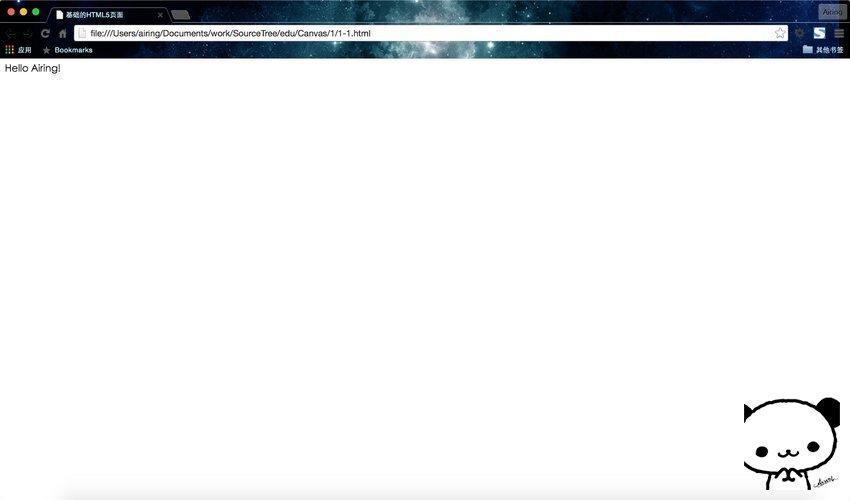
HTML is composed of tag elements shaped like angle brackets . These tags usually appear in pairs, and tags can only be nested and not cross.
Extension:
What appears in pairs is called a closed tag, and what appears singly is called a single tag. It is closed no matter what (a single tag does not need to be closed, but closure is strictly required in XHTML). Closing tags are divided into start tags and end tags. For example,
, etc.
For more tags, it is recommended that you learn about them yourself. We recommend the W3school platform for self-study.
Here we focus on the tags that appear in the above code.
- /span>>
This tag indicates that the web browser will render the page in standards mode. This is required for HTML5 documents according to the HTML5 specification defined by the W3C. This tag simplifies the long-standing strange differences in how different browsers render HTML pages. It is usually the first line in the document.
- html lang="en" >
This is the tag that contains the language description, for example, "en" for English and "zh" for Chinese.
- head>... head>
These two markers indicate the beginning and end of the header information respectively. The tags contained in the header are the title, preface, description and other content of the page. It is not displayed as content itself, but affects the display effect of the web page. The most commonly used tags in headers are the
To sum up, the HTML5 web page is composed of the and parts in the first line, and is mainly divided into two parts - the header specified by the tag part, and the body specified by .
In this way, we have figured out the basic structure of the simplest HTML web page.
Add a Canvas
Adding a Canvas in HTML is very simple, just add the
- /span>>html lang ="zh">head> meta charset="UTF-8"> ;title>Basic HTML5 pagetitle > head>
- body>
- canvas id="canvas" >
- Your browser doesn’t support Canvas? ! Change it quickly! !
- canvas>body>
- html>
Since the results page is a completely blank page, I won’t post a picture here. You may be curious, why is it blank? (Nonsense, I haven’t had time to draw yet!) The original meaning of Canvas is canvas, which means canvas (nonsense...). The canvas is transparent and invisible in HTML5.
What does the text in the
- html>
- html lang="zh">
- head>
- meta charset="UTF-8">
- title>基础的Canvastitle>
- head>
- body>
- div id="canvas-warp">
- canvas id="canvas" style="border: 1px solid #aaaaaa; display: block; margin: 50px auto;" width="800" height="600">
- 你的浏览器居然不支持Canvas?!赶快换一个吧!!
- canvas>
- div>
- body>
- html>
Run result: 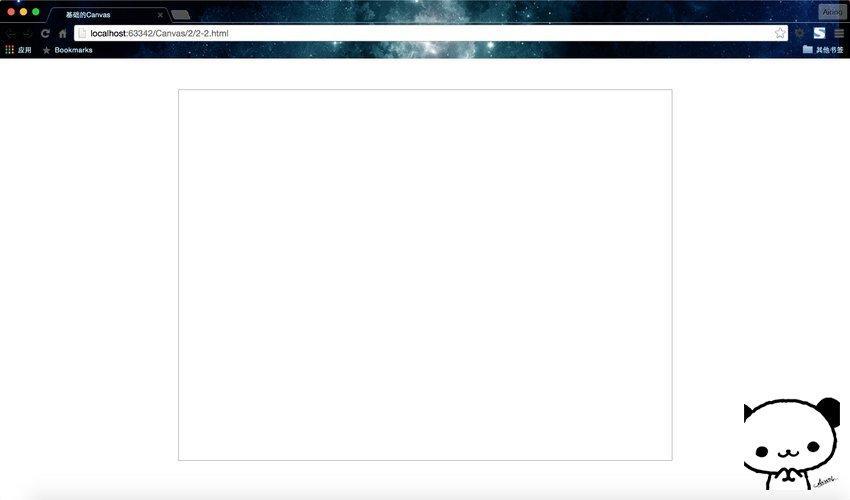
A few notes on the above code:
1. Added the
2. Specify the width and height attributes for the
3. Added an inline style to the
I will not explain the content of CSS here. After all, it is not the protagonist of this course, and it will take a lot of space to expand it.
Reference Canvas element
Document Object Model (DOM)
Document Object Model (DOM) is a standard programming interface recommended by the W3C organization for processing extensible markup languages. The history of the Document Object Model can be traced back to the "browser war" between Microsoft and Netscape in the late 1990s. In order to compete for life and death in JavaScript and JScript, both parties gave browsers powerful functions on a large scale. Microsoft has added many proprietary things to web technology, including VBScript, ActiveX, and Microsoft's own DHTML format, which makes many web pages unable to display properly using non-Microsoft platforms and browsers. DOM is the masterpiece brewed at that time.
The Document Object Model represents all objects on an HTML page. It is language neutral and platform neutral. It allows the content and style of the page to be updated again after it has been rendered by the web browser. Users can access the DOM through JavaScript.
Before you start using
The window object is the highest level of the DOM. This object needs to be detected to ensure that all resources and code have been loaded before starting to use the Canvas application.
The document object contains all the HTML tags on the HTML page. This object needs to be retrieved to find instances of
JavaScript placement location
Using JavaScript to program Canvas will cause a problem: where to start the JavaScript program in the created page?
Put JavaScript into the
A recent trend is to place JavaScript before the tag at the end of the HTML document, thus ensuring that the entire page has loaded while the JavaScript is running. However, since you need to use JavaScript to test whether the page loads before running the
However, I don’t take the usual path (laughs), so in subsequent cases, I still put the JavaScript code at the end of the according to my own coding style. Of course, if there is a lot of JavaScript code, it is recommended to load external .js files. The code is roughly as follows:
- src="bootstarp.js" >
In actual project development, HTML, CSS, and JS are completely separated. However, the code used for case demonstrations is slightly less, so most of them do not use the method of loading external .js files.
Getting the canvas object
Getting the canvas object is actually just one sentence.
- var canvas = document.getElementById("canvas");
Var is used for variable definition. Since JS is a weakly typed language, var is used to define any variable. The canvas following var is a variable. Use the getElementById() method of the document object to obtain the object by id. Previously, we gave the
Getting a brush (2D environment)
What do you need first to draw? Paintbrush. Obtaining the canvas brush is also a matter of one sentence, which is to directly use the canvas object just obtained and call its getContext("2d") method.
- var context = canvas.getContext("2d");
The context here is the brush.
In other tutorials, the term 2D environment is used. I think brushes are more vivid. The inspiration comes from the g brush of the Graphics class in Java, and the principle is the same.
Summary
There are only three steps to preparation:
1. Lay out the canvas: add the canvas element by adding the
2. Get the canvas: get the canvas object through the id of the
3. Get the brush: through the canvas object getContext("2d") method to obtain the 2D environment
is three sentences:
-
- var canvas = document.getElementById("canvas");
- var context = canvas.getContext("2d");
The complete code is as follows.
- "zh">
- "UTF-8">
-
Basic Canvas -
"canvas-warp">
"canvas" style="border: 1px solid #aaaaaa; display: block; margin: 50px auto ;" width="800" height="600"> - Your browser doesn’t support Canvas? ! Change it quickly! !
- <script> </script>
- window.onload = function(){
- var canvas = document.getElementById("canvas");
- var context = canvas.getContext("2d");
- }
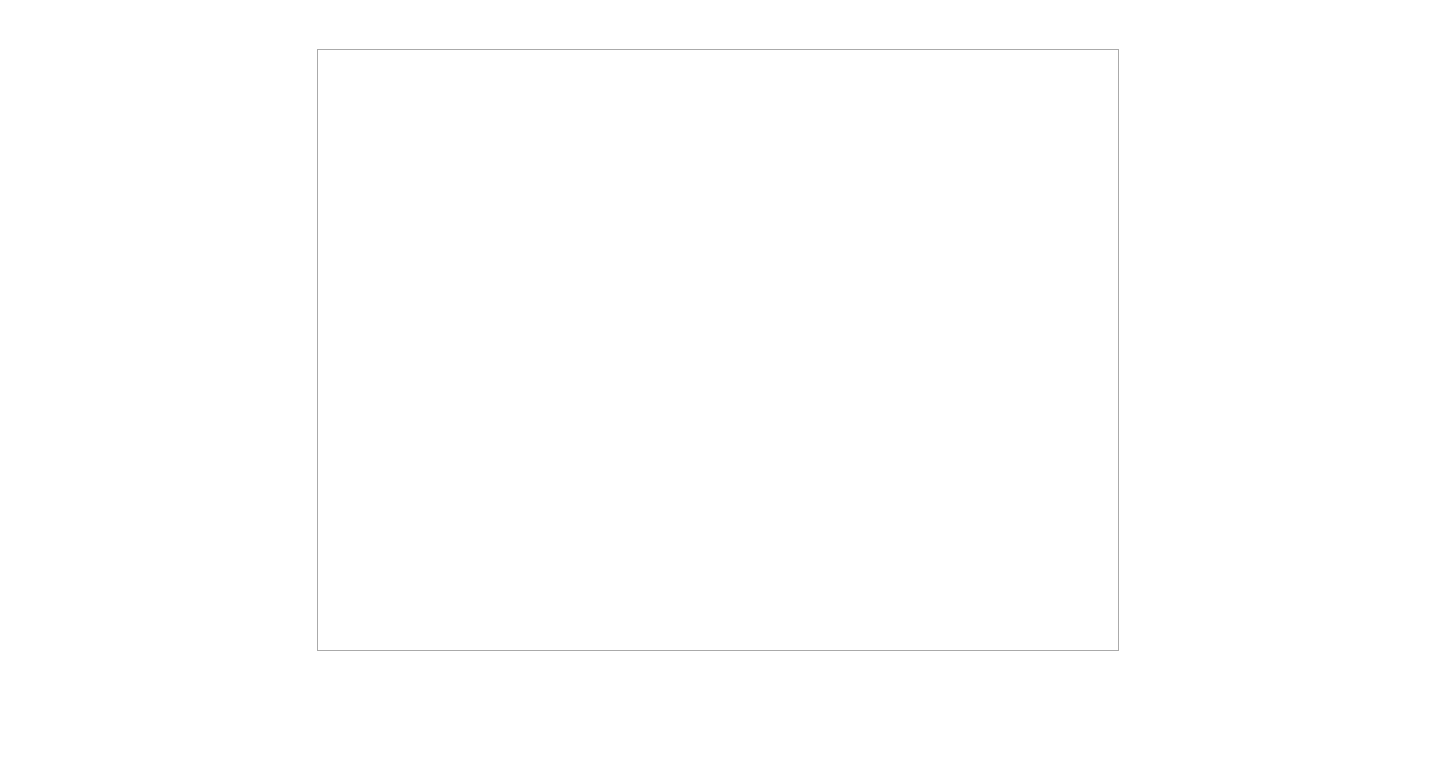
A few points to note:
1.JavaScript code needs to be wrapped in <script> tags. </script>
2.window.onload = function(){} will be executed immediately after loading the page, which means that the content of the function body after the page is loaded and executed.
At this point, the canvas and brush have been prepared. Next, let us use the brush (context object) to draw high-definition images! Wake up! The soul of an artist!
 H5: How It Enhances User Experience on the WebApr 19, 2025 am 12:08 AM
H5: How It Enhances User Experience on the WebApr 19, 2025 am 12:08 AMH5 improves web user experience with multimedia support, offline storage and performance optimization. 1) Multimedia support: H5 and elements simplify development and improve user experience. 2) Offline storage: WebStorage and IndexedDB allow offline use to improve the experience. 3) Performance optimization: WebWorkers and elements optimize performance to reduce bandwidth consumption.
 Deconstructing H5 Code: Tags, Elements, and AttributesApr 18, 2025 am 12:06 AM
Deconstructing H5 Code: Tags, Elements, and AttributesApr 18, 2025 am 12:06 AMHTML5 code consists of tags, elements and attributes: 1. The tag defines the content type and is surrounded by angle brackets, such as. 2. Elements are composed of start tags, contents and end tags, such as contents. 3. Attributes define key-value pairs in the start tag, enhance functions, such as. These are the basic units for building web structure.
 Understanding H5 Code: The Fundamentals of HTML5Apr 17, 2025 am 12:08 AM
Understanding H5 Code: The Fundamentals of HTML5Apr 17, 2025 am 12:08 AMHTML5 is a key technology for building modern web pages, providing many new elements and features. 1. HTML5 introduces semantic elements such as, , etc., which enhances web page structure and SEO. 2. Support multimedia elements and embed media without plug-ins. 3. Forms enhance new input types and verification properties, simplifying the verification process. 4. Offer offline and local storage functions to improve web page performance and user experience.
 H5 Code: Best Practices for Web DevelopersApr 16, 2025 am 12:14 AM
H5 Code: Best Practices for Web DevelopersApr 16, 2025 am 12:14 AMBest practices for H5 code include: 1. Use correct DOCTYPE declarations and character encoding; 2. Use semantic tags; 3. Reduce HTTP requests; 4. Use asynchronous loading; 5. Optimize images. These practices can improve the efficiency, maintainability and user experience of web pages.
 H5: The Evolution of Web Standards and TechnologiesApr 15, 2025 am 12:12 AM
H5: The Evolution of Web Standards and TechnologiesApr 15, 2025 am 12:12 AMWeb standards and technologies have evolved from HTML4, CSS2 and simple JavaScript to date and have undergone significant developments. 1) HTML5 introduces APIs such as Canvas and WebStorage, which enhances the complexity and interactivity of web applications. 2) CSS3 adds animation and transition functions to make the page more effective. 3) JavaScript improves development efficiency and code readability through modern syntax of Node.js and ES6, such as arrow functions and classes. These changes have promoted the development of performance optimization and best practices of web applications.
 Is H5 a Shorthand for HTML5? Exploring the DetailsApr 14, 2025 am 12:05 AM
Is H5 a Shorthand for HTML5? Exploring the DetailsApr 14, 2025 am 12:05 AMH5 is not just the abbreviation of HTML5, it represents a wider modern web development technology ecosystem: 1. H5 includes HTML5, CSS3, JavaScript and related APIs and technologies; 2. It provides a richer, interactive and smooth user experience, and can run seamlessly on multiple devices; 3. Using the H5 technology stack, you can create responsive web pages and complex interactive functions.
 H5 and HTML5: Commonly Used Terms in Web DevelopmentApr 13, 2025 am 12:01 AM
H5 and HTML5: Commonly Used Terms in Web DevelopmentApr 13, 2025 am 12:01 AMH5 and HTML5 refer to the same thing, namely HTML5. HTML5 is the fifth version of HTML, bringing new features such as semantic tags, multimedia support, canvas and graphics, offline storage and local storage, improving the expressiveness and interactivity of web pages.
 What Does H5 Refer To? Exploring the ContextApr 12, 2025 am 12:03 AM
What Does H5 Refer To? Exploring the ContextApr 12, 2025 am 12:03 AMH5referstoHTML5,apivotaltechnologyinwebdevelopment.1)HTML5introducesnewelementsandAPIsforrich,dynamicwebapplications.2)Itsupportsmultimediawithoutplugins,enhancinguserexperienceacrossdevices.3)SemanticelementsimprovecontentstructureandSEO.4)H5'srespo


Hot AI Tools

Undresser.AI Undress
AI-powered app for creating realistic nude photos

AI Clothes Remover
Online AI tool for removing clothes from photos.

Undress AI Tool
Undress images for free

Clothoff.io
AI clothes remover

Video Face Swap
Swap faces in any video effortlessly with our completely free AI face swap tool!

Hot Article

Hot Tools

Safe Exam Browser
Safe Exam Browser is a secure browser environment for taking online exams securely. This software turns any computer into a secure workstation. It controls access to any utility and prevents students from using unauthorized resources.

SAP NetWeaver Server Adapter for Eclipse
Integrate Eclipse with SAP NetWeaver application server.

MantisBT
Mantis is an easy-to-deploy web-based defect tracking tool designed to aid in product defect tracking. It requires PHP, MySQL and a web server. Check out our demo and hosting services.

SublimeText3 Chinese version
Chinese version, very easy to use

WebStorm Mac version
Useful JavaScript development tools





