
As a SQL player, after coming into contact with ElasticSearch, I was troubled by the strange way of writing its dsl, such as bool should filter in what scenarios should it be nested, and when should bool be nested? Query is necessary and when can it be done. When troubleshooting problems, it is inevitable to write dsl by hand, and often receive ES errors.
In order to solve this problem, I tried to let ChatGPT translate for me, and the effect was pretty good. Let’s look at it according to the scenario.
Scenario 1: List fuzzy query
In the list page of the B-side backend system, we can usually see many filter boxes. Product managers often put the function of fuzzy matching by ID and Name into a filter box called "better user experience". If written in SQL, it is very simple:
select * from user where client_id = 123 anduser_id like '%张三%' or user_name like '%张三%';
If stored in MySQL, adding the client_id index can greatly reduce the amount of filtered data, and the performance will not be too bad.
If the amount of data is very large, then use ES. We can ask ChatGPT like this:
Start the question:
ES index name "user", has three fields
- user_id string
- user_name string
- client_id int
I want to query records with the following conditions: client_id = 123 and (user_name = 'Zhang San' or user_id = 'Zhang San'). How should I write dsl?
Start of reply:
To query the records in the "user" index that meet the following conditions: client_id = 123 and (user_name = 'Zhang San ' or user_id = 'Zhang San'), you can use bool query combined with term query to achieve this. Here is an example of the corresponding DSL query:
GET /user/_search{"query": {"bool": {"filter": [{"term": {"client_id": 123}},{"bool": {"should": [{"term": {"user_name": "张三"}},{"term": {"user_id": "张三"}}]}}]}}}
In this query, we use a bool query to ensure that the specified criteria are used to filter the documents.
In the filter clause, we have two conditions: one is for the condition that the value of the "client_id" field is 123, using the term query. The second condition is a nested bool query that contains a should clause. The should clause contains two term queries: one for the "user_name" field and the other for the "user_id" field, both of which check whether the value is "Zhang San". By using the should clause, we indicate that any one of the conditions must match.
This DSL query will return document records whose client_id is 123 and the user name is "Zhang San" or the user ID is "Zhang San".
End of reply:
ChatGPT not only gave the answer, but also gave an explanation. Let’s make some modifications to the index in the business. good.
Scenario 2: Filtering based on aggregation results having
Based on the above user table, we add a ticket_id field to represent the processed work orders, we want to check Process users with more than 100 work orders. SQL can be written like this:
select user_id, max(user_name) as user_name,count(ticket_id) as ticket_cnt from user where client_id = 123having count(ticket_id) > 100;
Ask a question to ChatGPT:
Start asking:
ES index name "user", including the following fields:
- ##user_id string
- user_name string
- client_id int
- ticket_id
Start of reply:
To aggregate according to the "user_id" field, and query the "user_id" that meets the condition count(ticket_id) > 100, and the corresponding " user_name", which can be implemented using terms aggregation and bucket_selector pipeline aggregation in aggregate queries. The following is an example of the corresponding DSL query: 在这个查询中,我们使用了 terms 聚合对 "user_id" 字段进行分组,并在聚合结果中嵌套了 user_name 字段的 terms 聚合和 ticket_id 字段的 value_count 聚合。 在 terms 聚合中,我们设置了 min_doc_count 参数为 101,以仅返回满足 count(ticket_id) > 100 的聚合桶。这样可以过滤掉不满足条件的聚合结果。 最终,我们使用 bucket_selector 管道聚合来进行桶过滤,仅保留满足条件 params.count > 100 的聚合桶。这样,最终的聚合结果中将只包含满足条件的 "user_id" 和对应的 "user_name"。 请注意,根据您的具体需求,您可能需要根据实际情况调整聚合查询中的参数和设置,如设置合适的 size 值来控制返回的聚合桶数量等。 回复结束。 向ChatGPT提问: 提问开始: ES index 名字 "user",包含以下字段: 我要查询处理ticket数量top10 的 user_id 以及对应的user_name 回复开始: 在这个查询中,我们使用了 terms 聚合对 "user_id" 字段进行分组,并按照 "ticket_count" 字段的降序对分组结果进行排序。 在 terms 聚合中,我们设置了 size 参数为 10,以仅返回前 10 个处理 ticket 数量最多的 "user_id"。 在每个聚合桶中,我们还嵌套了 user_name 字段的 terms 聚合和 ticket_id 字段的 value_count 聚合,分别用于获取对应的 "user_name" 和计算 ticket 数量。 此外,我们使用了 top_hits 子聚合来获取每个聚合桶中的匹配文档的详细信息。在这里,我们设置了 size 参数为 1,以仅获取每个聚合桶中的一条文档信息。 最终,聚合查询的结果将包含处理 ticket 数量排名前 10 的 "user_id",对应的 "user_name",以及每个用户最新的一条文档信息。 请注意,根据实际情况,您可能需要根据具体需求调整聚合查询中的参数和设置,如设置合适的 size 值来控制返回的聚合桶数量,以及添加其他的聚合或过滤条件等。 回复结束。 本着快速出活/快速解决问题的心态,ChatGPT确实提升了工作效率。不过在解决需求之后,还是要补补课,了解下ElasticSearch的用法和工作机制。因为ChatGPT是语言模型,一旦逻辑复杂起来,ChatGPT就开始瞎说了。GET /user/_search{"size": 0,"aggs": {"users": {"terms": {"field": "user_id","size": 10,"min_doc_count": 101// 设置最小文档数,只返回 count(ticket_id) > 100 的聚合结果},"aggs": {"user_name": {"terms": {"field": "user_name","size": 1}},"ticket_count": {"value_count": {"field": "ticket_id"}},"bucket_filter": {"bucket_selector": {"buckets_path": {"count": "ticket_count"},"script": "params.count > 100"// 仅保留 count(ticket_id) > 100 的聚合桶}}}}}}
场景三: 聚合以后取topK
要查询处理 ticket 数量排名前 10 的 "user_id",以及对应的 "user_name",可以使用 terms 聚合和 top_hits 子聚合来实现。以下是相应的 DSL 查询示例:GET /user/_search{"size": 0,"aggs": {"top_users": {"terms": {"field": "user_id","size": 10,"order": {"ticket_count": "desc"}},"aggs": {"user_name": {"terms": {"field": "user_name","size": 1}},"ticket_count": {"value_count": {"field": "ticket_id"}},"top_user_hits": {"top_hits": {"size": 1}}}}}}
The above is the detailed content of Quickly get started with ElasticSearch dsl with ChatGPT. For more information, please follow other related articles on the PHP Chinese website!
 A Comprehensive Guide to ExtrapolationApr 15, 2025 am 11:38 AM
A Comprehensive Guide to ExtrapolationApr 15, 2025 am 11:38 AMIntroduction Suppose there is a farmer who daily observes the progress of crops in several weeks. He looks at the growth rates and begins to ponder about how much more taller his plants could grow in another few weeks. From th
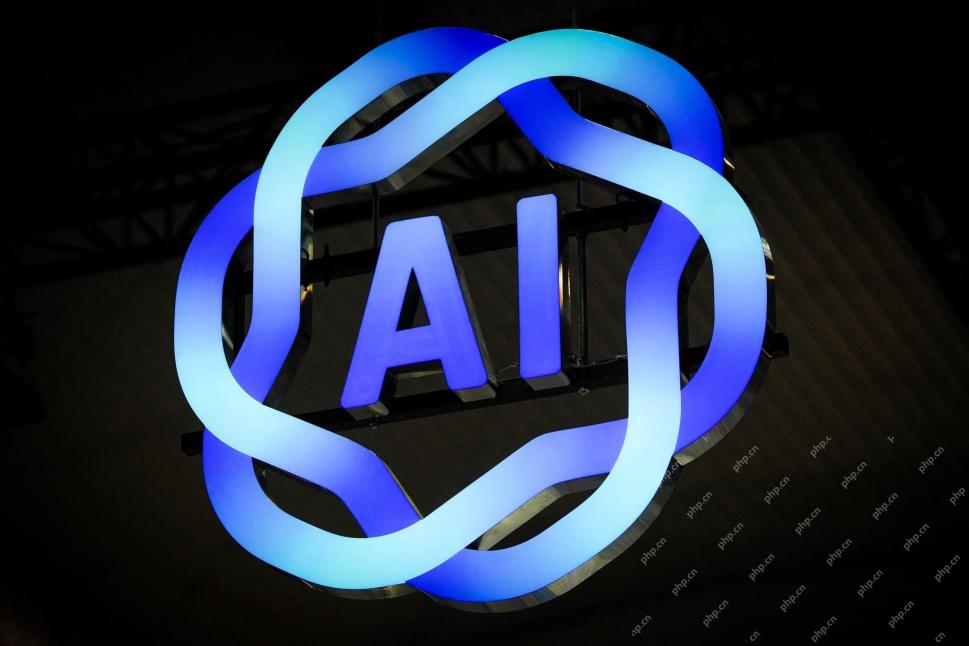 The Rise Of Soft AI And What It Means For Businesses TodayApr 15, 2025 am 11:36 AM
The Rise Of Soft AI And What It Means For Businesses TodayApr 15, 2025 am 11:36 AMSoft AI — defined as AI systems designed to perform specific, narrow tasks using approximate reasoning, pattern recognition, and flexible decision-making — seeks to mimic human-like thinking by embracing ambiguity. But what does this mean for busine
 Evolving Security Frameworks For The AI FrontierApr 15, 2025 am 11:34 AM
Evolving Security Frameworks For The AI FrontierApr 15, 2025 am 11:34 AMThe answer is clear—just as cloud computing required a shift toward cloud-native security tools, AI demands a new breed of security solutions designed specifically for AI's unique needs. The Rise of Cloud Computing and Security Lessons Learned In th
 3 Ways Generative AI Amplifies Entrepreneurs: Beware Of Averages!Apr 15, 2025 am 11:33 AM
3 Ways Generative AI Amplifies Entrepreneurs: Beware Of Averages!Apr 15, 2025 am 11:33 AMEntrepreneurs and using AI and Generative AI to make their businesses better. At the same time, it is important to remember generative AI, like all technologies, is an amplifier – making the good great and the mediocre, worse. A rigorous 2024 study o
 New Short Course on Embedding Models by Andrew NgApr 15, 2025 am 11:32 AM
New Short Course on Embedding Models by Andrew NgApr 15, 2025 am 11:32 AMUnlock the Power of Embedding Models: A Deep Dive into Andrew Ng's New Course Imagine a future where machines understand and respond to your questions with perfect accuracy. This isn't science fiction; thanks to advancements in AI, it's becoming a r
 Is Hallucination in Large Language Models (LLMs) Inevitable?Apr 15, 2025 am 11:31 AM
Is Hallucination in Large Language Models (LLMs) Inevitable?Apr 15, 2025 am 11:31 AMLarge Language Models (LLMs) and the Inevitable Problem of Hallucinations You've likely used AI models like ChatGPT, Claude, and Gemini. These are all examples of Large Language Models (LLMs), powerful AI systems trained on massive text datasets to
 The 60% Problem — How AI Search Is Draining Your TrafficApr 15, 2025 am 11:28 AM
The 60% Problem — How AI Search Is Draining Your TrafficApr 15, 2025 am 11:28 AMRecent research has shown that AI Overviews can cause a whopping 15-64% decline in organic traffic, based on industry and search type. This radical change is causing marketers to reconsider their whole strategy regarding digital visibility. The New
 MIT Media Lab To Put Human Flourishing At The Heart Of AI R&DApr 15, 2025 am 11:26 AM
MIT Media Lab To Put Human Flourishing At The Heart Of AI R&DApr 15, 2025 am 11:26 AMA recent report from Elon University’s Imagining The Digital Future Center surveyed nearly 300 global technology experts. The resulting report, ‘Being Human in 2035’, concluded that most are concerned that the deepening adoption of AI systems over t


Hot AI Tools

Undresser.AI Undress
AI-powered app for creating realistic nude photos

AI Clothes Remover
Online AI tool for removing clothes from photos.

Undress AI Tool
Undress images for free

Clothoff.io
AI clothes remover

AI Hentai Generator
Generate AI Hentai for free.

Hot Article

Hot Tools

SAP NetWeaver Server Adapter for Eclipse
Integrate Eclipse with SAP NetWeaver application server.

mPDF
mPDF is a PHP library that can generate PDF files from UTF-8 encoded HTML. The original author, Ian Back, wrote mPDF to output PDF files "on the fly" from his website and handle different languages. It is slower than original scripts like HTML2FPDF and produces larger files when using Unicode fonts, but supports CSS styles etc. and has a lot of enhancements. Supports almost all languages, including RTL (Arabic and Hebrew) and CJK (Chinese, Japanese and Korean). Supports nested block-level elements (such as P, DIV),

Dreamweaver Mac version
Visual web development tools

ZendStudio 13.5.1 Mac
Powerful PHP integrated development environment

MinGW - Minimalist GNU for Windows
This project is in the process of being migrated to osdn.net/projects/mingw, you can continue to follow us there. MinGW: A native Windows port of the GNU Compiler Collection (GCC), freely distributable import libraries and header files for building native Windows applications; includes extensions to the MSVC runtime to support C99 functionality. All MinGW software can run on 64-bit Windows platforms.






