 PHP Framework
PHP Framework Laravel
Laravel Laravel development: How to implement social login using Laravel Socialite and Facebook?
Laravel development: How to implement social login using Laravel Socialite and Facebook?Laravel development: How to implement social login using Laravel Socialite and Facebook?
Laravel is a popular PHP web application development framework that provides concise and elegant syntax to help developers build applications faster. Laravel Socialite is a plug-in for Laravel that helps you implement social login using APIs provided by social media platforms such as Facebook, Twitter, and Google. In this article, we will introduce how to implement social login using Laravel Socialite and Facebook.
- Installing Laravel Socialite
To use Laravel Socialite with Laravel, you need to install it first. You can install Laravel Socialite in your Laravel project using Composer. In the terminal, navigate to the project directory and execute the following command to install:
composer require laravel/socialite
- Create Facebook application and obtain application credentials
Before logging in with Facebook, You need to create a Facebook application. First, log into the Facebook Developers website at https://developers.facebook.com and create a new application using your Facebook credentials.
After creating the app, get the app credentials, click "Settings" -> "Basic" and copy your App ID and App Secret (Secret Key) into any text editor, we You will need them later.
- Modify env file
Find the ".env" file in the root directory of your Laravel project and add the following content to the bottom of the file:
FACEBOOK_ID=your_facebook_app_id_here FACEBOOK_SECRET=your_facebook_app_secret_here FACEBOOK_CALLBACK_URL=http://your_website_url_here/auth/facebook/callback
Please replace the text in "your_facebook_app_id_here" and "your_facebook_app_secret_here" with the "App ID" and "Secret Key" you obtained from the Facebook developer website. Please make sure to add /auth/facebook/callback at the end of the FACEBOOK_CALLBACK_URL value to redirect to your application's callback URL after a successful Facebook login.
- Create routes and controllers
To implement Facebook login, we need to create two routes and a controller. The route will direct the user to Facebook and the Facebook login callback.
//引导用户前往 Facebook 登录页面
Route::get('facebook', function () {
return Socialite::driver('facebook')->redirect();
});
//Facebook 登录回调
Route::get('auth/facebook/callback', 'AuthFacebookController@handleCallback');The controller is needed to handle responses from Facebook and create or update users in your application. Create FacebookController using the following command:
php artisan make:controller Auth/FacebookController
In FacebookController, we need to write handleCallback method to handle Facebook response and create or update users in the database.
<?php
namespace AppHttpControllersAuth;
use AppUser;
use IlluminateHttpRequest;
use AppHttpControllersController;
use LaravelSocialiteFacadesSocialite;
class FacebookController extends Controller {
public function handleCallback(Request $request) {
try {
// 从 Facebook 获取用户信息
$user = Socialite::driver('facebook')->user();
} catch (Exception $e) {
// 如果 Facebook 验证失败,重定向到登录页
return redirect('login');
}
// 查找用户
$authUser = $this->findOrCreateUser($user);
// 登录用户
auth()->login($authUser, true);
// 重定向到应用程序首页
return redirect()->route('home');
}
private function findOrCreateUser($facebookUser) {
// 根据 Facebook 用户 ID 和服务提供商名称查找用户
$authUser = User::where('facebook_id', $facebookUser->getId())
->where('provider', 'facebook')
->first();
if ($authUser) {
return $authUser;
}
// 如果未找到该用户,创建一个新用户
return User::create([
'name' => $facebookUser->getName(),
'email' => $facebookUser->getEmail(),
'facebook_id' => $facebookUser->getId(),
'provider' => 'facebook',
'avatar' => $facebookUser->getAvatar(),
'password' => md5(rand(1,10000)),
]);
}
} Note that here we use md5(rand(1,10000)) to set the user’s random password.
- At this point, the implementation of social login is completed.
Now you can access the "/facebook" route of the application and can complete the login process by clicking on Facebook login.
Using Laravel Socialite and Facebook, implementing social login becomes very simple and can greatly reduce your workload. Laravel and some other PHP frameworks provide developers with many easy-to-use tools to build great web applications, such as social login here.
The above is the detailed content of Laravel development: How to implement social login using Laravel Socialite and Facebook?. For more information, please follow other related articles on the PHP Chinese website!
 Using Laravel: Streamlining Web Development with PHPApr 19, 2025 am 12:18 AM
Using Laravel: Streamlining Web Development with PHPApr 19, 2025 am 12:18 AMLaravel optimizes the web development process including: 1. Use the routing system to manage the URL structure; 2. Use the Blade template engine to simplify view development; 3. Handle time-consuming tasks through queues; 4. Use EloquentORM to simplify database operations; 5. Follow best practices to improve code quality and maintainability.
 Laravel: An Introduction to the PHP Web FrameworkApr 19, 2025 am 12:15 AM
Laravel: An Introduction to the PHP Web FrameworkApr 19, 2025 am 12:15 AMLaravel is a modern PHP framework that provides a powerful tool set, simplifies development processes and improves maintainability and scalability of code. 1) EloquentORM simplifies database operations; 2) Blade template engine makes front-end development intuitive; 3) Artisan command line tools improve development efficiency; 4) Performance optimization includes using EagerLoading, caching mechanism, following MVC architecture, queue processing and writing test cases.
 Laravel: MVC Architecture and Best PracticesApr 19, 2025 am 12:13 AM
Laravel: MVC Architecture and Best PracticesApr 19, 2025 am 12:13 AMLaravel's MVC architecture improves the structure and maintainability of the code through models, views, and controllers for separation of data logic, presentation and business processing. 1) The model processes data, 2) The view is responsible for display, 3) The controller processes user input and business logic. This architecture allows developers to focus on business logic and avoid falling into the quagmire of code.
 Laravel: Key Features and Advantages ExplainedApr 19, 2025 am 12:12 AM
Laravel: Key Features and Advantages ExplainedApr 19, 2025 am 12:12 AMLaravel is a PHP framework based on MVC architecture, with concise syntax, powerful command line tools, convenient data operation and flexible template engine. 1. Elegant syntax and easy-to-use API make development quick and easy to use. 2. Artisan command line tool simplifies code generation and database management. 3.EloquentORM makes data operation intuitive and simple. 4. The Blade template engine supports advanced view logic.
 Building Backend with Laravel: A GuideApr 19, 2025 am 12:02 AM
Building Backend with Laravel: A GuideApr 19, 2025 am 12:02 AMLaravel is suitable for building backend services because it provides elegant syntax, rich functionality and strong community support. 1) Laravel is based on the MVC architecture, simplifying the development process. 2) It contains EloquentORM, optimizes database operations. 3) Laravel's ecosystem provides tools such as Artisan, Blade and routing systems to improve development efficiency.
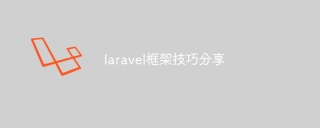 Laravel framework skills sharingApr 18, 2025 pm 01:12 PM
Laravel framework skills sharingApr 18, 2025 pm 01:12 PMIn this era of continuous technological advancement, mastering advanced frameworks is crucial for modern programmers. This article will help you improve your development skills by sharing little-known techniques in the Laravel framework. Known for its elegant syntax and a wide range of features, this article will dig into its powerful features and provide practical tips and tricks to help you create efficient and maintainable web applications.
 The difference between laravel and thinkphpApr 18, 2025 pm 01:09 PM
The difference between laravel and thinkphpApr 18, 2025 pm 01:09 PMLaravel and ThinkPHP are both popular PHP frameworks and have their own advantages and disadvantages in development. This article will compare the two in depth, highlighting their architecture, features, and performance differences to help developers make informed choices based on their specific project needs.
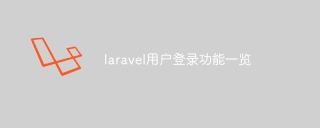 Laravel user login function listApr 18, 2025 pm 01:06 PM
Laravel user login function listApr 18, 2025 pm 01:06 PMBuilding user login capabilities in Laravel is a crucial task and this article will provide a comprehensive overview covering every critical step from user registration to login verification. We will dive into the power of Laravel’s built-in verification capabilities and guide you through customizing and extending the login process to suit specific needs. By following these step-by-step instructions, you can create a secure and reliable login system that provides a seamless access experience for users of your Laravel application.


Hot AI Tools

Undresser.AI Undress
AI-powered app for creating realistic nude photos

AI Clothes Remover
Online AI tool for removing clothes from photos.

Undress AI Tool
Undress images for free

Clothoff.io
AI clothes remover

Video Face Swap
Swap faces in any video effortlessly with our completely free AI face swap tool!

Hot Article

Hot Tools

MinGW - Minimalist GNU for Windows
This project is in the process of being migrated to osdn.net/projects/mingw, you can continue to follow us there. MinGW: A native Windows port of the GNU Compiler Collection (GCC), freely distributable import libraries and header files for building native Windows applications; includes extensions to the MSVC runtime to support C99 functionality. All MinGW software can run on 64-bit Windows platforms.

WebStorm Mac version
Useful JavaScript development tools

mPDF
mPDF is a PHP library that can generate PDF files from UTF-8 encoded HTML. The original author, Ian Back, wrote mPDF to output PDF files "on the fly" from his website and handle different languages. It is slower than original scripts like HTML2FPDF and produces larger files when using Unicode fonts, but supports CSS styles etc. and has a lot of enhancements. Supports almost all languages, including RTL (Arabic and Hebrew) and CJK (Chinese, Japanese and Korean). Supports nested block-level elements (such as P, DIV),

DVWA
Damn Vulnerable Web App (DVWA) is a PHP/MySQL web application that is very vulnerable. Its main goals are to be an aid for security professionals to test their skills and tools in a legal environment, to help web developers better understand the process of securing web applications, and to help teachers/students teach/learn in a classroom environment Web application security. The goal of DVWA is to practice some of the most common web vulnerabilities through a simple and straightforward interface, with varying degrees of difficulty. Please note that this software

SecLists
SecLists is the ultimate security tester's companion. It is a collection of various types of lists that are frequently used during security assessments, all in one place. SecLists helps make security testing more efficient and productive by conveniently providing all the lists a security tester might need. List types include usernames, passwords, URLs, fuzzing payloads, sensitive data patterns, web shells, and more. The tester can simply pull this repository onto a new test machine and he will have access to every type of list he needs.




