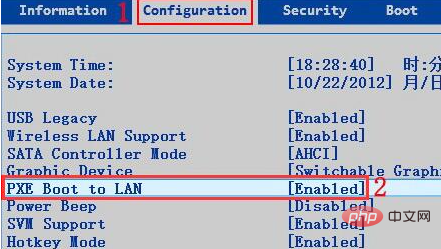Home >Common Problem >What does pxe startup mean?
What does pxe startup mean?
- 尊渡假赌尊渡假赌尊渡假赌Original
- 2023-06-12 15:41:3018652browse
pxe startup is a computer network protocol, technology and framework that can start the computer's operating system through the network. When using PXE to start, the computer does not need the operating system image in the local storage device to start the operating system. It is obtained from a remote computer or server on the network. It is mainly used for large-scale automated deployment and centralized management of computers in enterprises and organizations. It can improve the efficiency of operating system deployment and reduce costs, and can also be used when physical access to the computer is not possible. to reinstall or repair your computer.

# Operating system for this tutorial: Windows 10 system, Dell G3 computer.
What is PXE boot?
PXE is the abbreviation of "Preboot eXecution Environment", which is the pre-boot execution environment. It is a computer network protocol, technology, and framework that enables a computer's operating system to be launched over the network.
When using PXE to boot, the computer does not need the operating system image in a local storage device (such as a hard disk, a CD, or a USB flash drive) to start the operating system, but obtains it from a remote computer or server on the network. PXE is not a separate software or tool, it is a complex set of protocols and processes composed of many components.
The role of PXE startup
PXE startup is mainly used for large-scale automated deployment and centralized management of computers in enterprises and organizations, and can improve the efficiency of operating system deployment and reduce costs. Booting with PXE also allows you to reinstall or repair your computer without having physical access to it.
How to start using PXE
To use PXE to start the computer, the following conditions must be met:
The computer’s network card supports PXE protocol.
There is a computer or server in the network where the computer is located that can provide a DHCP (Dynamic Host Configuration Protocol) server and a TFTP (Trivial File Transfer Protocol) server.
Prepare the required PXE startup files and operating system images on the TFTP server.
To boot the computer using PXE, follow these steps:
Make sure the DHCP server is configured and can assign an IP address, subnet Network settings such as netmask, gateway and DNS server.
Create a directory on the TFTP server that contains the PXE launcher files from the operating system manufacturer and share the directory with other computers on the network.
-
On the computer you want to boot, enter the system setup menu through BIOS or UEFI and enable PXE boot. Typically, this option is on the Network or Boot Order menu.

Start the computer and it will automatically make a request to the DHCP server and get the download location of the PXE bootloader file.
The computer downloads the PXE bootloader file from the TFTP server and executes it.
The PXE boot program determines the operating system version to be installed based on the information provided by the DHCP server and downloads the corresponding file.
After the download is completed, the computer begins to install the required operating system.
The above is the detailed content of What does pxe startup mean?. For more information, please follow other related articles on the PHP Chinese website!