How to use custom directives in Vue?
Vue is a popular JavaScript framework that is widely used in web development. Vue provides a flexible way for developers to define their own directives to extend the functionality and presentation of Vue applications. Custom directives are a very important concept in Vue and are widely used in practical applications.
The role of Vue custom instructions
Vue custom instructions are an extension method provided by Vue to extend the behavior and presentation of Vue elements. Vue's own instructions include v-model, v-bind, v-if, etc. These instructions can be used to manipulate the attributes, styles or text content of elements. Custom instructions allow developers to define their own instructions to achieve richer functions. For example, you can define a custom instruction to handle scroll events, or to implement user input verification, or to implement table sorting, etc.
How to use Vue custom instructions
The definition of Vue custom instructions is very simple. You only need to call the Vue.directive() method and pass in two parameters: the instruction name and the instruction options object. A directive options object can contain several properties, the most important of which are bind, update, and unbind.
- bind: Called when the instruction is bound to an element for the first time and can perform some initialization operations;
- update: Called when the VNode of the component where the instruction is located is updated, but it may be called when the component Called before the node VNode is updated;
- unbind: called when the instruction is unbound from the element and can perform some cleaning operations.
The following is a simple example that creates a custom Vue directive and binds the directive to a button element:
Vue.directive('my-directive', {
bind: function(el, binding) {
el.style.backgroundColor = binding.value;
}
});
new Vue({
el: '#app'
});In the above code , we called the Vue.directive() method to create a custom directive named my-directive. The bind() method is used to initialize the directive and add a background color style to the element. In the bind() method, el represents the element of the current binding instruction, and binding represents the binding information of the instruction. In this example, binding.value represents the parameters passed in when binding the instruction.
Next, we need to use this custom directive in HTML and bind it to a button, as shown below:
<button v-my-directive="'red'">Change color</button>
In the above code, v-my- directive indicates the name of the custom directive to be used, and the parameters following it are the parameters required when the directive is executed, such as text, numbers, objects, etc.
Notes on custom instructions
Vue custom instructions are very powerful functions, but you need to pay attention to the following points when using them:
- The instruction name must be used v- prefix, otherwise it will be parsed into ordinary HTML attributes; the
- directive is globally registered and can also be registered locally; the
- directive can be bound to the same element multiple times, However, the order of instruction execution is uncertain;
- In the bind and update methods, el represents the element of the currently bound instruction, and binding represents the binding information of the instruction;
- Generally speaking, since Definition instructions are used to manipulate DOM elements. If you need to manipulate data, you can use calculated properties or listening properties.
Summary
Vue custom directive is a very powerful feature that allows developers to extend the functionality and presentation of Vue applications. The way to define a custom directive is very simple. You only need to call the Vue.directive() method and pass in the directive name and directive options object. When using custom instructions, you need to note that the instruction name must use the v- prefix, and the instruction is globally registered or can be registered locally. Developers can use custom instructions to implement various complex functions.
The above is the detailed content of How to use custom directives in Vue?. For more information, please follow other related articles on the PHP Chinese website!
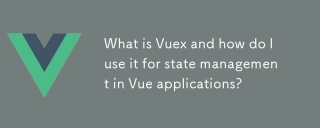 What is Vuex and how do I use it for state management in Vue applications?Mar 11, 2025 pm 07:23 PM
What is Vuex and how do I use it for state management in Vue applications?Mar 11, 2025 pm 07:23 PMThis article explains Vuex, a state management library for Vue.js. It details core concepts (state, getters, mutations, actions) and demonstrates usage, emphasizing its benefits for larger projects over simpler alternatives. Debugging and structuri
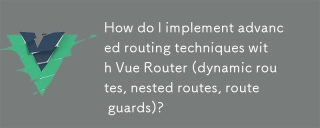 How do I implement advanced routing techniques with Vue Router (dynamic routes, nested routes, route guards)?Mar 11, 2025 pm 07:22 PM
How do I implement advanced routing techniques with Vue Router (dynamic routes, nested routes, route guards)?Mar 11, 2025 pm 07:22 PMThis article explores advanced Vue Router techniques. It covers dynamic routing (using parameters), nested routes for hierarchical navigation, and route guards for controlling access and data fetching. Best practices for managing complex route conf
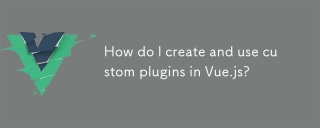 How do I create and use custom plugins in Vue.js?Mar 14, 2025 pm 07:07 PM
How do I create and use custom plugins in Vue.js?Mar 14, 2025 pm 07:07 PMArticle discusses creating and using custom Vue.js plugins, including development, integration, and maintenance best practices.
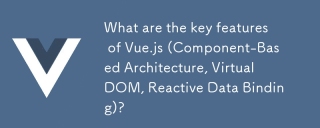 What are the key features of Vue.js (Component-Based Architecture, Virtual DOM, Reactive Data Binding)?Mar 14, 2025 pm 07:05 PM
What are the key features of Vue.js (Component-Based Architecture, Virtual DOM, Reactive Data Binding)?Mar 14, 2025 pm 07:05 PMVue.js enhances web development with its Component-Based Architecture, Virtual DOM for performance, and Reactive Data Binding for real-time UI updates.
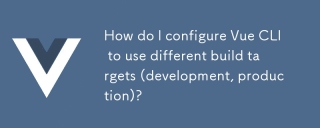 How do I configure Vue CLI to use different build targets (development, production)?Mar 18, 2025 pm 12:34 PM
How do I configure Vue CLI to use different build targets (development, production)?Mar 18, 2025 pm 12:34 PMThe article explains how to configure Vue CLI for different build targets, switch environments, optimize production builds, and ensure source maps in development for debugging.
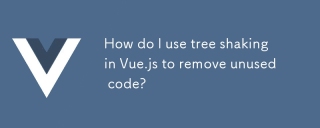 How do I use tree shaking in Vue.js to remove unused code?Mar 18, 2025 pm 12:45 PM
How do I use tree shaking in Vue.js to remove unused code?Mar 18, 2025 pm 12:45 PMThe article discusses using tree shaking in Vue.js to remove unused code, detailing setup with ES6 modules, Webpack configuration, and best practices for effective implementation.Character count: 159
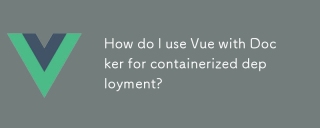 How do I use Vue with Docker for containerized deployment?Mar 14, 2025 pm 07:00 PM
How do I use Vue with Docker for containerized deployment?Mar 14, 2025 pm 07:00 PMThe article discusses using Vue with Docker for deployment, focusing on setup, optimization, management, and performance monitoring of Vue applications in containers.
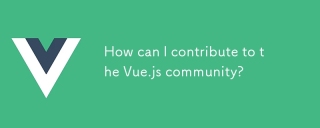 How can I contribute to the Vue.js community?Mar 14, 2025 pm 07:03 PM
How can I contribute to the Vue.js community?Mar 14, 2025 pm 07:03 PMThe article discusses various ways to contribute to the Vue.js community, including improving documentation, answering questions, coding, creating content, organizing events, and financial support. It also covers getting involved in open-source proje


Hot AI Tools

Undresser.AI Undress
AI-powered app for creating realistic nude photos

AI Clothes Remover
Online AI tool for removing clothes from photos.

Undress AI Tool
Undress images for free

Clothoff.io
AI clothes remover

AI Hentai Generator
Generate AI Hentai for free.

Hot Article

Hot Tools

Dreamweaver CS6
Visual web development tools

WebStorm Mac version
Useful JavaScript development tools

Zend Studio 13.0.1
Powerful PHP integrated development environment

SAP NetWeaver Server Adapter for Eclipse
Integrate Eclipse with SAP NetWeaver application server.

Safe Exam Browser
Safe Exam Browser is a secure browser environment for taking online exams securely. This software turns any computer into a secure workstation. It controls access to any utility and prevents students from using unauthorized resources.





